Loading ...
Loading ...
Loading ...
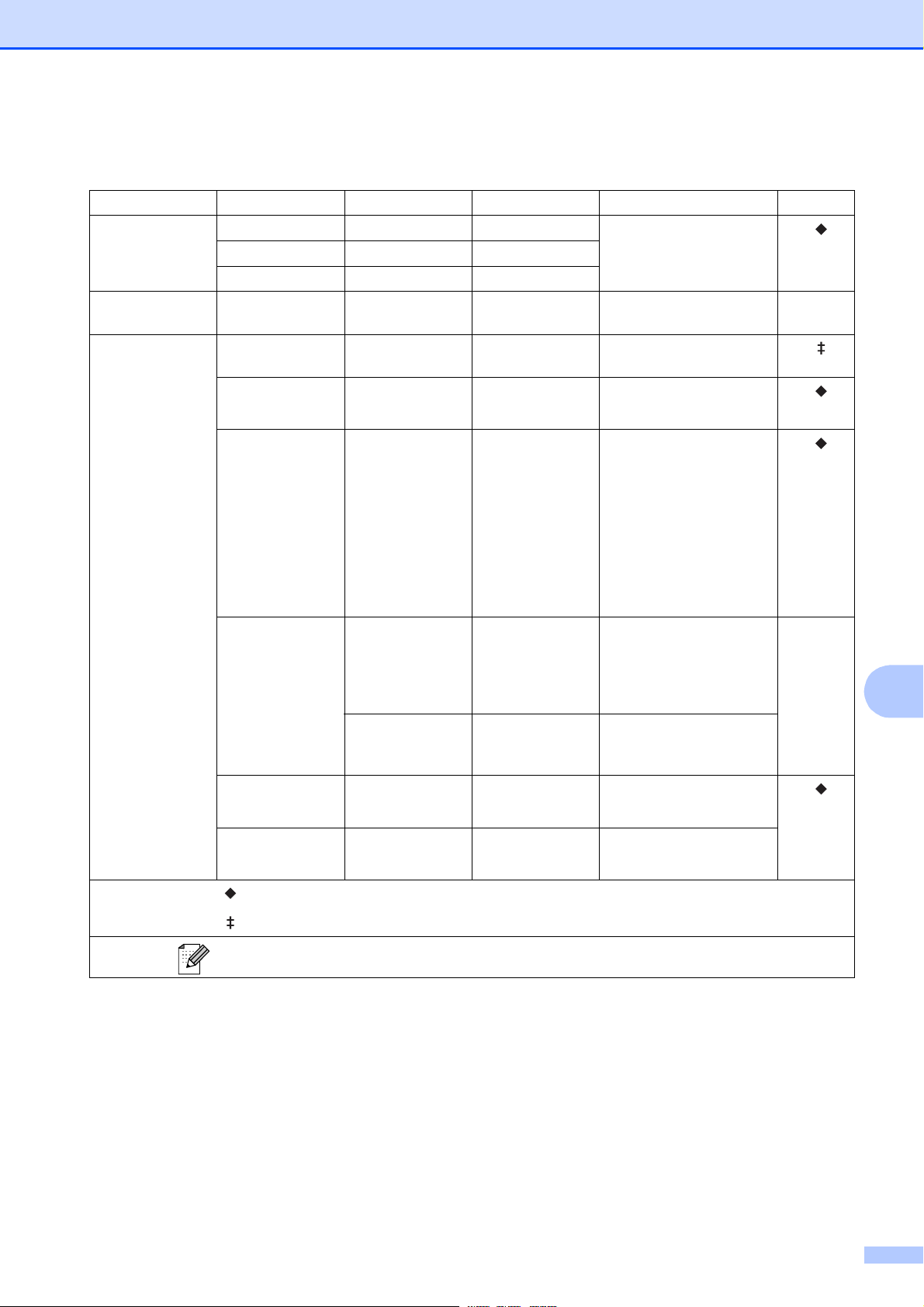
Menu and features
51
C
Menu (continued) C
Level1 Level2 Level3 Options Descriptions Page
4.
Print Reports
1.
User Settings
— — Prints these lists and
reports.
See .
2.
Network Config
——
3.WLAN Report ——
5.
Machine Info.
1.Serial No. — — Lets you check the serial
number of your machine.
45
0.
Initial Setup
1.Date&Time — — Sets the date and time in
your machine.
See .
2.
LCD Contrast
— Light
Dark*
Adjusts the contrast of the
LCD.
See .
3.Sleep Mode — 1Min
2 Mins
3 Mins
5 M ins*
10 Mins
30 Mins
60 Mins
You can choose how long
the machine must be idle
before it goes into Sleep
mode.
See .
4.Reset 1.Network — Resets the print server
back to the factory
settings, such as the
password and IP address
information.
45
2.
All Settings
— Resets all the machine’s
settings back to the
factory settings.
0.
Local Language
(USA only)
— English*
Spanish
Allows you to change the
LCD language.
See .
0.
Local Language
(Canada only)
— English*
French
Allows you to change the
LCD language.
See Advanced User’s Guide.
See Quick Setup Guide.
The factory settings are shown in Bold with an asterisk.
Loading ...
Loading ...
Loading ...