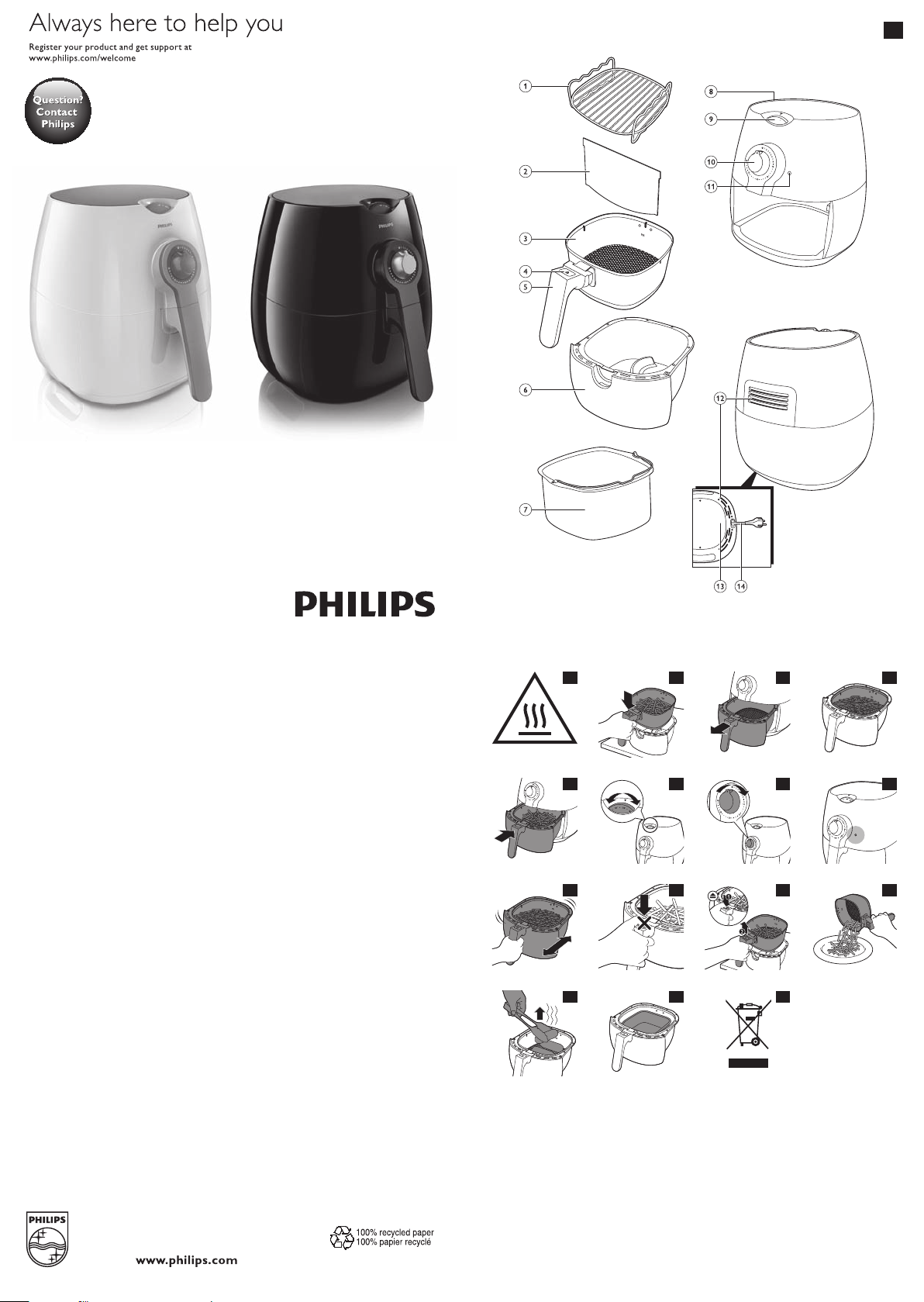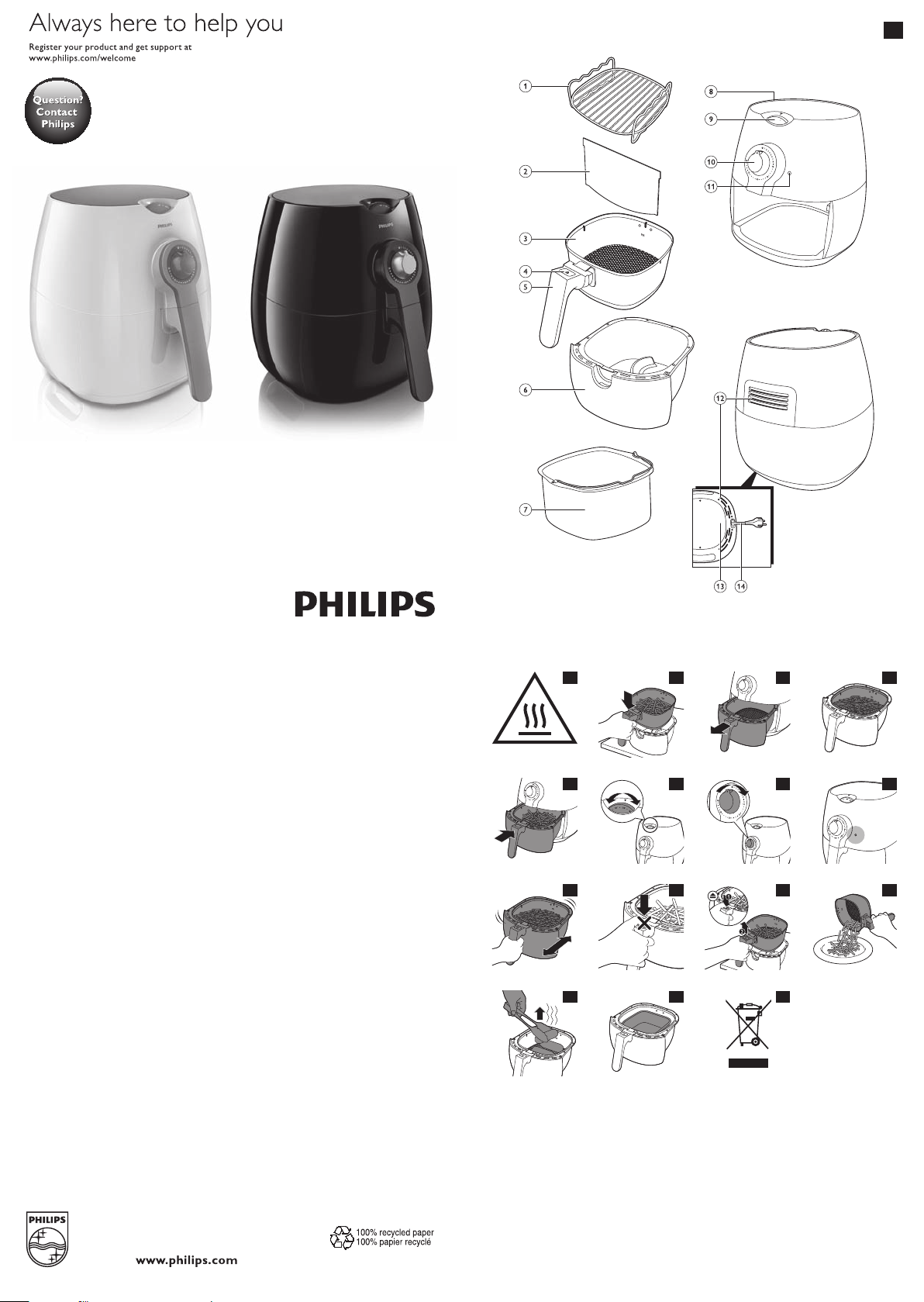#2 What kind of food can I make in my Philips Airfryer?
our Philips Airfryer is a versatile cooking appliance that allows you to cook a huge variety of ingredients and tasty dishes.
Food you can make with your airfryer
With your Philips Airfryer you can fry, roast, grill, bake, toast, and more. For maximum convenience, you can cook frozen food and reheat the food you have already made. Check out the information below for more:
Meat and fish dishes: Chicken, beef, fish, and most other dishes that are usually fried, grilled, or roasted will taste delicious when prepared in your Philips Airfryer. Also, breaded food can be prepared in your Philips Airfryer with a little oil added to the self-made breading.
Vegetables: All vegetables that can be grilled (such as zucchini, corncobs, or peppers), can be prepared in your Philips Airfryer.
Frozen foods: Frozen snacks can be prepared in your Philips Airfryer as they are. It is not necessary to defrost frozen ingredients before preparing them in the appliance. Frozen ingredients do require slightly longer preparation time, but this will not influence the result. The temperature control enables you to choose the best setting for each ingredient.
Baked treats: You can prepare cakes, tarts, muffins as well as bread or homemade pizza in your Philips Airfryer.
Please note:
Casseroles, such as lasagna can be cooked when using a baking dish that fits the airfryer basket.
Leftovers, like pizza slices or bread rolls from the day before, can be perfectly reheated and will turn out crispy again.