Loading ...
Loading ...
Loading ...
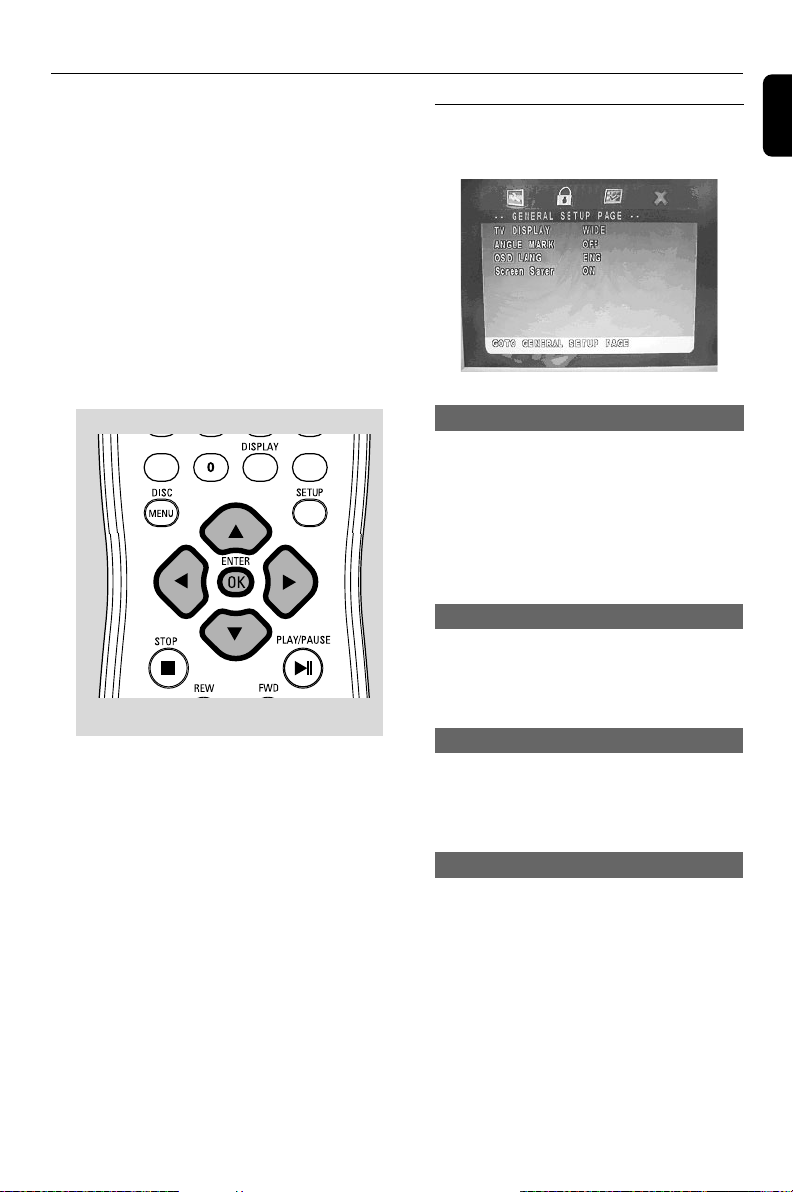
25
English
DVD Setup Menu
ANGLE MARK (default OFF)
Views picture from different recorded camera
angles (if available on your disc).
● Select ON or OFF.
OSD LANG (default English)
There are three different OSD languages for
selection.
● Select English, French or Spanish.
Screen Saver (default ON)
The screen saver appears after 3 minutes in the
pause/ stop mode.
● Select ON or OFF.
To navigate setup options
In the stop mode of DVD, use the remote
control to select the setup options.
1 Press SETUP to enter SETUP mode
2 Press 1 / 2 to select the desired SETUP page:
GENERAL SETUP PAGE, PREFERENCE
PAGE and PASSWORD SETUP PAGE
3 Press 3 / 4 to highlight an option.
4 Enter its submenu by pressing 2.
5 Move the cursor by pressing 3 / 4 to highlight
the selected item.
6 Press ENTER/OK to confirm.
GENERAL SETUP PAGE
TV DISPLAY (default WIDE)
● Select PS (Pan and Scan) for TV display at 4:3
aspect ratio if your DVD is not formatted for
widescreen viewing
● Select LB (Letterbox) for TV display at 4:3
aspect ratio if your DVD is formatted for
widescreen viewing.
● Select WIDE for TV display at 16:9 aspect ratio.
PROGERASE/WRITE
Loading ...
Loading ...
Loading ...