Loading ...
Loading ...
Loading ...
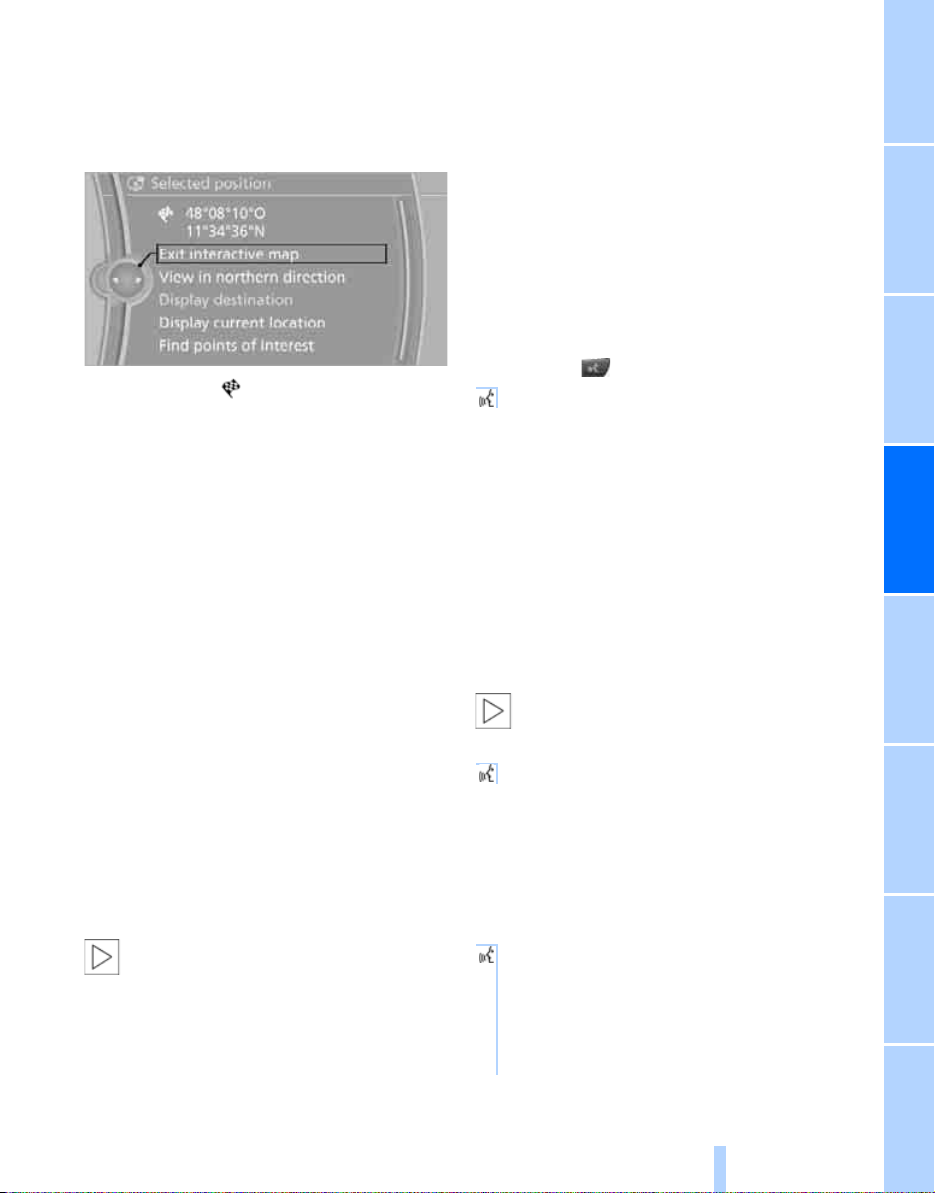
Navigation Driving tips
147
Reference At a glanceControlsCommunications EntertainmentMobility
Interactive map
In the interactive map, the scale can be adjusted
and the visible map section can be shifted. In
addition, pressing the controller makes further
functions available:
> Select the symbol: "Start guidance".
> "Exit interactive map"
> Map display
> "Display destination"
The map section around the destination
is displayed.
> "Display current location"
The map section around your current
location is displayed.
> "Find points of interest", refer to
page 144.
Entering destination via
voice*
General information
You can enter a desired destination with the
voice activation system. When entering the
destination, it is possible to change between
voice command and iDrive at any time. Reacti-
vate the voice command system for this pur-
pose if necessary.
You can use {Voice commands} to have
the possible commands read aloud to
you.<
Speaking the entry aloud
> Countries, towns/cities, streets, and inter-
sections can be either spoken aloud as an
entire words or spelled in the system lan-
guage, refer to page 22.
> Town/city, street, and house number can
also be spoken aloud in one sentence.
> Spell the entry if the language of the area is
different from the system language.
> Speak the letters smoothly and avoid
excessive emphasis and pauses.
Entering an address
1. Press the button on the steering wheel.
3. Wait for the system prompt.
4. Say the desired address in the suggested
form.
5. Continue entering as prompted by the sys-
tem.
6. If necessary, say the parts of the address
individually, e.g. town/city.
Entering a town/city
The town/city can be spelled or entered as an
entire word
*.
The entry possibilities depend on the par-
ticular navigation data as well as the
country and language settings.<
2. Wait for the system prompt for the town/
city.
3. Say the name of the town/city or if neces-
sary, spell at least the first three letters.
Depending on the entry, up to 20 towns/cit-
ies are suggested.
2. {Enter address}
1. {City} or {Spell city}.
4. Select city/town:
> Choose selected city/town: {Yes}
> Select other city/town: {New entry}
> Select an entry, e.g. {Entry 2}
> Spell the entry: {Spell city}
ba8_e70ag.book Seite 147 Freitag, 5. Juni 2009 11:42 11
Online Edition for Part no. 01 41 2 602 756 - © 06/09 BMW AG
Loading ...
Loading ...
Loading ...