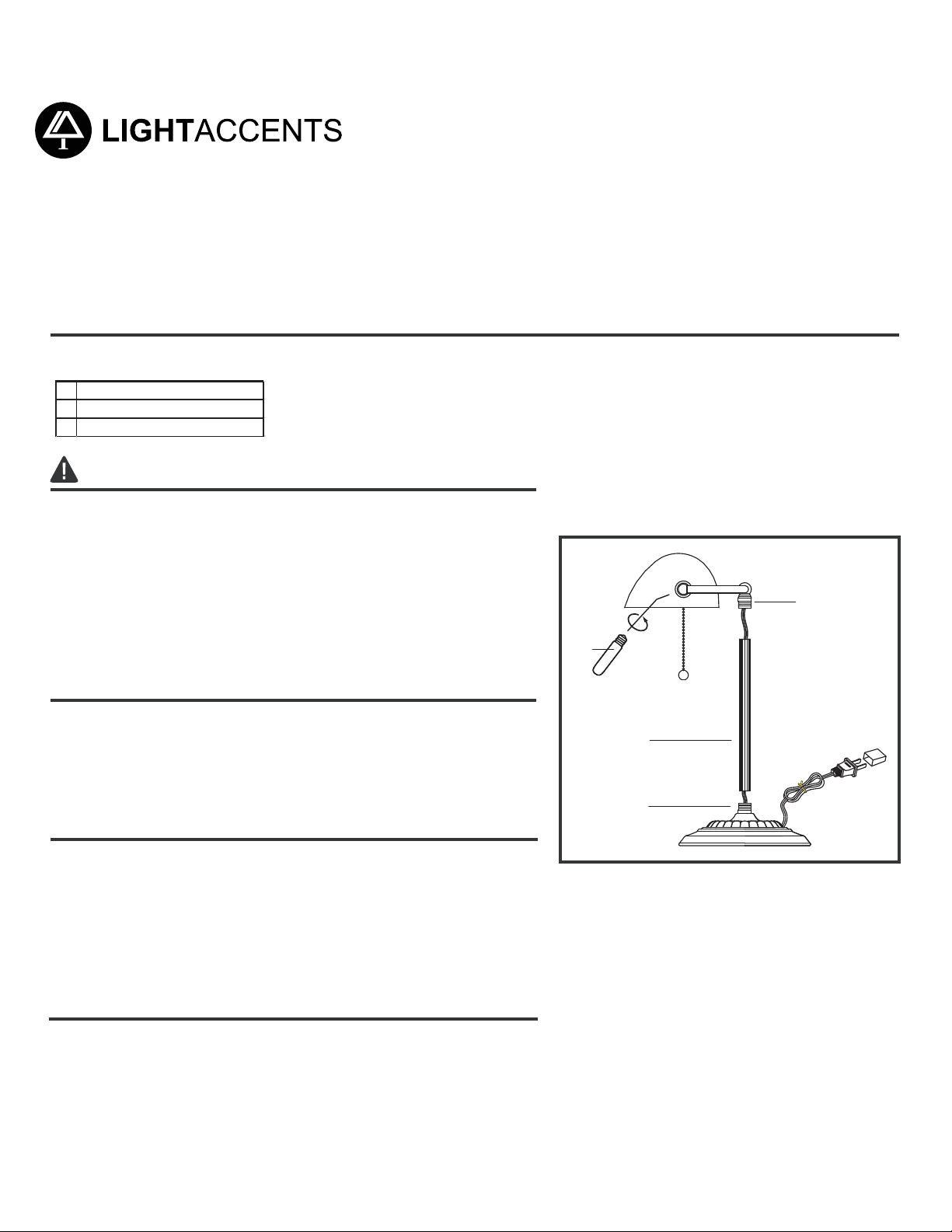
Printed in China
DESK LAMP
PACKAGE CONTENTS
MODEL #
QUESTIONS, PROBLEMS, MISSING PARTS?
1. Lay out all lamp parts from box and put them on a flat surface.
2. Screw pole (B) onto lamp base (A) clockwise to tighten.
3. Screw lamp shade (C) onto lamp tube (B). You may need to pull any excess
cord gently through the poles so that these parts fit.
4. Install light bulb (D). Only use bulb of the specified type and maximum
rated wattage or less (bulb not included).
CARE AND MAINTENANCE
• Clean with soft dry cloth. Do not use abrasives.
• Bulb replacement:
Shut off main power supply before replacing bulbs. Use a 40W
medium base type T10 bulb (not included).
ASSEMBLY AND INSTALLATION INSTRUCTIONS
WARNINGS AND CAUTIONS
Before beginning assembly and installation of product, make sure all parts
are present. Compare parts with package contents list and diagram above. If
any part is missing or damaged, do not attempt to assemble, install or
operate the product. Contact customer service for replacement parts.
PREPARATION
CAUTION: TO PREVENT ELECTRIC SHOCK, MATCH WIDE
BLADE OF PLUG TO WIDE SLOT, FULLY INSERT.
Lamp base
Pole
Lamp shade
A
B
C
B
A
C
D
This portable lamp has a polarized plug (one blade is wider than the other)
as a safety feature to reduce the risk of electric shock. This plug will fit in a
polarized outlet only one way. If it does not fit fully in the outlet, reverse
the plug. If it still does not fit, contact a qualified electrician. Never use with
an extension cord unless the plug can be fully inserted. Do not alter this
plug. Save these instructions for future reference.
2670-10
