Loading ...
Loading ...
Loading ...
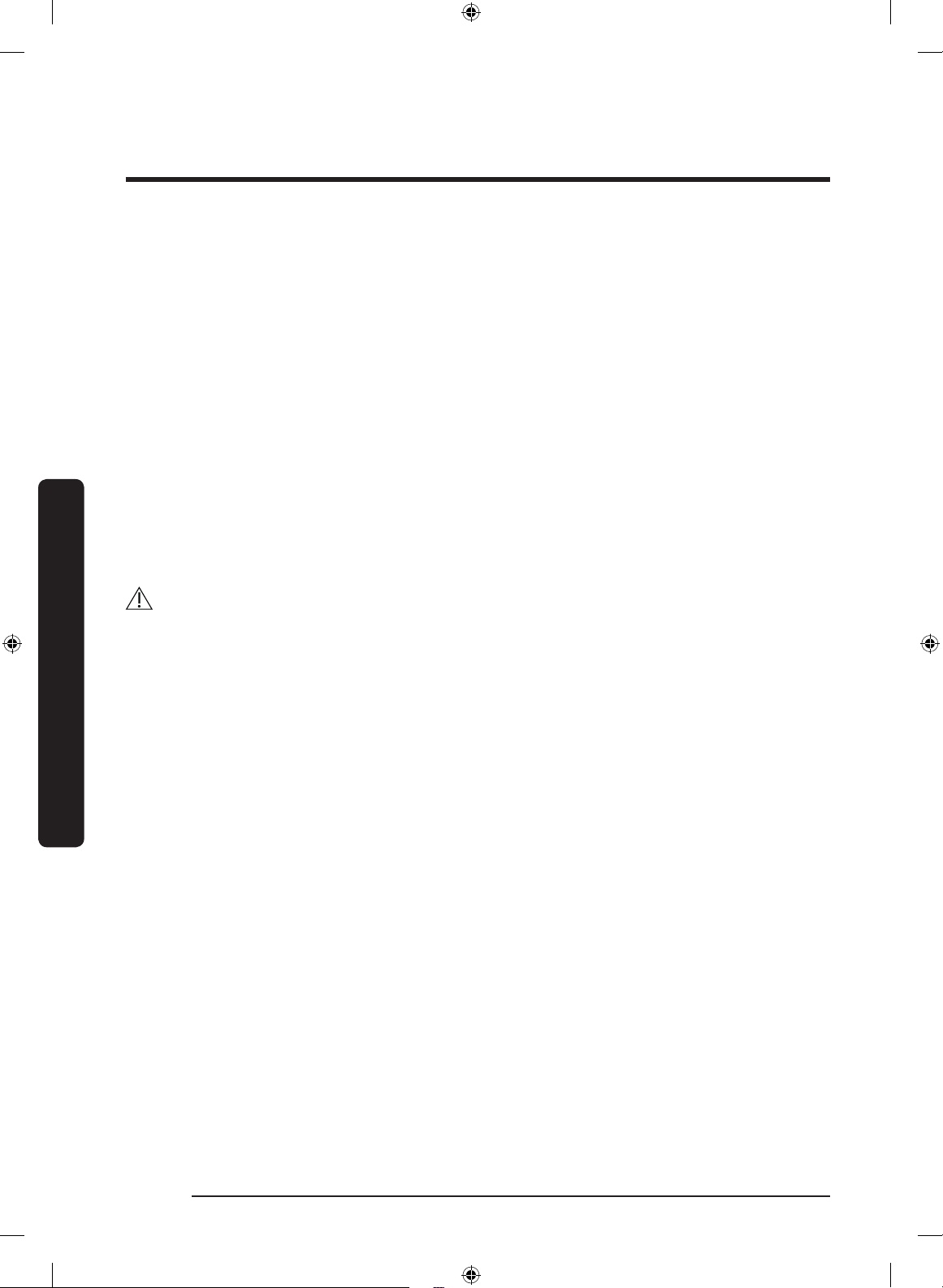
Operations
Operations
English40
If an information code appears on the
dryer, follow these steps:
1. Press and hold Mixed Load Bell for
3 seconds to activate Smart Care.
2. Open the Smart Care app on your
smartphone.
3. Put the smartphone’s camera close
to the display of the dryer. The
app automatically recognizes the
information code, and displays
suggestions on your smartphone.
4. If the smartphone fails to recognize the
information code more than twice, type
the information code manually into the
Smart Care app.
CAUTION
• If light is reected on the display of
the dryer, the smartphone may not
recognize the information code.
• If you hold the smartphone at an angle
to the dryer’s display, the smartphone
may not recognize the information
code. For best results, hold the
smartphone so that the front of the
panel and the smartphone are parallel
or nearly parallel.
• After you use this function, the dryer
will delete the record of the information
code from its code log.
DV6800K_DC68-03650A-07_EN.indd 40 2019-08-08 PM 3:01:17
Loading ...
Loading ...
Loading ...