Loading ...
Loading ...
Loading ...
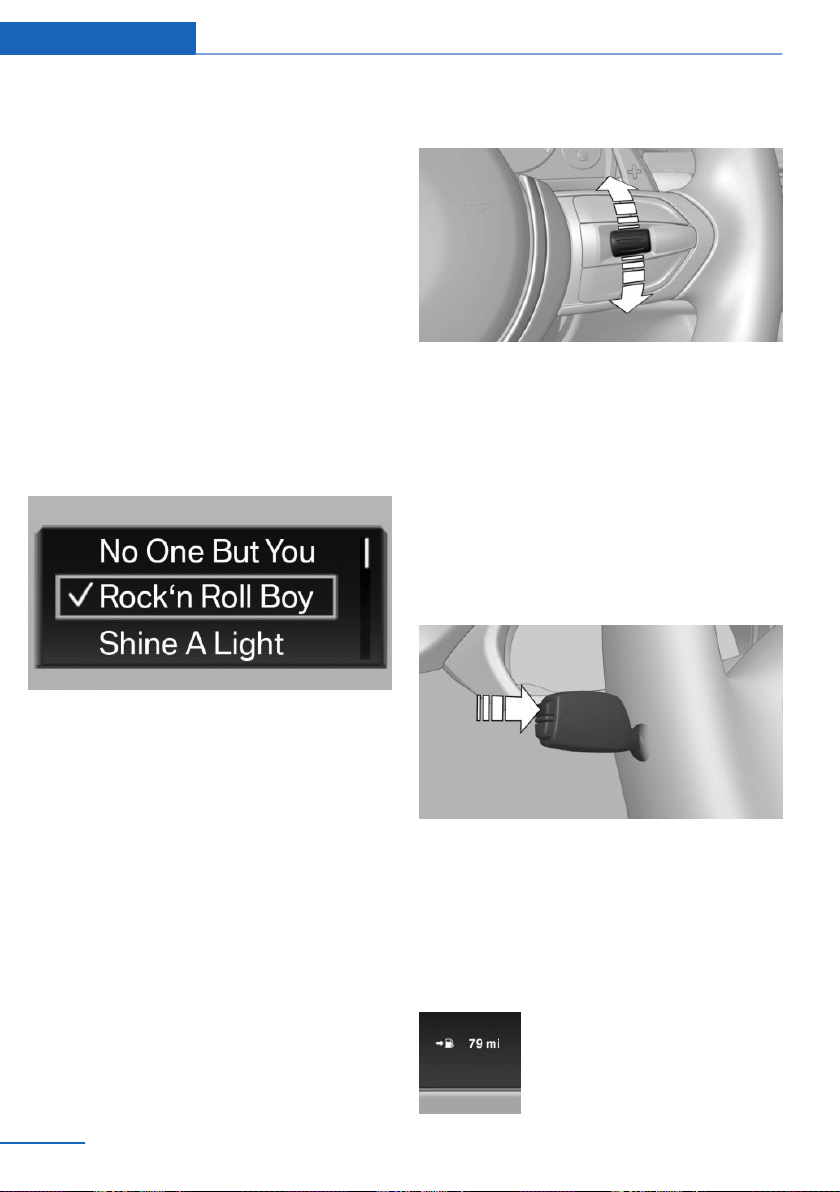
Selection lists in the
instrument cluster
The concept
Depending on your vehicle's optional features,
the following can be displayed or operated us‐
ing the buttons and the thumbwheel on the
steering wheel and the display in the instru‐
ment cluster:
▷ Current audio source.
▷ Redial phone feature.
▷ Turn on voice activation system.
It also displays programs of the Driving Dy‐
namics Control.
Display
Depending on your vehicle's optional features,
the list in the instrument cluster can differ from
the illustration shown.
Activating a list and adjusting the
setting
On the right side of the steering wheel, turn
the thumbwheel to activate the corresponding
list.
Using the thumbwheel, select the desired set‐
ting and confirm it by pushing the thumbwheel.
Onboard computer
Calling up information on the info
display
Press and hold button on turn signal lever.
Information is displayed in the info display of
the instrument cluster.
Information at a glance
CID (central information display)
Repeatedly pressing the button
on the turn signal lever calls up
the following information in the
CID (central information display):
Seite 88
Controls Displays
88
Online Edition for Part no. 01 40 2 970 518 - II/16
Loading ...
Loading ...
Loading ...