Loading ...
Loading ...
Loading ...
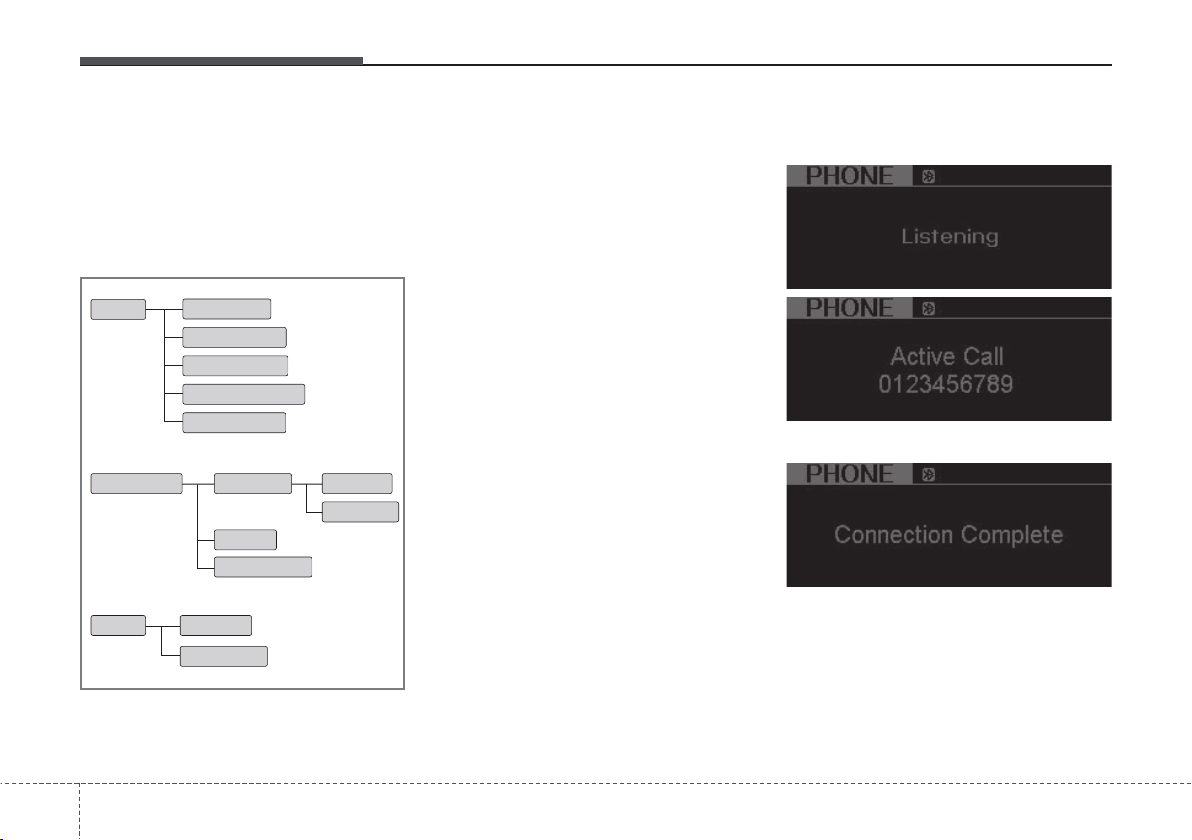
Features of your vehicle
1344
• At any time if you say “help”, the system
will announce what commands are
available.
■
Menu tree
The menu tree identifies available voice
recognition Bluetooth
®
functions.
■
Voice Operation Tip
To get the best performance out of the
Voice Recognition System, observe the
followings:
- Keep the interior of the vehicle as quiet
as possible. Close the window to elim-
inate surrounding noise (traffic noise,
vibration sounds, etc), which may dis-
turb recognizing the voice command
correctly.
- Speak a command after a beep sound
within 5 seconds. Otherwise the com-
mand will not be received properly.
- Speak in a natural voice without paus-
ing between words.
■
Information Display
<Active Call>
<Voice Recognism>
The Bluetooth
®
icon appears on the
upper side of audio display when a
phone is connected.
Pair phone
Select phone
Change priority
Delete phone
Bluetooth off
Setup
Add entryPhonebook
Change
Delete name
By Phone
By voice
Call By name
By number
Loading ...
Loading ...
Loading ...