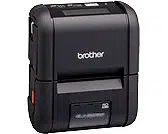Loading ...
Loading ...
Loading ...

Changing the Printer Settings
58
3
Advanced Tab 3
1 Feed Key Function
Select the operation that is performed when the (Feed) button is pressed.
If [Program Settings] is selected, click the [File] button and select the command file.
Available settings: [Feed], [Program Settings]
2 Printer Information Report
Select which sections are printed when printing the printer setup information.
Available settings: [All], [Usage Log], [Printer Settings], [Printer Transfer Data]
(See Printing the Printer Information on page 71)
3 Beeper
Select whether the printer beeps when an operation panel button is pressed.
Available settings: [On], [Off]
4 Serialize Mode
Select whether or not to serialize from the last number printed.
Available settings: [Cont From Last], [From Starting#]
5 Save Printer Print Log
Select whether or not to save the printer’s print log. If [Disable] is selected, [Tools]- [Save Print Log in
File] cannot be enabled.
Available settings: [Enable], [Disable]
6 Print Data after Printing
Select whether or not print data is erased automatically after it is printed.
Available settings: [Erase All Print Data], [Keep Print Data]
7 Airplane Mode
Allows disabling the Bluetooth or Wi-Fi connection. This function is useful when you use the printer in a
place where signal transmissions are not allowed.
Available settings: [On], [Off]
1
2
3
4
5
6
7
Loading ...
Loading ...
Loading ...