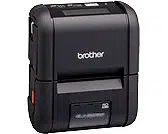Loading ...
Loading ...
Loading ...

Setting Up the Printer
14
1
For RJ-2140/2150 1
1 Pull the cover open lever in the direction shown to open the media roll compartment cover.
1 Cover open lever
2 Open the roll guides by lifting the roll guide adjustment lever and pulling both roll guides outwards.
Insert the media roll into the media roll compartment with the roll feeding from the bottom as shown.
Important
• Make sure that both roll guides are correctly positioned to prevent the media roll from moving sideways.
• The thermal sensitive side must be on the outside of the roll and installed as shown to print correctly.
1 Roll guide adjustment lever
2 Roll guide
3 Print surface (faces outwards on the roll)
1
1
1
2
2
3
Loading ...
Loading ...
Loading ...