Loading ...
Loading ...
Loading ...
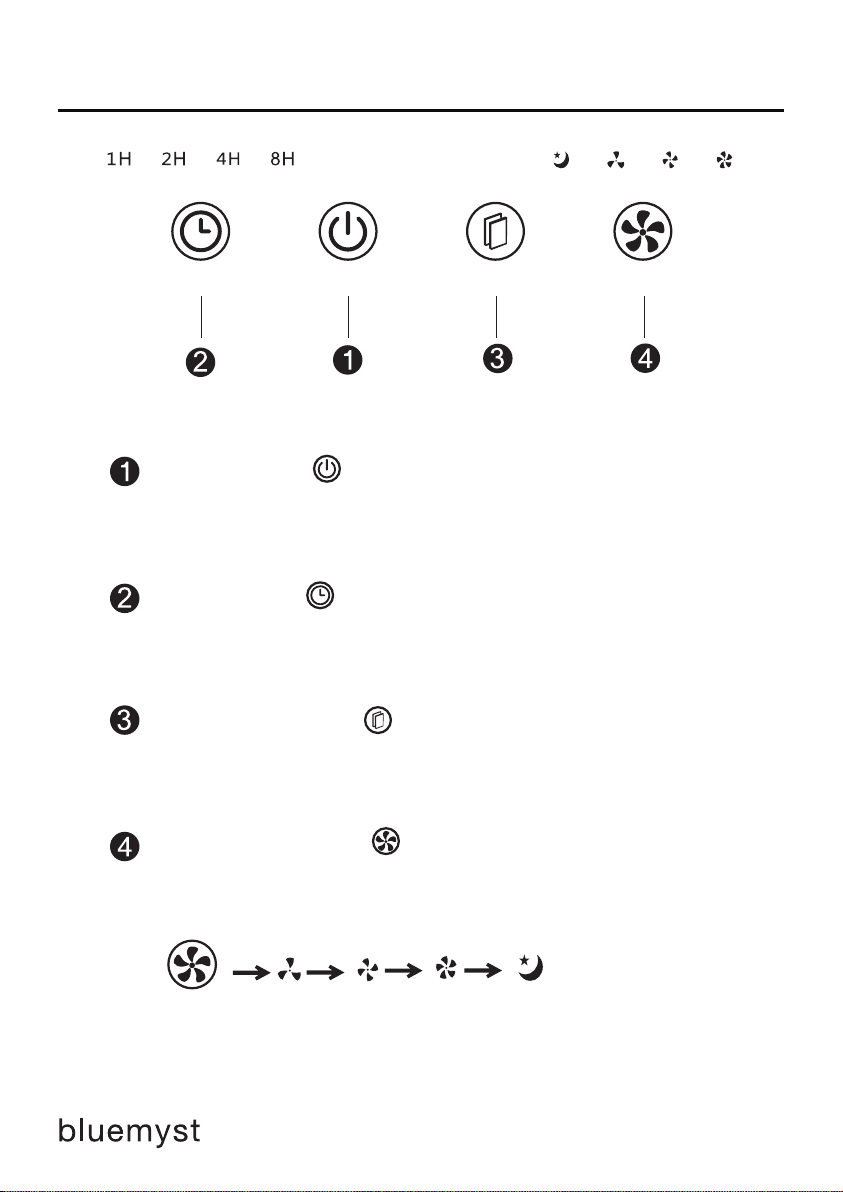
EN
7
Control Panel Operation and Function
Power button
Press to start the device. Press again to stop the device and enter standby
mode.
Timer button
Press to set a time duration for the air purier to turn o. By pressing
repeatedly, you can set an automatic turn-o at a 1, 2, 4 or 8 hour duration.
The corresponding indicator light will turn on.
Filter reset button
When the device has been used for a total of 3,000 hours, the indicator will
light up. This indicates that the lter needs to be replaced. After replacement,
press the lter reset button for 3 seconds to turn o the indicator light and
restore the lter function.
Fan speed button
Press to choose the fan speed. By pressing repeatedly, you can cycle between
low, medium, high speed and sleep mode. The corresponding indicator light
will turn on.
fan speed
Power Filter Reset Fan SpeedTimer
Loading ...
Loading ...
Loading ...
