Loading ...
Loading ...
Loading ...
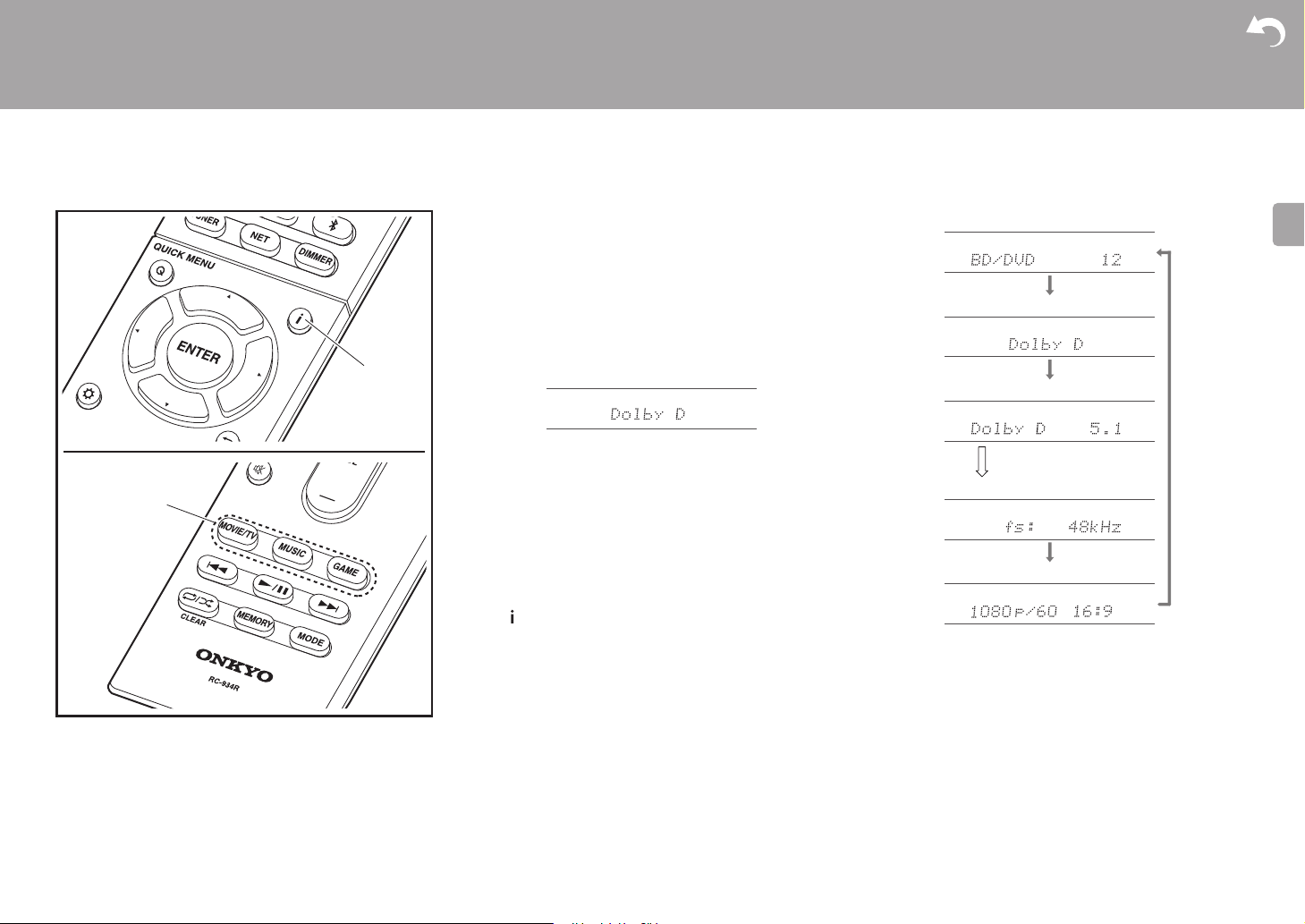
32
> Before Start > Part Names > Install > Initial Setup >Playback
Supplementary Information | Advanced Setup | Others
E
N
Listening Modes
Selecting Listening Modes
Select the optimum listening mode for movies, TV, music,
and games by repeatedly pressing the MOVIE/TV, MUSIC,
and GAME buttons.
1. During play, press one of the three buttons (b) on the
remote controller.
2. Press the selected button repeatedly to switch the modes
displayed on the display of the unit.
For details on the effects of each of the listening modes see
"Listening Mode Effects" (ÄP33). For listening modes
selectable for each of the audio formats in the input signals,
refer to "Selectable listening modes" (ÄP35).
The listening mode last selected for the source is
remembered for each of the MOVIE/TV, MUSIC, and
GAME buttons. If content you play is not supported by the
listening mode you selected last, the listening mode that is
standard for that content is selected automatically.
Press (a) repeatedly to switch the display of the main
unit in order of:
b
a
Input source & volume
Listening mode
Signal format
Sampling frequency
Input signal resolution
The display changes few
seconds later.
Loading ...
Loading ...
Loading ...