Loading ...
Loading ...
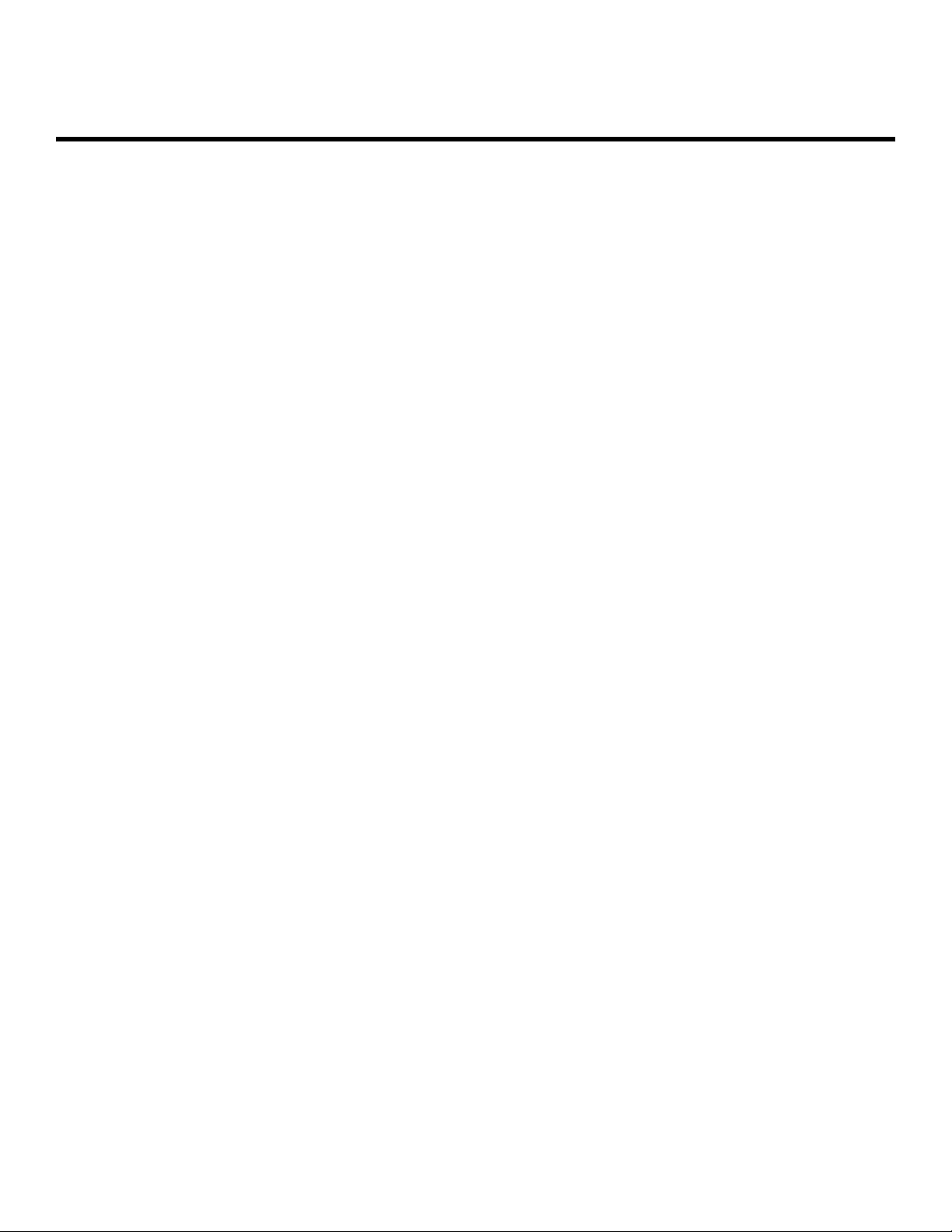
1
Contents
Features
Bixby | Biometric security | Dark mode
Getting started
Device layout: Galaxy A01
Set up your device: Charge the battery
Start using your device: Turn on your device | Use the Setup Wizard | Transfer data from
an old device | Lock or unlock your device | Side key settings | Accounts | Set up voicemail |
Navig
ation
| Navig
ation bar
| Custo
mize your home screen
| Bixby
| Digit
al wellbeing and
parental controls
| Face r
ecognition
| Biome
tric security
| Multi
window
| Enter
text
|
Emerg
ency mode
Customize your home screen: App icons
| Creat
e and use folders
| Wallp
aper
| Theme
s
|
Icons
| Widge
ts
| Home s
creen settings
| Statu
s bar
| Notif
ication panel
Camera and Gallery
Camera: Navigate the camera screen| Configure shooting mode| Live focus| Record
videos
| Camer
a settings
Gallery
: View p
ictures
| Edit p
ictures
| Play v
ideo
| Edit v
ideo
| Share
pictures and videos
|
Delet
e pictures and videos
| Take a
screenshot
Samsung apps
Galaxy Store | Samsung Members | Smart Switch | Calculator | Calendar | Clock |
Conta
cts
| Email
| Inter
net
| Messa
ges
| My Fil
es
| Phone
| Samsu
ng Notes
Google apps
Chrome | Drive | Duo | Gmail | Google | Maps | Photos | Play Movies & TV | Play Store |
YouTu
be
| YT Musi
c
CKT_A015AZ_EN_UM_TN_TC6_042120_FINAL
Loading ...
Loading ...
Loading ...
