Loading ...
Loading ...
Loading ...
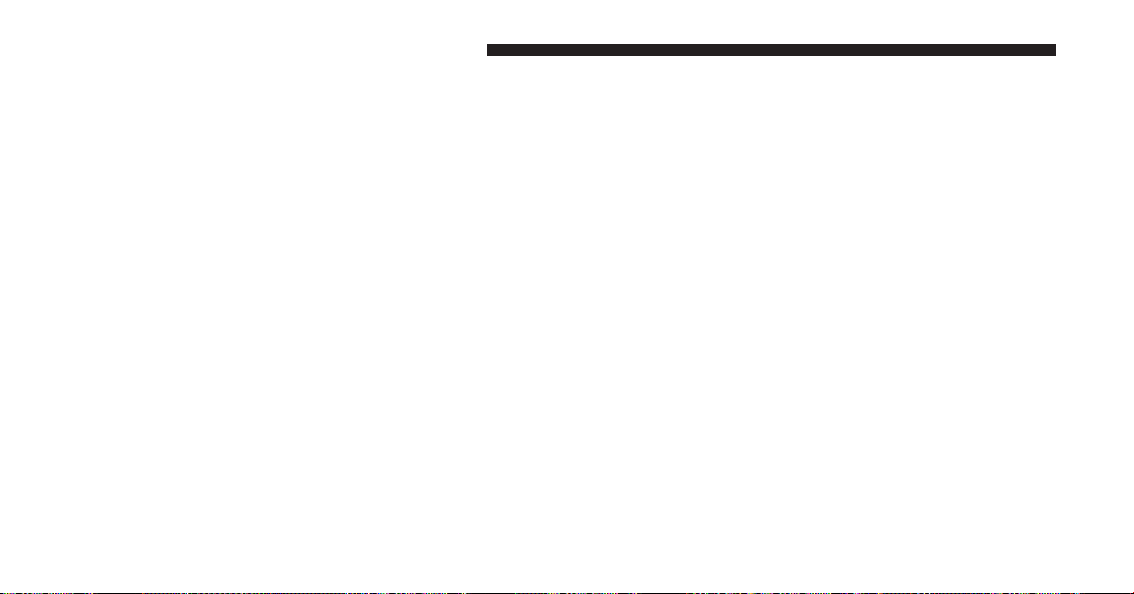
14. Temperature Control
(Manual Temperature Control Only)
Press the temperature soft-key to regulate the tempera-
ture of the air inside the passenger compartment. Moving
the temperature bar into the red area, indicates warmer
temperatures. Moving the temperature bar into the blue
area indicates cooler temperatures.
15. Rear Climate Control — If Equipped
Press the rear climate control soft-key to enter the rear
climate control screen.
Climate Control Functions
A/C (Air Conditioning)
The Air Conditioning (A/C) button allows the operator
to manually activate or deactivate the air conditioning
system. When the air conditioning system is turned on,
cool dehumidified air will flow through the outlets into
the cabin. For improved fuel economy, press the A/C
button to turn off the air conditioning and manually
adjust the blower and airflow mode settings.
NOTE:
•
For Manual Climate Controls, if the system is in Mix or
Defrost Mode, the A/C can be turned off.
•
If fog or mist appears on the windshield or side glass,
select Defrost mode and increase blower speed.
•
If your air conditioning performance seems lower than
expected, check the front of the A/C condenser (lo-
cated in front of the radiator), for an accumulation of
dirt or insects. Clean with a gentle water spray from
behind the radiator and through the condenser. Fabric
front fascia protectors may reduce airflow to the
condenser, reducing air conditioning performance.
352 UNDERSTANDING YOUR INSTRUMENT PANEL
Loading ...
Loading ...
Loading ...