Loading ...
Loading ...
Loading ...
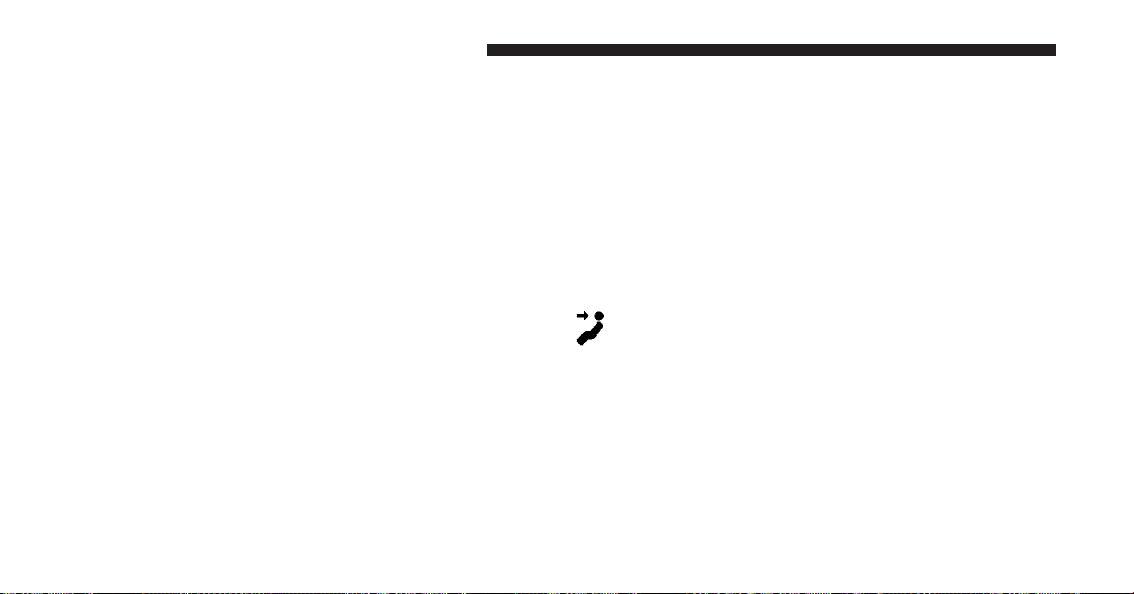
9. AUTO Operation Button — If Equipped
Automatically controls the interior cabin temperature by
adjusting airflow distribution and amount. Performing
this function will cause the ATC to switch between
manual mode and automatic modes. Refer to “Automatic
Operation” for more information.
10. Driver Temperature Control Down Button
Provides the driver with independent temperature con-
trol. Push the button for cooler temperature settings.
NOTE: In Sync mode, this button will also automati-
cally adjust the passenger and rear temperature setting at
the same time.
11. Driver Temperature Control Up Button
Provides the driver with independent temperature con-
trol. Push the button for warmer temperature settings.
NOTE: In Sync mode, this button will also automati-
cally adjust the passenger and rear temperature setting at
the same time.
12. Modes
The airflow distribution mode can be adjusted so air
comes from the instrument panel outlets, floor outlets,
demist outlets and defrost outlets. The Mode settings are
as follows:
•
Panel Mode
Air comes from the outlets in the instrument panel.
Each of these outlets can be individually adjusted to
direct the flow of air. The air vanes of the center outlets
and outboard outlets can be moved up and down or
side-to-side to regulate airflow direction. There is a shut
off wheel, located below the air vanes, to shut off or
adjust the amount of airflow from these outlets.
350 UNDERSTANDING YOUR INSTRUMENT PANEL
Loading ...
Loading ...
Loading ...