Loading ...
Loading ...
Loading ...
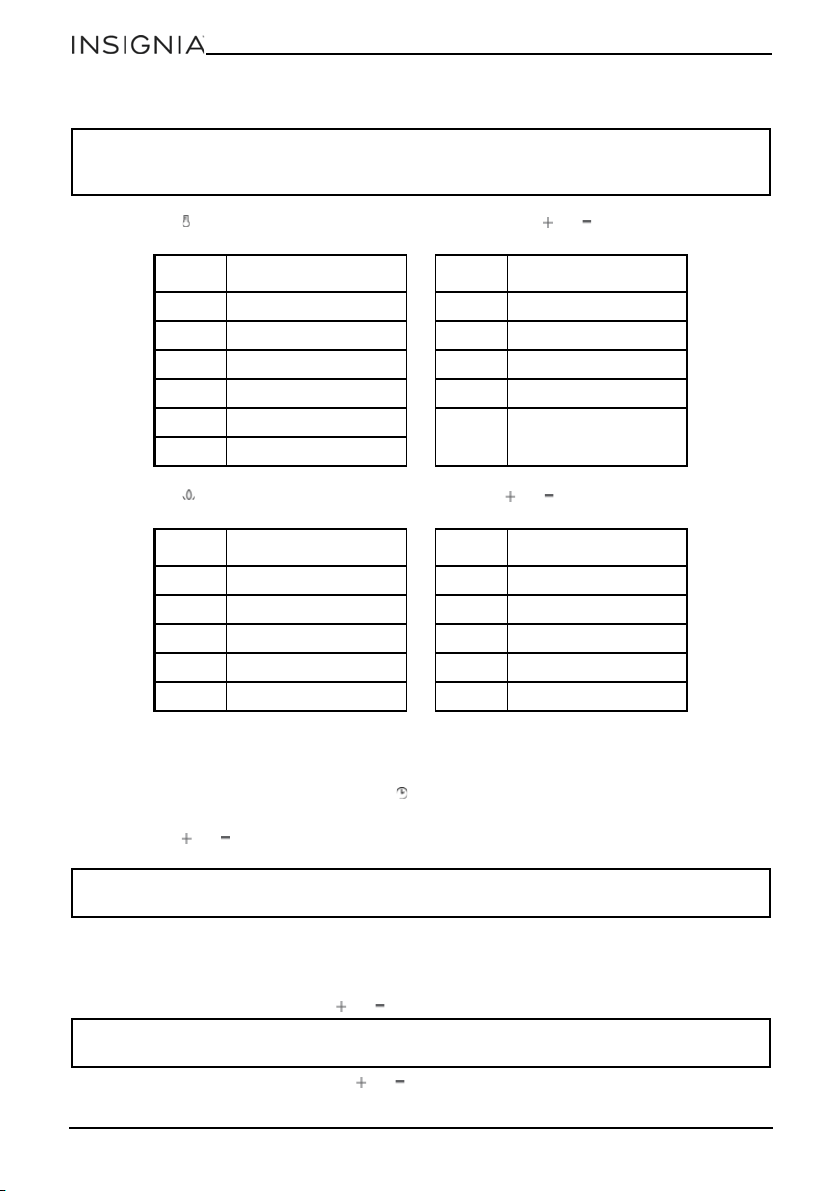
14
NS-IC2ZBK7
www.insigniaproducts.com
4 Press ON/OFF to turn on your cooktop. The cooktop beeps once.
5 Press TEMP to enter temperature mode, then press or to select the
temperature you want:
OR
Press HEAT to enter heating mode, then press or to select the wattage you
want.
Using the timer
Use timer mode with temperature or heat mode to select how long you want the
cooktop to run.
1 While in temperature mode, press TIMER. The “timer” indicator lights up and “0:00”
blinks on the screen.
2 Press or to adjust the time duration. You can set the timer from one minute to
three hours.
3 When the countdown is done, the cooktop beeps until you press any key to turn off
the timer.
Locking the control panel
• To lock the cooktop, press or . The lock indicator lights up.
• To unlock the cooktop, press or . The lock indicator turns off.
Note: If there is no operation within 10 seconds, the cooktop turns off automatically. If there
isn’t a compatible pan on the cooktop, the display shows “U” for 10 seconds to indicate a
pan is required.
LEVEL TEMPERATURE LEVEL TEMPERATURE
1 150°F (66°C) 7 330°F (166°C)
2 180°F (82°C) 8 360°F (182°C)
3 210°F (99°C) 9 390°F (199°C)
4 240°F (116°C) 10 420°F (216°C)
5 270°F (132°C)
11 450°F (232°C)
6 300°F (149°C)
LEVEL WATTAGE LEVEL WATTAGE
1 300W 6 900W
2 500W 7 950W
3 750W 8 1100W
4 800W 9 1300W
5 850W 10 1440W
Tip: Press briefly to change the time by one minute increments. Press and hold to adjust by
10 minute increments.
Note: While locked, removing a pan or pressing the ON/OFF button will turn off the
cooktop.
Loading ...
Loading ...
Loading ...