Loading ...
Loading ...
Loading ...
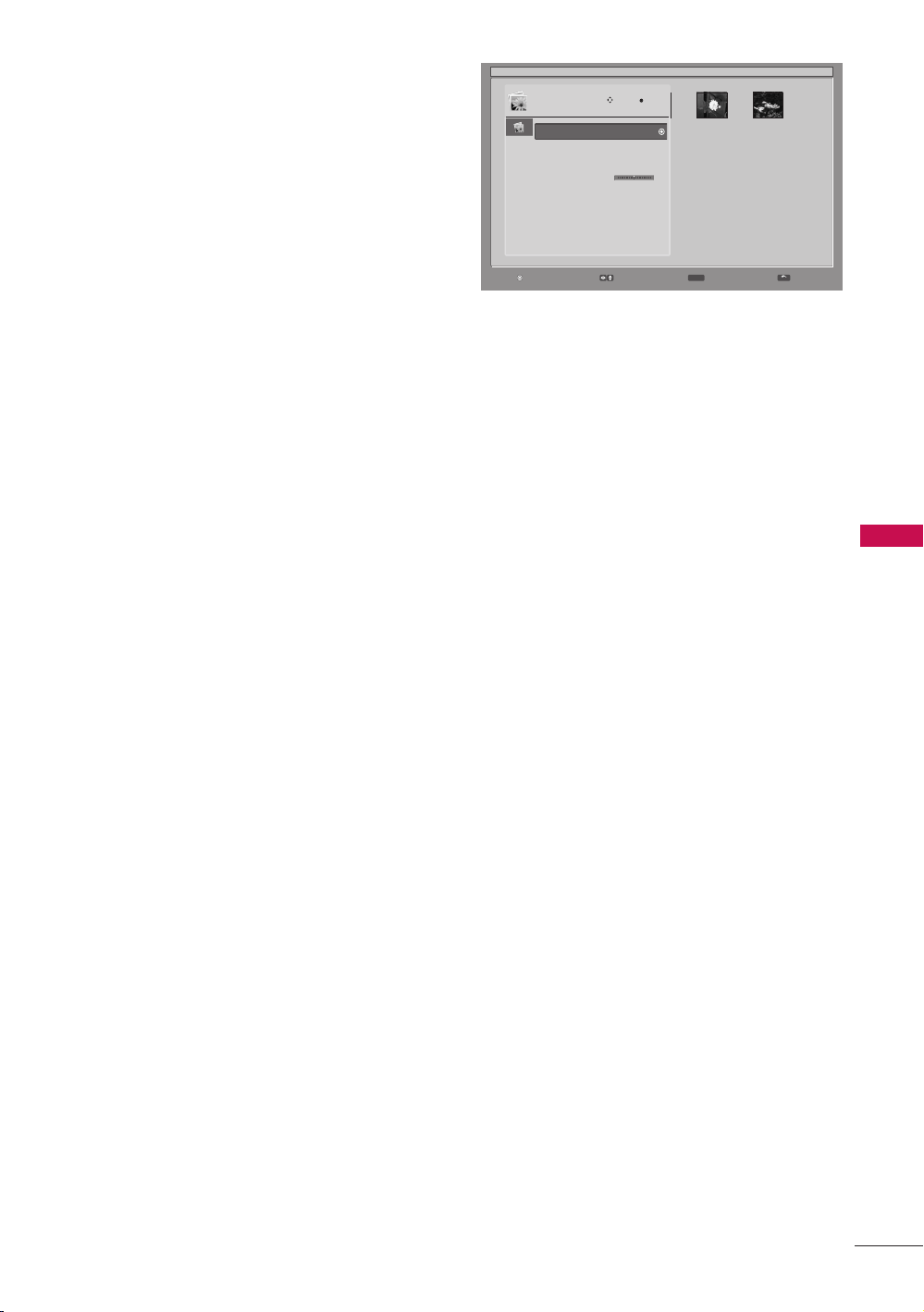
41
MENU ADJUSTMENTS
MenuEnter Select Exit
RETURN
Home
/
P0001001.jpg 0001/0005
P0001001.jpg P0001002.jpg P0001003.jpg P0001004.jpg P0001005.jpg
Slideshow Mode
Repeat
Sort By
Duration
Slideshow Effect
Thumbnail Size
Information
Move
Enter
Photo
Sequence
Off
Photo Date
5
Random
Small
Off
LR
r Press the HOME button to more
options:
a Slideshow Mode: Selects the
slideshow mode.
a Repeat: Sets the repeat mode to on
or off.
a Sort By: Selects the file sorting type.
a Duration: Sets the time interval of
the slide show.
a Slideshow Effect: Selects the
slideshow transition effect.
a Thumbnail Size: Selects the thumbnail size.
a Information: Sets the information to on or off.
Loading ...
Loading ...
Loading ...