Documents: Go to download!
User Manual
- User Manual - (English)
- User Manual - (French)
- Product spec sheet - (English)
- Installation Intructions - (English)
- PART NAMES
- CONTROL PANEL
- BEFORE OPERATING
- MANUAL COOKING
- SENSOR COOKING
- ONE TOUCH COOK
- AUTO DEFROST
- MICROWAVE SETTING
- CLEANING AND CARE
- SPECIFICATIONS
Table of contents
User Manual Microwave
PART NAMES
FRONT VIEW
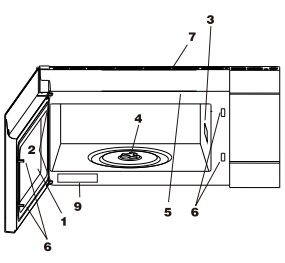
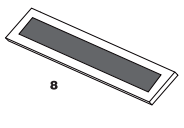
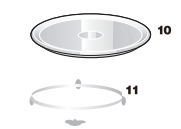
1 Microwave oven door with see-through window
2 Door hinges
3 Waveguide cover: DO NOT REMOVE.
4 Turntable motor shaft
5 Microwave oven light It will light when microwave oven is operating or door is open.
6 Safety door latches The microwave oven will not operate unless the door is securely closed. D o not put anything sharp in the latch hole
7. Ventilation openings
8. Charcoal Filter
9. Rating label
10. Removable turntable. The turntable will rotate clockwise or counterclockwise. Only remove for cleaning.
11. Removable turntable support
First, carefully place the turntable support on the motor shaft in the center of the microwave oven floor. Place the support ring on the microwave oven floor. Then, place the turntable on the turntable support securely.
12. Light cover
13. Grease filters
BOTTOM VIEW
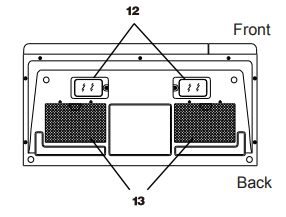
CONTROL PANEL
The 7-digit Interactive Display spells out operating steps and shows cooking hints
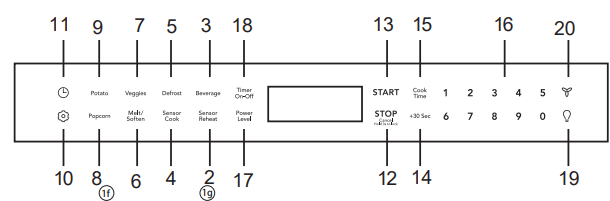 .
.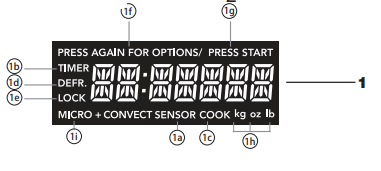
(1) Display:
The display includes a clock and indicators that show the time of day, cooking time setting cook s, powers, sensor, quantities, weights and cooking functions selected.
1a. SENSOR: Icon displayed when using sensor cook
1b. TIMER: Icon displayed when timer is being set or running.
1c. COOK: Icon displayed when starting microwave cooking.
1d. DEFR: Icon displayed when defrosting food.
1e. LOCK: Icon displayed control lock.
1f. PRESS AGAIN FOR OPTIONS: in Icon displayed when additional options are available.
1g. PRESS START: Icon displayed when a valid function can be started.
1h. kg, oz, lb: Icon displayed when choosing the weight.
(2) Sensor Reheat
(3) Beverage
(4) Sensor Cook
(5) Defrost
(6) Melt/Soften
(7) Veggies
(8) Popcorn
(9) Potato
(10) Microwave Settings
(11) Clock Settings
(12) 
(13) START
(14) +30 Sec
(15) Cook Time
(16) Number
(17) Power Level
(18) 
(19) Bottom light
(20) Vent Fan
BEFORE OPERATING
Setting the clock
1. Press to set clock
to set clock
2. Press numeric key to enter time
3. Press START to confirm
Setting the timer
1. Press  and then press numeric key to enter timer, the maximum time can be 99 minutes 99 seconds
and then press numeric key to enter timer, the maximum time can be 99 minutes 99 seconds
2. After timer is set, press , countdown starts.
, countdown starts.
3. During setting Timer, press  to quit setting.
to quit setting.
MANUAL COOKING
Microwave cooking
1. Press to enter cook time, e.g. to set microwave 5min, enter 5, 0, 0
to enter cook time, e.g. to set microwave 5min, enter 5, 0, 0
2. Press to set cook power level, LED displays default power “PL-HI”.
to set cook power level, LED displays default power “PL-HI”.
3. Press to select corresponding power level, there are 10 levels.
to select corresponding power level, there are 10 levels.
4 . Press START ..
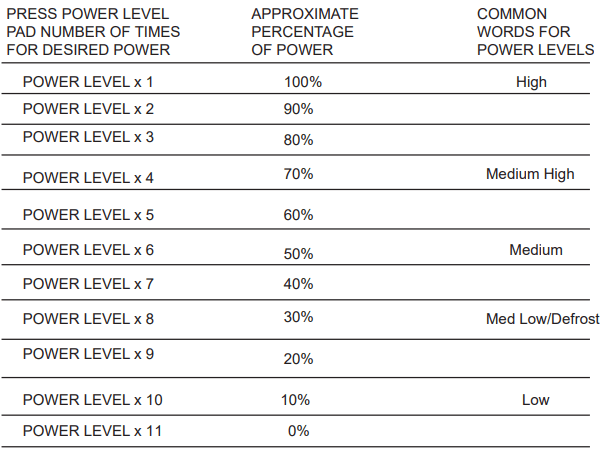
SENSOR COOKING
Sensor cooking has an electronic controlled sensor that detects the vapor (moisture and humidity) emitted from the food as it heats. The sensor adjusts the cooking times and power level for various foods and quantities automatically
Using Sensor Settings:
1. Be sure the exterior of the cooking container and the interior of the oven are dry. Wipe off any moisture with a dry cloth or paper towel.
2. The oven works with foods at normal storage tem-perature. For example, popcorn would be at room temperature.
3. More or less food than the quantity listed in the chart should be cooked following the guidelines in any microwave cookbook.
4. During the first part of SENSOR COOKING, food name will appear in the display. Do not open the oven door or press the pad during this part of the cycle. The measurement of vapor will be interrupted. When the sensor detects the vapor emitted from the food, remainder of cooking time will appear. Door may be opened when remaining cooking time appears in the display. At this time, you may stir or season food, as desired.
5. If the sensor does not detect vapor properly when pop-ping popcorn, the oven will turn off, and the correct time of day will be displayed. If the sensor does not detect vapor properly when cooking other foods, AN ERROR CODE will be displayed, and the oven will turn off.
6. Check food for temperature after cooking. If additional time is needed, continue to cook manually
Covering Foods:
Some foods cook better when covered.
1. Casserole lid.
2. Plastic wrap: Use plastic wrap recommended for microwave cooking. Cover dish loosely; allow approximately 1/2 inch to remain uncovered to allow steam to escape. Plastic wrap should not touch food.
3. Wax paper: Cover dish completely; fold excess wrap under dish to secure. If dish is wider than paper, overlap two pieces at least one inch to cover.
Be careful when removing any covering to allow steam to escape away from you.
Sensor Cook
You can cook foods by pressing the sensor cook pad multiple times. You don’t need to calculate cooking time or power level
- Suppose you want to cook frozen breakfast
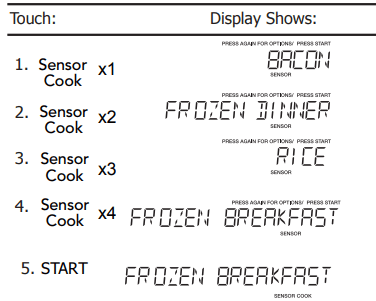
Sensor Cook chart
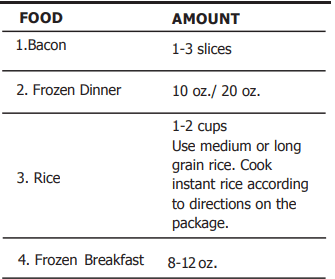
Sensor Reheat
- Suppose you want to reheat rolls with sensor reheat.
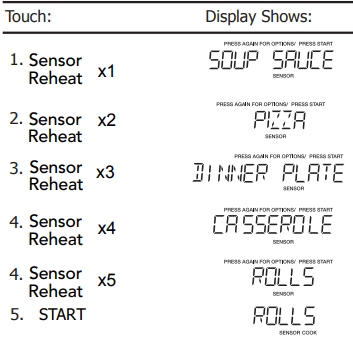
Popcorn
The popcorn quick touch pad lets you pop 3.3,3.0, 1.75 ounce bags of commercially packaged microwave popcorn. Pop only one package at a time. If you are using a microwave popcorn popper, follow manufacturer's instructions.
- Suppose you want to pop a 3.3 oz. popcorn
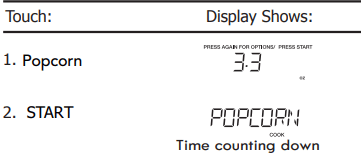
Sensor Reheat chart
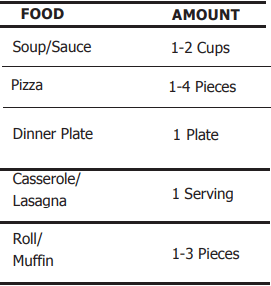
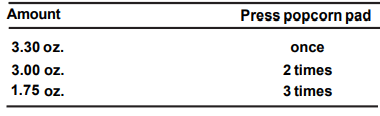
ONE TOUCH COOK
Veggies
There are 2 options (Frozen Vegetables , Fresh Vegetables) under the Veggies
- Suppose you want to cook two cups of frozen veggies.
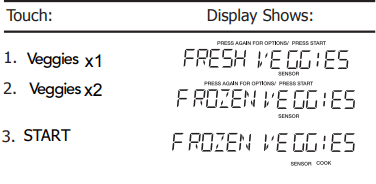
Potato
- Suppose you want to cook 1 to 4 baked Potatoes.
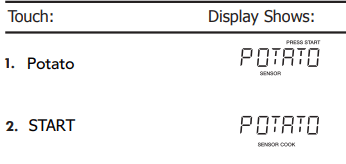
Baked Potato chart
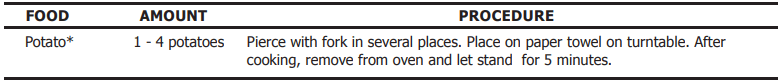
* It is not necessary to enter amount or number.
Setting Melt/Soften
The oven uses low power to melt and soften items. See the following table
- Suppose you want to melt 2 sticks of Butter.
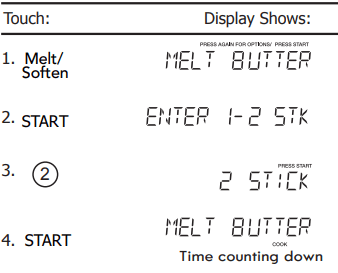
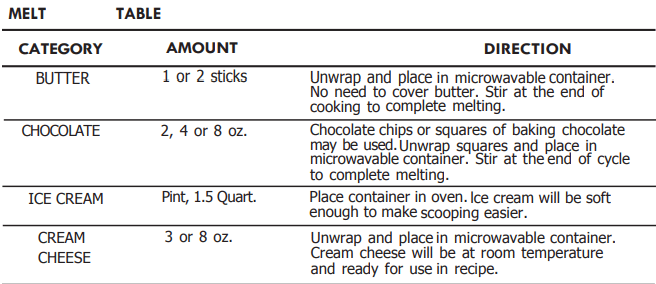
AUTO DEFROST
Using Auto Defrost
The auto defrost feature provides you with the best defrosting method for frozen foods. The cooking guide will show you which defrost sequence is recommended for the food you are defrosting.
For added convenience, the Auto Defrost includes a built-in beep mechanism that reminds you to check, turn over, separate, or rearrange the food in order to get the best defrost results. Three different defrosting levels are provided:
1. MEAT
2. POULTRY
3. FISH
Available weight is 0.1-6.0 lbs
- Suppose you want to defrost 1.2 lbs of fish.
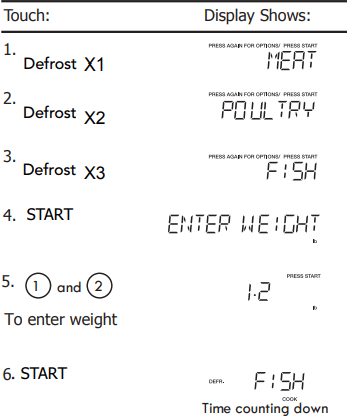
Operating Tips
- For best results, remove fish, shell fish, meat and poultry from its original closed paper or plastic package (wrapper). Otherwise, the wrap will hold steam and juice close to the foods, which can cause the outer surface of the foods to cook.
- For best results, roll your ground meat into a ball before freezing. During the DEFROST cycle, the microwave will signal when it is time to turn the meat over. Scrape off any excess frost from the meat and continue defrosting.
- Place foods in a shallow container or on a microwave roasting rack to catch drippings.
This table shows food type selections and the weights you can set for each type. For best results, loosen or remove covering on food.
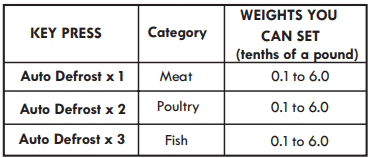
Weight conversion table
You are probably used to measuring food in pounds and ounces that are fractions of a pound (for example, 4 ounces equals 1/4 pound). However, in order to enter food weight in Auto Defrost, you must specify pounds and tenths of a pound. If the weight on the food package is in fractions of a pound, you can use the following table to convert the weight to decimals.
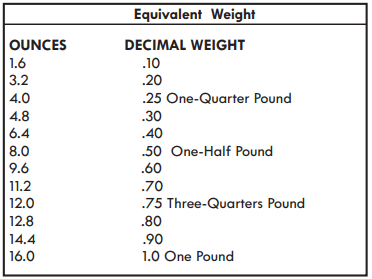
MICROWAVE SETTING
(1) Using Vent Fan
a) In standby or microwave working mode, press to activate High speed, LED display HIGH, Press
to activate High speed, LED display HIGH, Press again to select MED, LOW and OFF.
again to select MED, LOW and OFF.
b) The microwave oven will go back to standby mode or previous mode if there’re no operation within 2 seconds
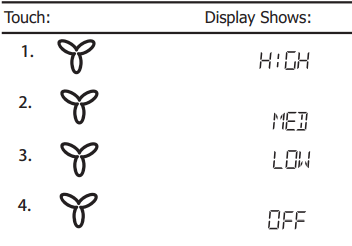
(2) Setting Volume
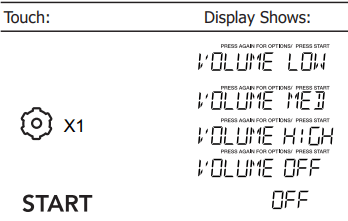
(3) Setting Language
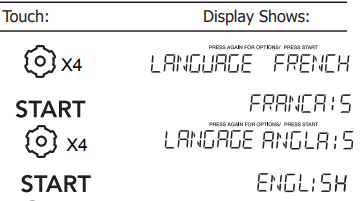
(4) Setting Turntable ON/OFF
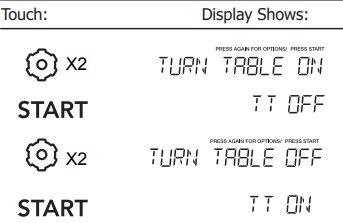
(5) Setting Weight Lb/KG
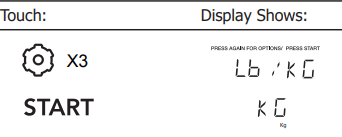
(6) Setting Clock display
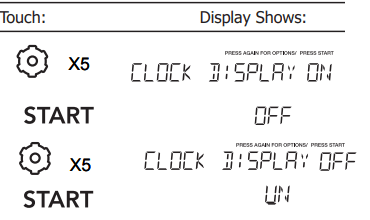
(7) Setting DEMO
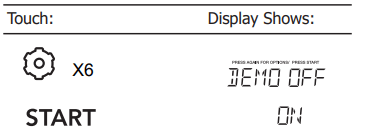
(8) Bottom light
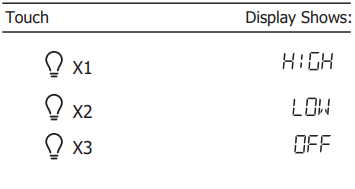
(9) Using Add 30 Sec
- Suppose you want to cook for one minute.
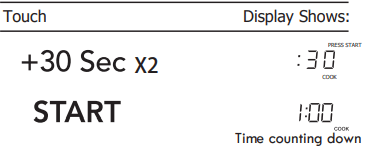
(10) Multi Stage Cooking
- Stage one 5:00 PL -HI , stage two 3:00 PL -80
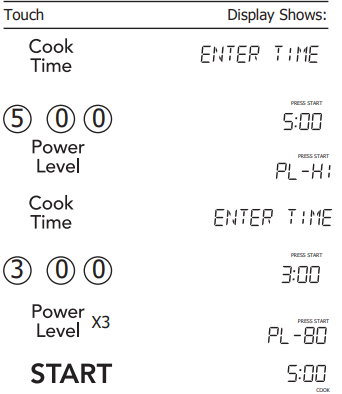
(11) Lock-out function for children
Lock: In waiting state, press , there will be “beep” twice denoting entering into the children-lock state and lock indicator will light, screen will display current time .
, there will be “beep” twice denoting entering into the children-lock state and lock indicator will light, screen will display current time .
Un-lock: In lock state, press , there will be “beep” twice denoting that the lock is released, and the lock indicator will disappear.
, there will be “beep” twice denoting that the lock is released, and the lock indicator will disappear.
CLEANING AND CARE
EXTERIOR
The outside surface is precoated steel and plastic. Clean the outside with mild soap and water; rinse and dry with a soft cloth. Do not use any type of household or abrasive cleaner.
DOOR
Wipe the window on both sides with a soft cloth to remove any spills or spatters. Metal parts will be easier to maintain if wiped frequently with a soft cloth. Avoid the use of spray and other harsh cleaners as they may stain, streak or dull the door surface.
EASY CARE™ STAINLESS STEEL /SMUDGE PROOF™ STAINLESS _ / BLACK STAINLESS STEEL(SOME MODELS)
Your microwave oven(some models) may have a Stainless Steel finish or coating. Clean the stainless with warm soapy water using a clean sponge or cloth. Rinse with clean water and dry with a soft clean cloth. DO NOT use ANY store bought cleaners like Stainless Steel cleaners or any other types of cleaners containing any abrasive, chlorides, chlorines or ammonia. It is recommended to use mild dish soap and water or a 50/50 solution of water and vinegar.
TOUCH CONTROL PANEL
Care should be taken in cleaning the touch control panel. If the control panel becomes soiled, open the microwave oven door before cleaning. Wipe the panel with a cloth dampened slightly with water only. Dry with a soft cloth. Do not scrub or use any sort of chemical cleaners. Close door and touch STOP/CLEAR
INTERIOR
Cleaning is easy because little heat is generated to the interior surfaces. To clean the interior surfaces, wipe with a soft cloth and warm water. DO NOT USE ABRASIVE OR HARSH CLEANERS OR SCOURING PADS. For heavier soil, use baking soda or a mild soap; rinse thoroughly with hot water. The round wire rack and shelf can be cleaned with hot soapy water,rinsed and dried.
WAVEGUIDE COVER
The waveguide cover is located on the right side in the microwave oven cavity. It is made from mica so requires special care. Keep the waveguide cover clean to assure good microwave oven performance. Carefully wipe with a damp cloth any food splatters from the surface of the cover immediately after they occur. Built-up splashes may overheat and cause smoke or possibly catch fire. DO NOT REMOVE THE WAVEGUIDE COVER.
ODOR REMOVAL
Occasionally, a cooking odor may remain in the microwave oven. To remove, combine 1 cup water, grated peel and juice of 1 lemon in a 2-cup glass measuring cup. Boil for several minutes using 100% power. Allow to set in microwave oven until cool. Wipe interior with a soft cloth.
TURNTABLE/TURNTABLE SUPPORT
The turntable and turntable support can be removed for easy cleaning. Wash them in mild, sudsy water; for stubborn stains use a mild cleanser and non-abrasive scouring sponge. They are also dishwasher-proof. Use upper wirerack of dishwasher. The turntable motor shaft is not sealed, , so excess water or spills should be wiped up immediately.
Cleaning the exhaust filters
The oven ventilation exhaust filters should be removed and cleaned often; generally at least once every month.
Vent exhaust filter part number 5304478913
To order parts call 800-599-7569
Caution : To avoid risk of personal injury or property damage, do not operate oven hood without filters properly in place.
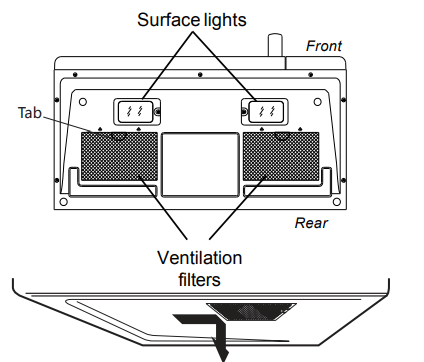
1. To remove the exhaust ventilation filters, slide the filter to the rear. Then pull filter downward and push to the other side. The filter will drop out. Repeat for the 2nd filter
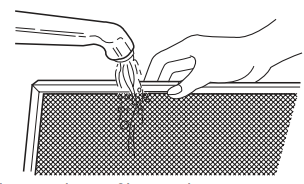
2. Soak the ventilation filters in hot water using a mild detergent. Rinse well and shake to dry or wash in a dishwasher. Do not use ammonia. The aluminum on the filter will corrode and darken.

3. To reinstall the exhaust ventilation filter, slide it into the side slot, then push up and toward oven to lock. Reinstall the 2nd filter using the same procedure.
Surface light replacement
1. Unplug the microwave oven or turn off power at the main circuit breaker.
2. Remove the cover mounting screws at both light positions under the microwave.
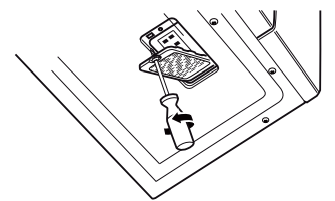
3. Remove the LED light mounting screw.
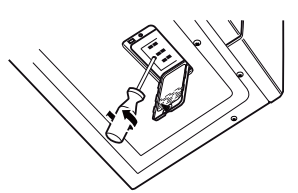
4. Unplug the LED light from the harness, replace with LED light of part# 5304499540. To order parts call 800 599- 7569. Then reconnect the harness.
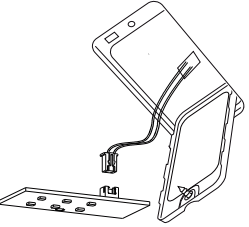
5. Re-install LED light and mounting screw. When re-installing mounting screw be careful not to damage the LED light.
6. Re-install LED light cover and mounting screw.
7. Plug the microwave back into the power supply or turn the power back on at the main circuit breaker
Charcoal filter replacement
Charcoal filter part number 5304464577
To order parts call 800-599-7569
Charcoal Filter when installed in your microwave oven,is used for nonvented, recirculated installation. The filter should be changed every 6 to 12 months depending on use.
1 .Disconnect power to the microwave oven at the circuit breaker panel or by unplugging.
2. Remove the vent grill mounting screws.
3. Pull the vent grill away from the unit.
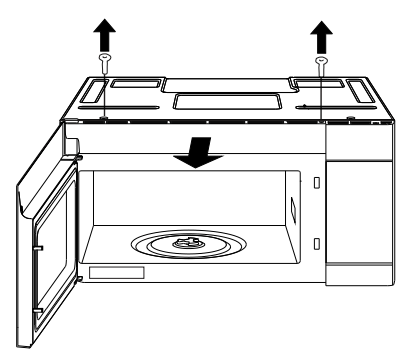
4. Remove the charcoal filter by pushing the top of the filter inwards, then pull it forward out from the unit.
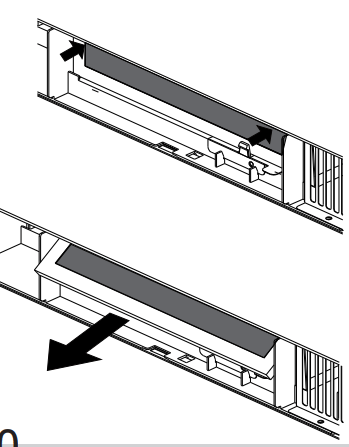
5. Slide the top of the new charcoal filter into the top area of the filter cavity
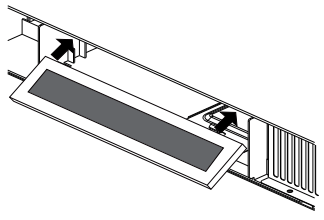
6. press the bottom of charcoal filter to place it into the correct position.
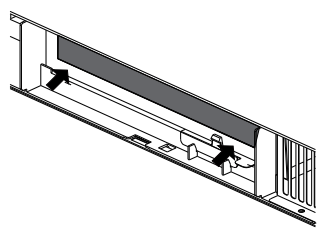
7. Put the vent grille bottom tabs into the slots then push the top of the vent grille into place.
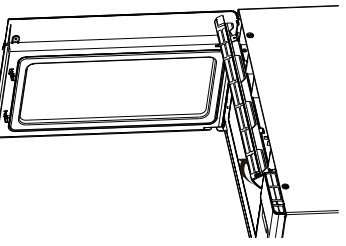
8. Reinstall the vent grille screws
Oven light replacement
To access the light cover remove the Carbon Filter per instructions 1-4 above in the re-placement section
1. Open light cover located behind Microwave Carbon Filte by carefully pulling up on the front edge.
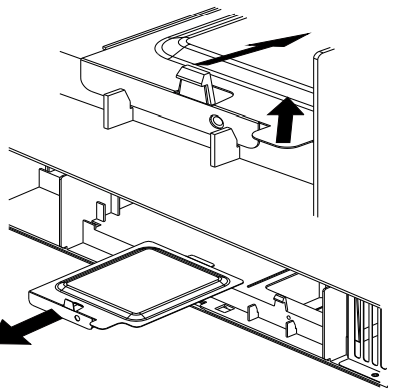
2. Remove the LED bracket and light assembly. Remove the LED light from the bracket by removing the moun-ting screw and replace only with part 5304499540.
To order parts call 800-599-7569.
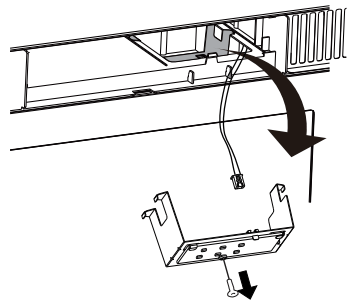
3. Re-install LED light to the bracket with mounting screw. When re-installing mounting screw be careful not to damage the LED light
4. Reconnect LED light to the harness and place the LED light assembly back into the plastic housing.
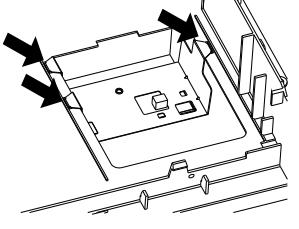
5. Replace the microwave oven light cover by carefully pushing into place (make sure the light cover rear tab is inserted into slot at rear).
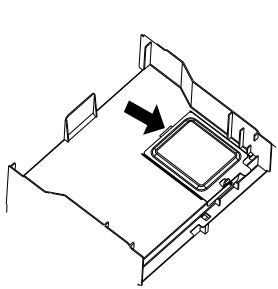
6. Replace the Carbon Filter . Close the vent grille door and tighten the vent grill door mounting screw.
SPECIFICATIONS
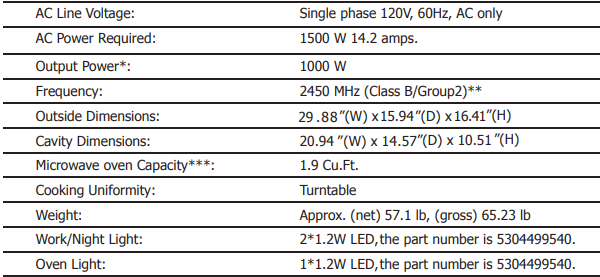
* The International Electrotechnical Commission’s standardized method for measuring output wattage. This test method is widely recognized.
** This is the classification of ISM (Industrial, Scientific and Medical) equipment described in the International Standard CISPR11.
*** Internal capacity is calculated by measuring maximum width, depth and height. Actual capacity for holding food is less.
See other models: FFRE0533U1 FFGC3005LW FGGC3665KB FGHB2844LP FRS23R4CW

