Loading ...
Loading ...
Loading ...
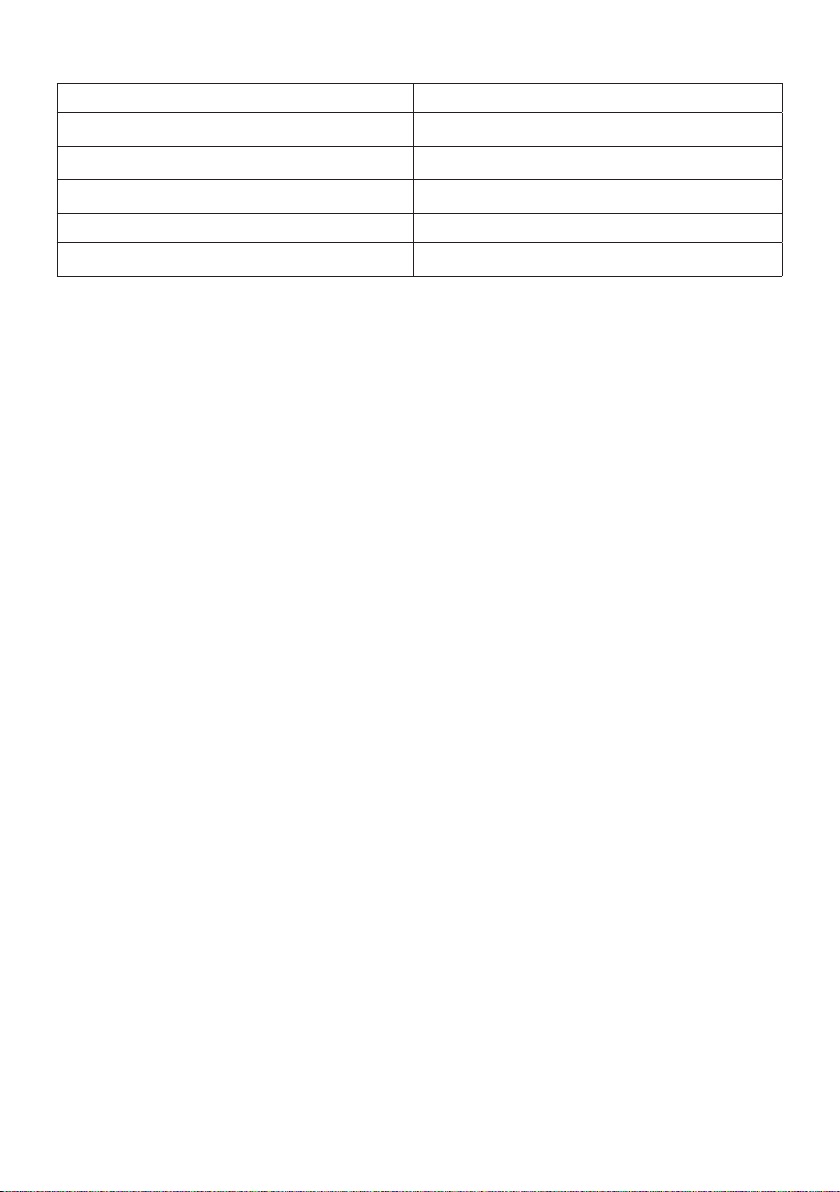
4
TEMPERATURE SETTING GUIDE
Label marking Dot setting
j cool – nylon, acrylics, polyester
•
k warm – wool, polyester mixtures
••
l hot – cotton, linen
•••
Max – denim max
i do not iron
-
If the instructions on the fabric label differ from this guide, follow the instructions on the label.
FILLING
You may use the iron with tap-water, but if you live in a hard water area, you should use distilled
water (not chemically descaled or softened water).
If you buy distilled water, check that it’s suitable for use in irons.
1. Set the temperature control to •, set the steam control to S.
2. Unplug the iron.
3. Hold the iron with the front raised.
4. Open the water inlet cover.
5. Pour slowly, to let the air in the reservoir escape, otherwise you’ll cause an air lock and the
water will overflow.
6. Don’t fill past max, or water will escape in use.
7. Wipe up any spillage.
SWITCH ON
1. Set the temperature control to • and set the steam control to S.
2. Sit the iron on its heel.
3. Put the plug into the power socket (switch the socket on, if it’s switchable).
4. Turn the temperature control to bring the setting you want next to the marker. The light
will come on.
5. When the iron reaches the temperature you set, the light will go off. It’ll then cycle on and
off as the thermostat operates to maintain the temperature.
STEAM IRONING
1. To steam iron, set the temperature control to S or higher.
2. Set the steam control to the setting you want, S = no steam, S = high steam.
3. Wait till the light goes out, then start ironing.
SPRAY
Water spotting affects some fabrics. Test this out on a hidden part of the fabric.
1. Lift the iron off the fabric.
2. Aim the spray nozzle at the fabric.
3. Press the S button – you may have to press it 2 or 3 times to pump water through the
system.
Loading ...
Loading ...
Loading ...