Loading ...
Loading ...
Loading ...
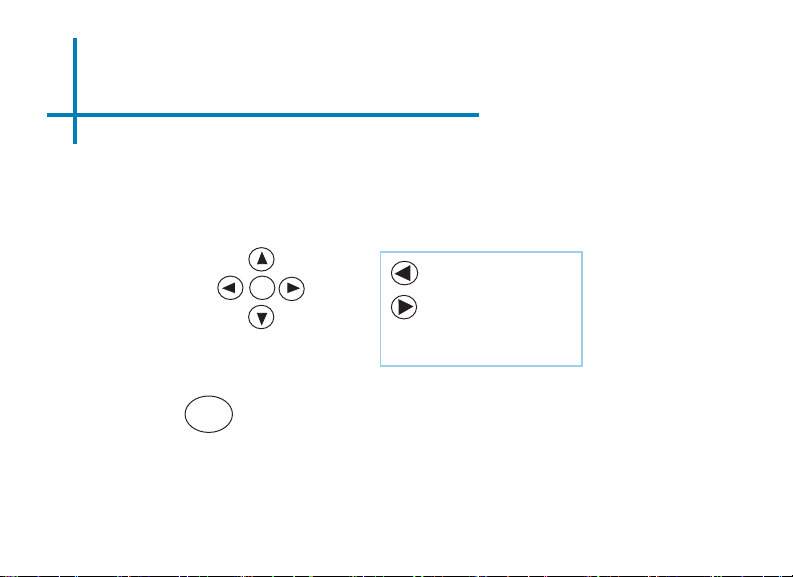
28
Photo Menu
While Viewing Pictures
While viewing pictures, you can simply navigate through all images by pressing
the left and right buttons on the remote or touchpad. Further controls are available
in the Photo Submenu - which is accessed through the “OK” button.
Previous Picture
Next Picture
OK
Enter Photo Player Submenu
• To open/hide the Photo Playback menu, use
the “Down” Arrow on the remote or touchpad.
OK
Loading ...
Loading ...
Loading ...
