Loading ...
Loading ...
Loading ...
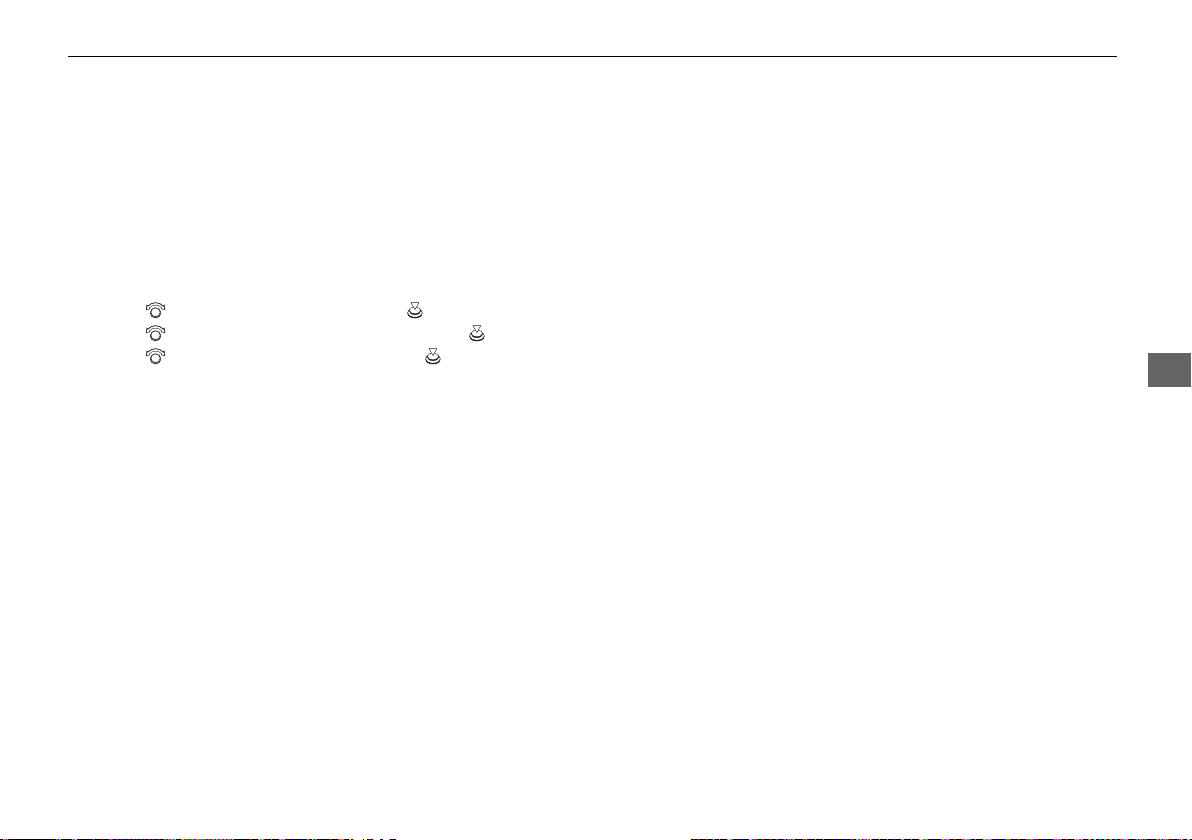
221
uuAudio System Basic OperationuAudio/Information Screen
Continued
Features
■ Audio
Shows the current audio information.
■ Clock/Wallpaper
Shows a clock screen or an image you import.
■ Change display
1. Press the MENU/CLOCK button.
2. Rotate to select Settings, then press .
3. Rotate to select Display Change, then press .
4. Rotate to select Wallpaper, then press .
u If you want to return to the audio display, select Audio.
19 CIVIC 2D HCM (KA KL KC)-31TBG6300.book 221 ページ 2018年9月4日 火曜日 午後1時38分
Loading ...
Loading ...
Loading ...