Loading ...
Loading ...
Loading ...
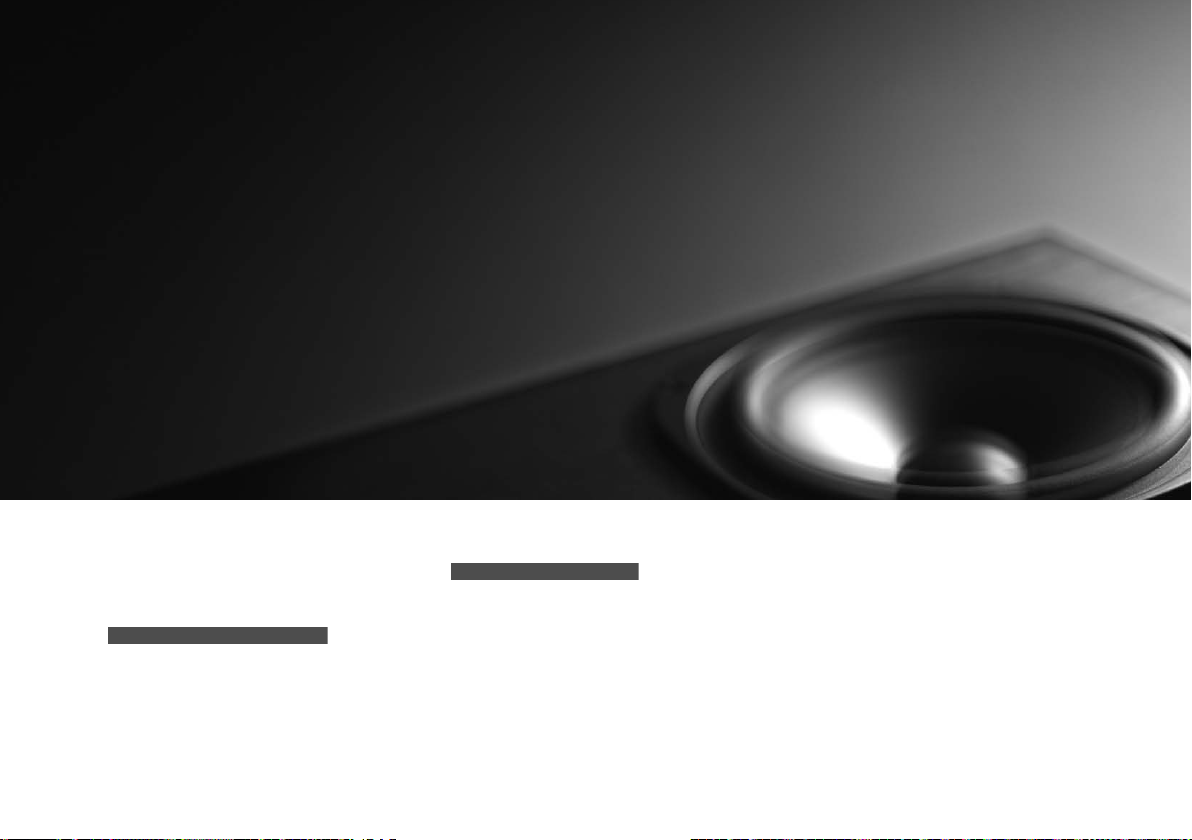
211
Features
This chapter describes how to operate technology features.
Audio System
About Your Audio System................ 212
USB Port(s)....................................... 213
Audio System Theft Protection ......... 215
Audio Remote Controls.................... 216
Audio System Basic Operation ........ 219
Audio/Information Screen ................ 220
Adjusting the Sound ........................ 224
Display Setup ................................... 225
Playing the AM/FM Radio ................. 226
Playing an iPod ................................ 228
Models with color audio system
Playing a USB Flash Drive ................. 231
Playing Bluetooth® Audio................. 234
Audio System Basic Operation ........ 237
Audio/Information Screen ................ 238
Adjusting the Sound ........................ 259
Display Setup ................................... 260
Voice Control Operation .................. 262
Playing AM/FM Radio....................... 266
Playing SiriusXM® Radio
*
................. 270
Playing an iPod ................................ 278
Song By Voice
TM
(SBV)...................... 281
Playing Pandora®
*
............................ 285
Models with Display Audio
Playing a USB Flash Drive ................. 287
Playing Bluetoo th® Audio ................ 290
HondaLink® ..................................... 292
Wi-Fi Connection............................. 297
Siri Eyes Free.................................... 299
Apple CarPlay .................................. 300
Android Auto .................................. 303
Audio Error Messages ...................... 307
General Information on the Audio
System ............................................. 310
Customized Features................ 328, 335
HomeLink® Universal Transceiver
*
.. 362
Bluetooth® HandsFreeLink®..... 365, 391
* Not available on all models
19 CIVIC 2D HCM (KA KL KC)-31TBG6300.book 211 ページ 2018年9月4日 火曜日 午後1時38分
Loading ...
Loading ...
Loading ...