Loading ...
Loading ...
Loading ...
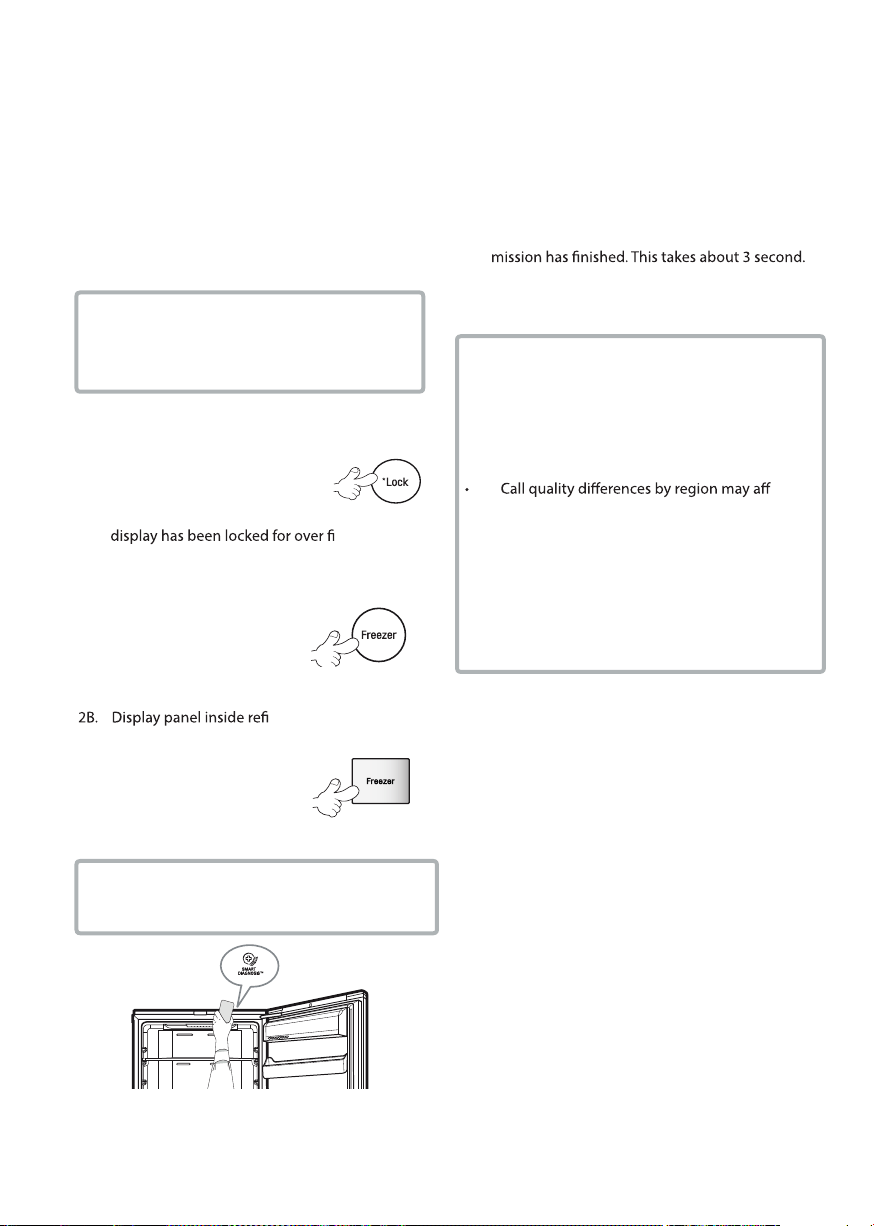
25
EN
NOTE
• Position the phone so that its microphone is
aligned with the speaker hole.
• The Smart Diagnosis™ sound is generated
after around three seconds.
• Do not take the phone off the speaker hole
while the data is transmitted.
• Hold the phone to the upper right speaker
hole and wait while the data is transmitted.
• The data transfer sound may be harsh to the
ear while the Smart Diagnosis™ data is being
transmitted, but do not take the phone off the
speaker hole for accurate diagnosis until the
data transfer sound has stopped.
• When the data transfer is complete, the
transfer completion message is displayed and
the control panel is automatically turned off
and then on again after a few seconds. After
the customer information centre explains the
diagnosis result.
gerator:
• Open the refrigerator door.
• Press and Hold the
‘Freezer’
button for 3 seconds.
3 sec.
•
NOTE
If the door has been opened for over one minute,
you must close the door and start again No.2
3. Following the instructions of the operator,
hold the phone’s microphone close to the icon
«Smart Diagnosis».
4. Hold the phone in the position until the end of
the sound data transfer.
5. Keep the phone in place until the tone trans-
Resume your conversation with the specialist,
who will then be able to assist you in using the
information transmitted for analysis.
NOTE
• For best results, do not move the phone
while the tones are being transmitted.
• If the call center agent is not able to get an
accurate recording of the data, you may be
asked to try again.
ect
the function.
• Use the home telephone for better com-
munication performance, resulting in better
service.
• Bad call quality may result in poor data trans-
mission from your phone to the machine,
which could cause Smart Diagnosis to not
work properly.
Smart Diagnosis cannot be activated unless
your refrigerator is connected to power. If your
refrigerator is unable to turn on, then
troubleshooting must be done without using
Smart Diagnosis™.
1. Call to the LG service center. Only use the
Smart Diagnosis feature when instructed
to do so by the LG call center agent.
2. a
2A. Display panel on refrigerator door:
•
Lock the display. To lock
the display, press and
hold the Lock button
for three seconds. (If the
ve minutes,
you must deactivate the lock and then reacti-
vate it.)
3 sec.
NOTE
Follow step 2A if your refrigerator has display
panel on the door. If your appliance has display
panel inside, follow 2B.
• Press and Hold the ‘Freezer’
button for 3 seconds.
• Open the refrigerator
door.
3 sec.
Loading ...
Loading ...
Loading ...