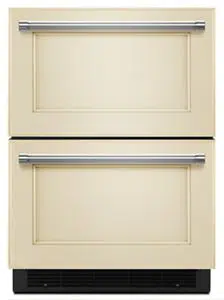Documents: Go to download!
User Manual
- User Manual - (English, French, Spanish)
- Dimensions Guide - (English)
- Specification Sheet - (English)
- User Manual
- REFRIGERATOR DRAWERS USE
- REFRIGERATOR DRAWERS CARE
- TROUBLESHOOTING
- ASSISTANCE OR SERVICE
Table of contents
User Manual
REFRIGERATOR DRAWERS USE
Normal Sounds
Your new refrigerator drawers may make sounds that your old refrigerator drawers didn’t. Because the sounds are new to you, you might be concerned about them. Most of the new sounds are normal. Hard surfaces, such as the floor, walls, and cabinets, can make the sounds seem louder. The following describes the kinds of sounds and what may be making them.
- Your refrigerator drawers are designed to run more efficiently to keep your food items at the desired temperatures and to minimize energy usage. The high efficiency compressor and fans may cause your refrigerator drawers to run longer than your old ones. You may also hear a pulsating or high-pitched sound from the compressor or fans adjusting to optimize performance.
- You may hear the evaporator fan motor circulating air through the refrigerator drawers. The fan speed may increase as you open the drawers or add warm food.
- As each cycle ends, you may hear a gurgling sound due to the refrigerant flowing through the sealed system tubing.
- Contraction and expansion of the inside walls may cause a popping noise.
- You may hear air being forced over the condenser by the condenser fan.
- You may hear water running into the drain pan during the Off cycle.
Ensuring Proper Air Circulation
In order to ensure proper temperatures, you need to permit airflow inside the drawers.
Do not block any airflow vents. If the vents are blocked, airflow will be obstructed and temperature and moisture problems may occur.
IMPORTANT: To avoid odor transfer and drying out of food, wrap or cover foods tightly.
Using the Controls
The control panels for both double drawer models are located in the upper drawer. To view and set the Upper and Lower control panel, pull out the upper drawer.
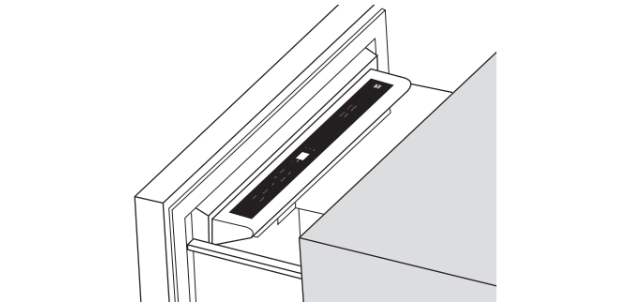
IMPORTANT:
- Wait 24 hours after you turn on the refrigerator drawers before you put food into the drawers. If you add food before the drawers have cooled completely, your food may spoil.
NOTE: Adjusting the controls to a lower (colder) setting in one or both drawers will not cool them any faster.
- If the temperature is too warm or too cold in the drawers, first check the air vents to be sure they are not blocked before adjusting the controls.
- The preset settings should be correct for normal household usage. The refrigerator control is set correctly when milk or juice is as cold as you like.
- The freezer control is set correctly when ice cream is firm.
- The actual temperature may differ from the display when a drawer is open for an extended period of time.
Turning Drawers On/Off
- The first time that the refrigerator is plugged in, the control will be in Cool Off mode. Cool On and Cool Off will be the only options that display.
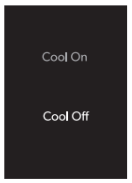
- Press COOL ON to turn on the drawers. All menus and recommended temperature settings will be displayed.
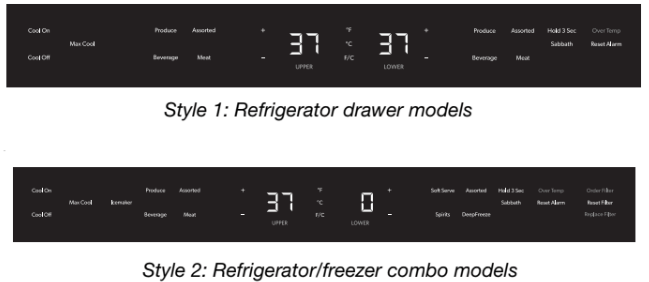
- The left temperature and presets touch pads control the temperature of the upper compartment.
- The right temperature and presets touch pads control the temperature of the lower compartment.
Viewing Celsius Temperatures
- Press the F/C touch pad to toggle between displaying the temperature in degrees Fahrenheit and degrees Celsius. The corresponding indicator will illuminate.
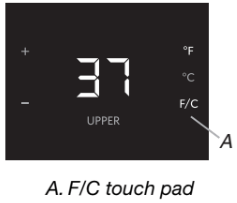
Set to Recommended Temperatures
When the refrigerator is turned On for the first time, a recommended temperature is set by default. The controls adjust the temperature of both compartments independently.

- To adjust set point temperatures, press “+” (plus) or “-” minus) until the desired temperature setting is reached.
NOTE: The set point for the double refrigerator drawers model is 37°F (2°C). The The set point range for this model is 32°F to 42°F (0°C to 5°C) for both compartments. The set point range for the refrigerator/freezer drawers model is 32°F to 42°F (0°C to 5°C) for the refrigerator drawer and -8°F to 6°F (-22°C to -14°C) for the freezer drawer.
NOTE: Wait at least 24 hours between adjustments for the product to acclimate.
Using Presets
For your convenience, each drawer also has controls that are preset to recommended storage temperatures for specific products.
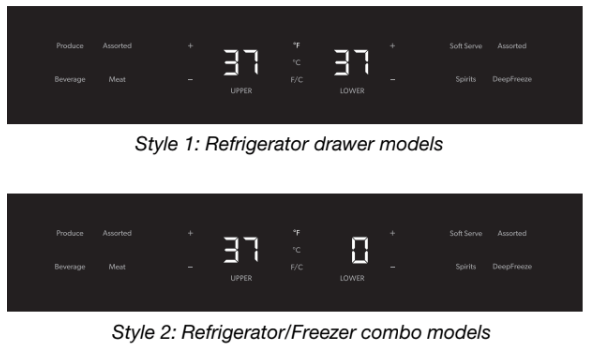
Pressing any preset option will set the temperature value to recommended temperature for each category:
Refrigerator Drawers
- Produce: 39°F (3°C)
- Assorted: 37° (2°C)
- Beverage: 34°F (1°C)
- Meat: 32°F (0°C)
Freezer Drawer
- Soft Serve: 6°F (-14°C)
NOTE: Soft Serve is a temporary temperature setting that will only last for 4 hours and returns to the previous temperature set point when complete.
- Assorted: 0° (-17°C)
- Spirits: -2°F (-18°C)
- Deep Freeze: -8°F (-22°C)
Max Cool
The Max Cool feature assists with periods of heavy usage, full grocery loads or temporarily warm room temperatures.
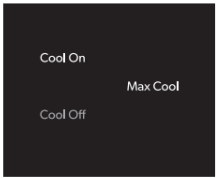
Max Cool will reset the temperature for the refrigerator drawer to
32 °F (0°C) and -3°F (-19°C) for the freezer drawer for a 24-hour period.
- Press MAX COOL to activate Max Cool feature.
NOTE: The temperature display will remain at -3°F (-19°C) and the indicator light will remain On for a 24-hour period unless any of the following happens:
- User adjusts any of the compartment temperatures
- Cool Off Mode is entered (activated by user)
- Sabbath Mode is entered (activated by user)
- After 24 hours, the temperature will automatically return to the previous temperature set point and the indicator light will turn Off.
- NOTE: If the previous temperature set point was set to Soft Serve in the freezer drawer, the temperature will return to the recommended temperature (0°F/-17°C) instead when Max
Cool is complete.
Sabbath Mode
Sabbath Mode is designed for the traveler or for those whose religious observances require turning off the lights. By selecting this feature, the temperature set points remain unchanged but the control panel lights, interior lights, and control audio turn off. For most efficient refrigerator drawers operation, it is recommended to exit the Sabbath Mode when it is no longer required.

- Press and hold SABBATH for 3 seconds to turn on the feature. After the 3-second countdown, the feature will activate and all other displays will turn Off.
- Press and hold SABBATH for 3 seconds to turn off the feature and turn on the display.
Drawer Open
If any drawer is open longer than 5 minutes, an alarm will sound every 2 minutes until all drawers are closed or any control is pressed.
Over Temp Alarm
NOTE: If the Over Temp Alarm activates, your food may spoil. See “Power Interruptions.” Minimize opening of drawers until temperatures return to normal.
The Over Temperature feature is designed to let you know when either the refrigerator drawer temperature rises above 45°F (7°C) or the freezer drawer temperature rises above 6°F (-14°C) for hours or longer. The audio alarm will shut off automatically when the temperature returns to normal. To let you know an Over Temperature condition occurred, the indicator light will continue to flash until the Reset Alarm touch pad is pressed.
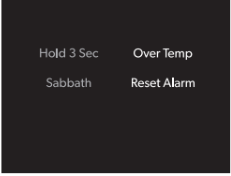
If the over temperature condition is still present when an Over Temp reset is performed, the indicator light will continue to reactivate every 4 hours until refrigerator and freezer temperatures are below 45°F (7°C) and 15°F (-9°C), respectively.
NOTE: These features will not appear on your control unless your refrigerator is over temperature and the alarm requires a reset.
Showroom Mode
This mode is used only when the refrigerator is on display in a retail store. If you unintentionally turn on Showroom Mode, Cool
Off will light up on the display, and the controls will appear to work. Exit Showroom Mode by pressing and holding COOL ON and SABBATH at the same time for 3 seconds.
Ice Maker and Water Filtration System Refrigerator/Freezer Drawers Only)
IMPORTANT: After connecting the refrigerator to a water soursourc……………e or replacing the water filter, fill and discard three full containers of ice to prepare the water filter for use before using ice.
Turning the Ice Maker On/Off
IMPORTANT: Use the Icemaker touch pad on the control panel to turn on or off the ice maker. Do not adjust the wire arm located on the ice maker.
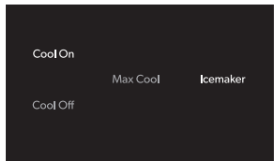
- Press the ICEMAKER touch pad to turn on the ice maker. The indicator light will illuminate when On.
- Press the ICEMAKER touch pad to turn off the ice maker.
REMEMBER:
- Allow 24 hours to produce the first batch of ice.
- The quality of your ice will only be as good as the quality of the water supplied to your ice maker.
- Avoid connecting the ice maker to a softened water supply.
- Water softener chemicals (such as salt) can damage parts of the ice maker and lead to poor quality ice. If a softened water supply cannot be avoided, make sure the water softener is operating properly and is well maintained.
- Do not store anything in the ice storage bin.
Water Filtration System
Do not use with water that is microbiologically unsafe or of unknown quality without adequate disinfection before or after the system.
Water Filter Indicator/Reset Filter
The water filter indicator light will help you know when to change your water filter. The indicator light will change from dark to yellow when it is time to order a new filter.
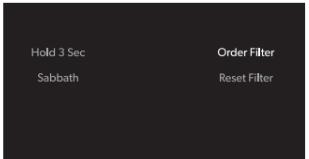
The indicator light will then change from yellow to red when it is time to replace the water filter.
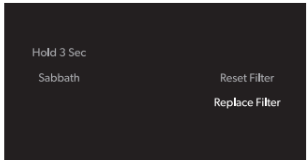
The disposable water filter should be replaced at least every months. After replacing the water filter, reset the water filter indicator.
- Press and hold RESET FILTER for 3 seconds. The indicator light will turn Off.
NOTE: These features will not appear on your control unless you need to order or replace your filter.
Changing the Water Filter
The water filter is located through the base grille. You do not have to remove the base grille in order to change the water filter.
1. Locate the water filter cap in the front base grille. Rotate the cap counterclockwise to a vertical position and pull the cap and water filter out through the base grille. NOTE: There will be water in the filter. Some spilling may occur.
2. Remove the filter cap by sliding it off the end of the old filter. The cap will slide to the left or right. IMPORTANT: Do not discard the cap. It is part of your refrigerator. Keep the cap to use with the replacement filter.
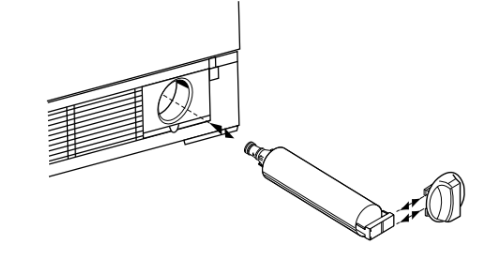
3. Take the new water filter out of its packaging and remove the cover from the O-rings.
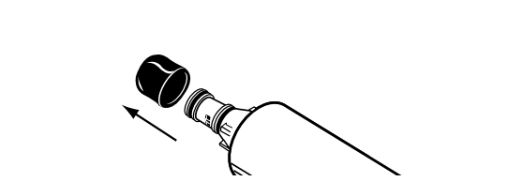
4. Slide the filter cap onto the new water filter. See the illustration in Step 2.
5. With the filter cap in the vertical position, insert the new filter into the base grille until it stops. Rotate the cartridge cap clockwise to a horizontal position.
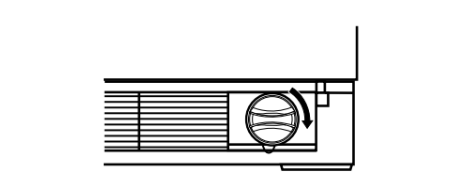
Using the Ice Maker Without the Water Filter
You can run the ice maker without a water filter. Your water will not be filtered.
1. Slide the filter cap off the end of the water filter. With the filter cap in the horizontal position, insert the cap into the base grille until it stops.
IMPORTANT: Do not discard the cap. It is part of your refrigerator. Keep the cap to use with a replacement filter.
REFRIGERATOR DRAWERS CARE
Cleaning
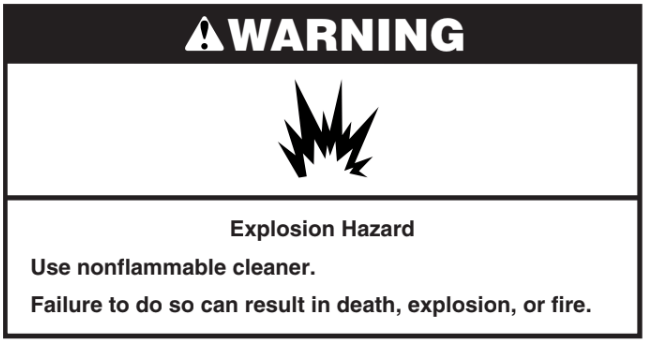
The drawers defrost automatically. However, clean both drawers about once a month to avoid buildup of odors. Wipe up spills immediately.
To clean your refrigerator drawers:
1. Hand wash, rinse, and dry interior surfaces thoroughly. Use a clean sponge or soft cloth and a mild detergent in warm water.
- Do not use abrasive or harsh cleaners such as window sprays, scouring cleansers, flammable fluids, cleaning waxes, concentrated detergents, bleaches or cleansers containing petroleum products on plastic parts, interior and drawer liners or gaskets. Do not use paper towels, scouring pads, or other harsh cleaning tools. These can scratch or damage materials.
- To help remove odors, you can wash interior walls with a mixture of warm water and baking soda (2 tbs to 1 qt g to 0.95 L] of water).
2. Wash stainless steel and painted metal exteriors with a clean sponge or soft cloth and a mild detergent in warm water. Do not use abrasive or harsh cleaners. Dry thoroughly with a soft cloth. To avoid damage to painted metal exteriors, apply appliance wax (or auto paste wax) with a clean, soft cloth. Do not wax plastic parts.
NOTE: To keep your Stainless Steel refrigerator drawers looking like new and to remove minor scuffs or marks, it is suggested that you use the manufacturer’s approved Stainless Steel Cleaner and Polish. To order the cleaner, see "Accessories.”
IMPORTANT: This cleaner is for Stainless Steel parts only!
Do not allow the Stainless Steel Cleaner and Polish to come into contact with any plastic parts such as the trim pieces or drawer gaskets. If unintended contact does occur, clean plastic part with a sponge and mild detergent in warm water. Dry thoroughly with a soft cloth.
Power Interruptions
If the power will be out for 24 hours or less, keep both refrigerator drawers closed to help food stay cold.
If the power will be out for more than 24 hours, do one of the following:
- Place all perishable food in a food locker or cooler with dry ice.
- If neither a food locker or cooler is available, consume food if still cold or throw away perishable food at once.
Vacation Care
Your refrigerator drawers are equipped with the Sabbath Mode feature. By selecting this feature, the temperature set points remain unchanged, but the control panel and interior lights will turn off. For most efficient refrigerator drawers operation, it is recommended to exit the Sabbath Mode when it is no longer required.
If you choose to leave the refrigerator drawers on while you’re away:
- Use up any perishables and freeze other items.
- Press and hold SABBATH for 3 seconds. After countdown, the display and lights will turn off but the refrigerator continues with normal operation.
- When you return from vacation, press and hold SABBATH for seconds to return to normal operation.
If you choose to turn the refrigerator drawers off before you leave:
- Remove all food from the refrigerator drawers.
- Turn Off the Control Panel for the Upper and the Lower drawers. See “Using the Controls.”
- Clean refrigerator drawers, wipe and dry them well.
- Tape rubber or wood blocks to the tops of both drawers to prop them open far enough for air to get in. This stops odor and mold from building up.
TROUBLESHOOTING
Try the solutions suggested here first in order to avoid the cost of an unnecessary service call.
Your refrigerator drawers will not operate
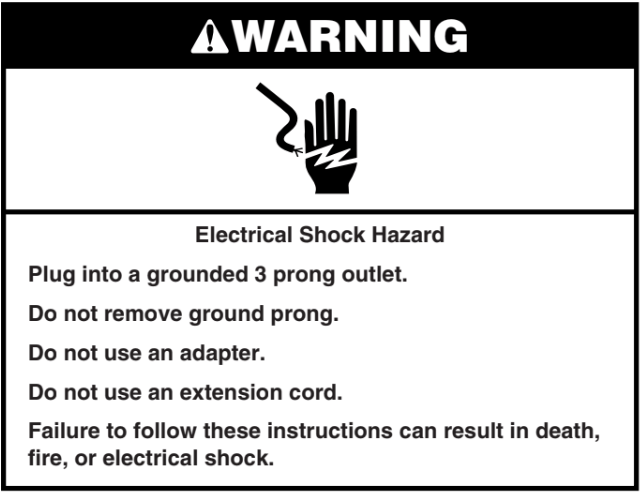
- Is the power supply cord unplugged? Plug into a grounded prong outlet.
- Has a household fuse blown, or a circuit breaker tripped? Replace the fuse or reset the circuit breaker. If the problem continues, call an electrician.
- Is the refrigerator control set to the Cool Off setting? See "Using the Controls.”
- Are the refrigerator drawers not cooling? Turn them off then on again to reset. See “Using the Controls.” If this does not correct the problem, call for service.
The motor seems to run too much
- Is the room temperature hotter than normal? The motor will run longer under warm conditions. At normal room temperatures, expect your motor to run about 80% of the time. Under warmer conditions, it will run even more.
- Has a large amount of food just been added to the refrigerator drawers? Adding a large amount of food warms the refrigerator drawers. The motor normally will run longer to cool the refrigerator drawers back down.
- Are the drawers opened often? The motor will run longer when this occurs. Conserve energy by getting all items out at one time, keeping food organized, and closing the drawer as soon as possible.
- Are the controls not set correctly for the surrounding conditions? See “Using the Controls.”
- Are the drawers not closed completely? Close the drawers firmly. If they do not close completely, see “The drawers will not close completely” later in this section.
- Are the drawer gaskets not sealed all the way around? Contact a technician or other qualified person.
The refrigerator drawers seems to make too much noise
The sounds may be normal for your refrigerator drawers. See "Normal Sounds.”
The divider between the two compartments is warm
The warmth is probably due to normal operation of the automatic exterior moisture control. If still concerned, call for service.
Temperature is too warm
- Are the air vents blocked in either compartment? This obstructs cold air movement between the compartments. Remove any objects from in front of the air vents. See "Ensuring Proper Air Circulation” for the location of air vents.
- Are the drawers opened often? The refrigerator drawers will warm when this occurs. Keep the refrigerator drawers cool by getting all items out at one time, keeping food organized, and closing the door as soon as possible.
- Has a large amount of food just been added to the refrigerator drawers? Adding a large amount of food warms the refrigerator drawers. It can take several hours for the refrigerator drawers to return to the normal temperature.
- Are the controls set correctly for the surrounding conditions? See “Using the Controls.”
- Are the refrigerator drawers not cooling? Turn them off then on again to reset. See “Using the Controls.” If this does not correct the problem, call for service.
There is interior moisture buildup
- Are the air vents blocked in the refrigerator drawers? Remove any objects from in front of the air vents. See "Ensuring Proper Air Circulation” for the location of air vents.
- Are the drawers opened often? Avoid humidity buildup by getting all items out at one time, keeping food organized, and closing the drawer as soon as possible.
- Is the room humid? It is normal for moisture to build up inside the refrigerator drawers when the room air is humid.
- Is the food packaged correctly? Check that all food is securely wrapped. Dry damp food containers before placing in the refrigerator drawers.
- Are the controls set correctly for the surrounding conditions? See “Using the Controls.”
The drawers will not close completely
Are food packages blocking the drawer open? Rearrange containers so that they fit more tightly and take up less space.
The drawers are difficult to open
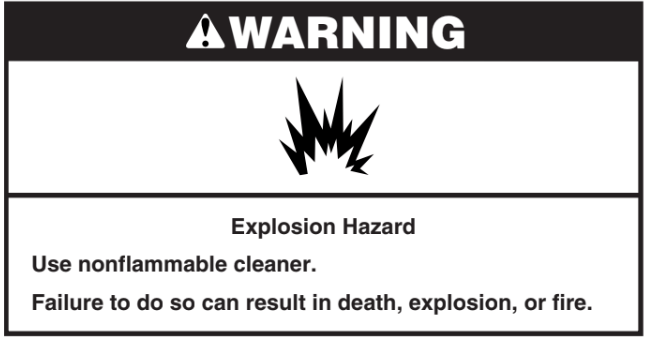
- Are the gaskets dirty or sticky? Clean gaskets and the surface that they touch. Rub a thin coat of paraffin wax on the gaskets following cleaning.
ASSISTANCE OR SERVICE
Before calling for assistance or service, please check "Troubleshooting.” It may save you the cost of a service call. If you still need help, follow the instructions below.
When calling, please know the purchase date and the complete model and serial number of your appliance. This information will help us to better respond to your request.
If you need replacement parts
If you need to order replacement parts, we recommend that you only use factory specified replacement parts. Factory specified replacement parts will fit right and work right because they are made with the same precision used to build every new KITCHENAID® appliance.
To locate factory specified parts in your area, call us or your nearest designated service center.
See other models: KUID308HPS KRBR102ESS KUIX535HBS KOSC504ESS KRBL102ESS