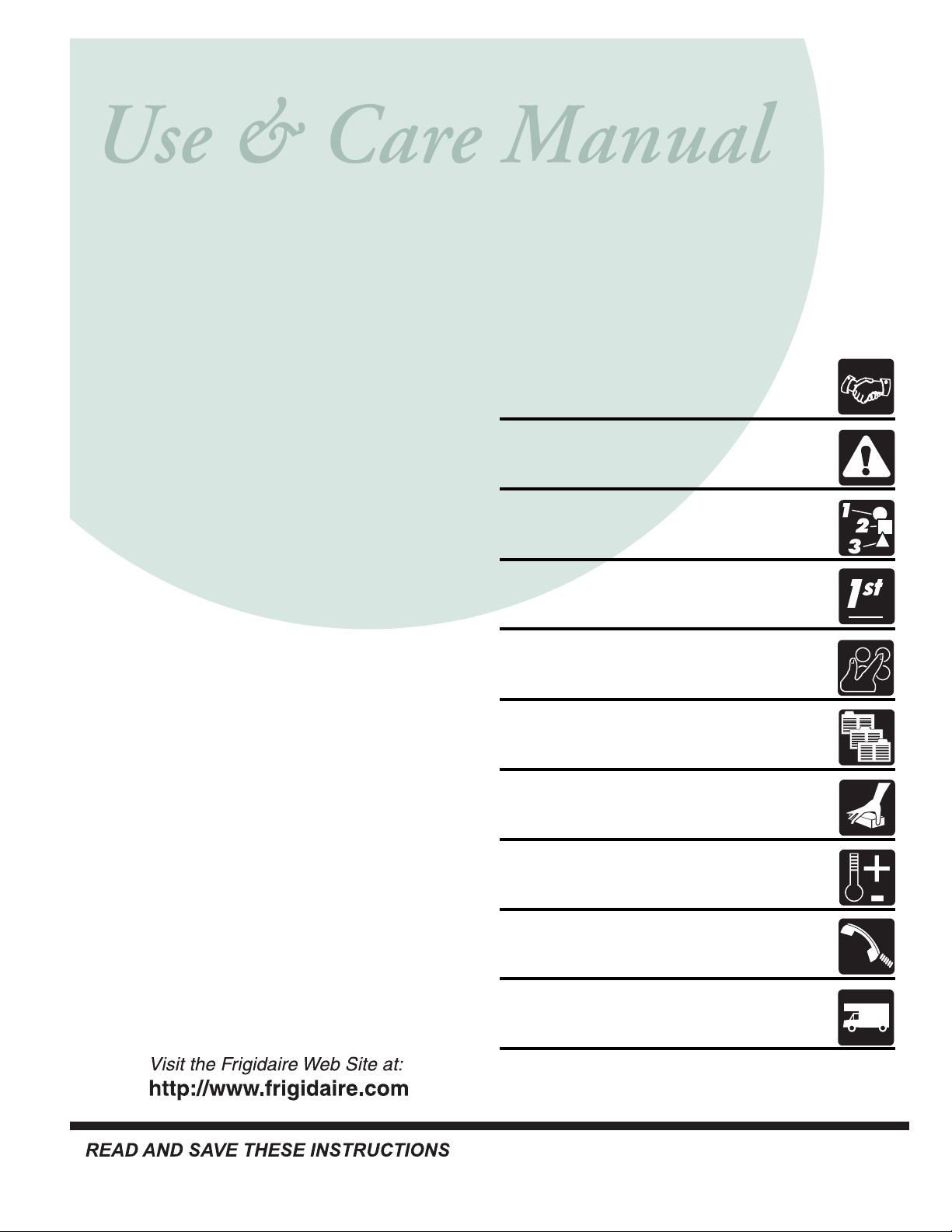
318200924 (0407) Rev. A
ElectricElectric
ElectricElectric
Electric
Wall Oven
Single and Double
Warranty ................ Back Cover
Before You Call
........................................... 14-15
Adjusting Your
Oven Temperature ................ 13
Solutions to
Common Problems
Care & Cleaning ............... 10-13
Cooking Informations ......... 7-9
Setting Oven Controls ........... 6
Before Setting
Oven Controls ......................... 6
Features at a Glance .............. 5
Important Safety Instructions ... 3-4
Welcome .................................. 2
Loading ...
Loading ...
Loading ...
