Loading ...
Loading ...
Loading ...
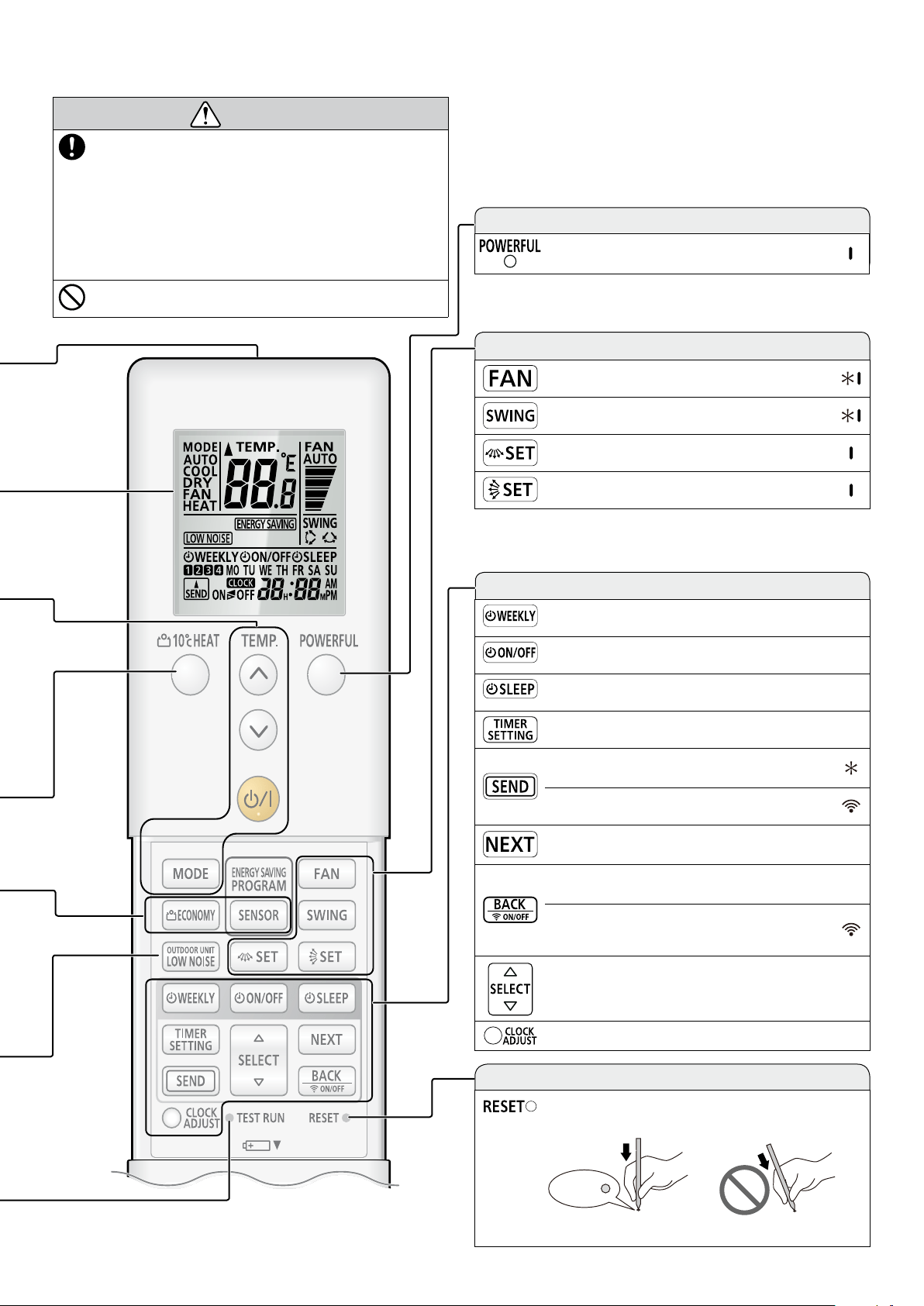
En-4
For Powerful operation ................. Refer to page 8.
Activates or deactivates the Powerful
operation.
For Airow settings ....................... Refer to page 5.
Controls the fan speed.
Sets the automatic Swing operation.
Controls the horizontal airow direction.
Controls the vertical airow direction.
For Timer operations ..................... Refer to page 5.
Activates or deactivates the Weekly timer.
Activates or deactivates the On timer, O
timer, or Program timer.
Activates or deactivates the Sleep timer.
Starts the timer setting.
Sends the timer or clock setting to the indoor
unit.
By pressed down, enters the wireless LAN
setting mode. (Refer to page 12.)
Forwards the timer or clock setting to the
next step.
Returns the timer or clock setting to the
previous step.
By pressed down, activates or deactivates
the wireless LAN control. (Refer to page
12.)
Adjusts the value of the timer or clock
settings.
Starts the clock setting.
After replacing batteries
Press this button as shown in the following gure.
Use a tip of a ballpoint pen or other small object.
RESET
CAUTION
• To prevent malfunction or damage of the remote
controller:
- Place remote controller at where will not be
exposed to direct sunlight or excessive heat.
- Remove batteries if the product is not going to be
used for an extended period.
• Obstacles such as a curtain or wall between the
remote controller and the indoor unit may aect the
appropriate signal transmission.
• Do not apply strong shocks to the remote controller.
• Do not pour water on the remote controller.
For Energy saving operations ...... Refer to page 7.
Activates or deactivates the Economy
operation.
Activates or deactivates the Energy saving
program that uses the human sensor
.
For Outdoor Unit Low Noise operation
... Refer to page 8.
Activates or deactivates the Outdoor Unit Low
Noise operation.
For 10 °C Heat operation .............. Refer to page 8.
Activates the 10 °C Heat operation.
Loading ...
Loading ...
Loading ...