Loading ...
Loading ...
Loading ...
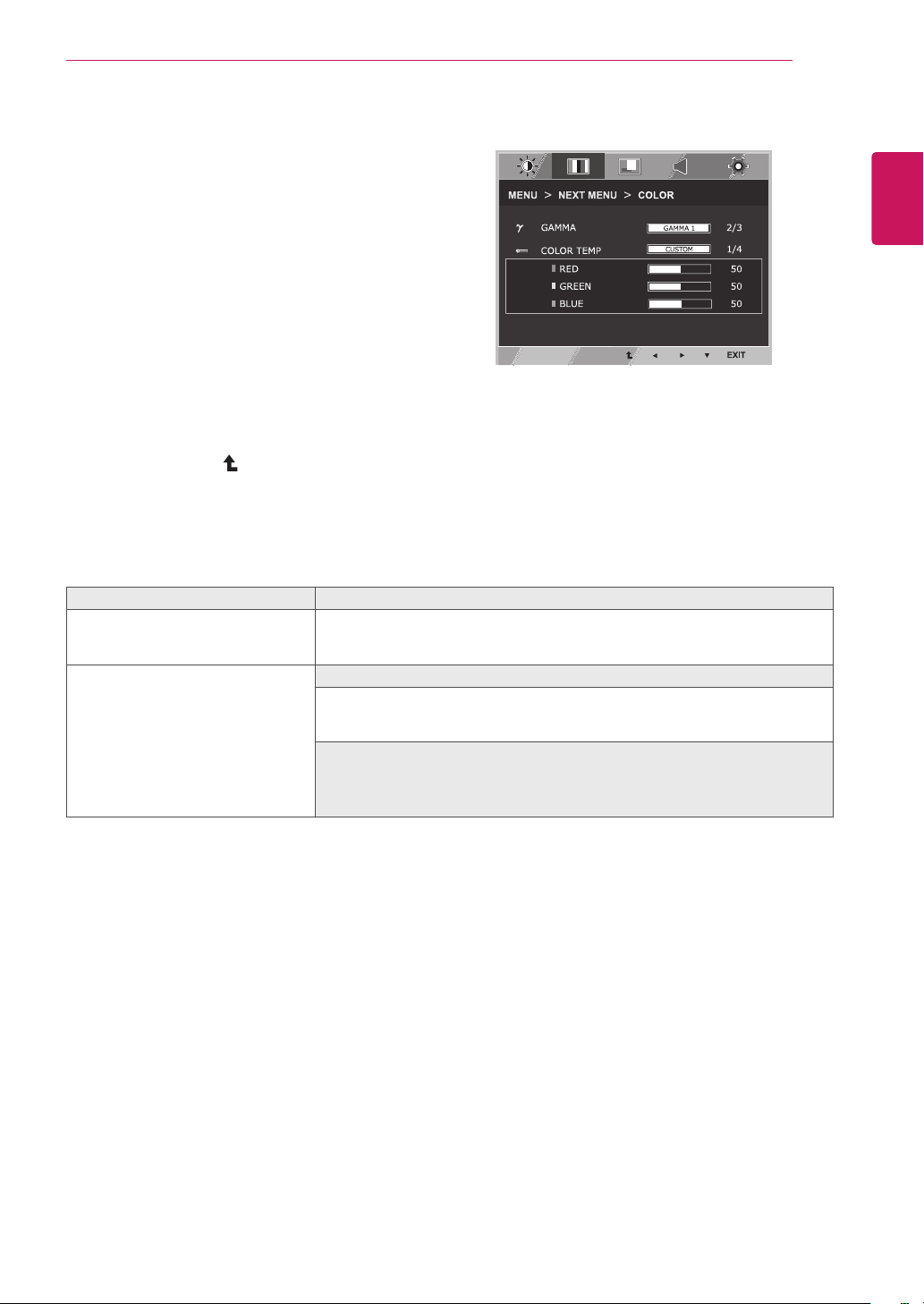
15
ENG
ENGLISH
CUSTOMIZING SETTINGS
COLOR
1
Press
MENU
buttononthebottomoftheMonitorset
todisplaythe
MENU
OSD.
2
Selectthe"
NEXTMENU
"buttontoenterthemore
optionsettings.
3
Select
COLOR
bypressingthe►button.
4
Enterto
COLOR
bypressingthe▼button.
5
Settheoptionsbypressingthe◄or►or▼
buttons.
6
Select
EXIT
toleavetheOSDmenu.
Toreturntotheuppermenuorsetothermenuitems,
usetheuparrow( )button.
Eachoptionisexplainedbelow.
DUAL
WEB
MENU>NEXTMENU>COLOR Description
GAMMA
Setyourowngammavalue.:GAMMA0,GAMMA1,GAMMA2onthemonitor,
highgammavaluesdisplaywhitishimagesandlowgammavaluesdisplay
blackishimages.
COLORTEMP CUSTOM
•RED:
Setyourownredcolorlevels.
•GREEN:
Setyourowngreencolorlevels.
•BLUE:
Setyourownbluecolorlevels.
Selectthescreencolor.
WARM:
Setthescreentowarmcolortemperature(morered).
MEDIUM:
Setthescreentomediumcolortemperature.
COOL:
Setthescreentocoolcolortemperature(moreblue).
Loading ...
Loading ...
Loading ...
