Loading ...
Loading ...
Loading ...
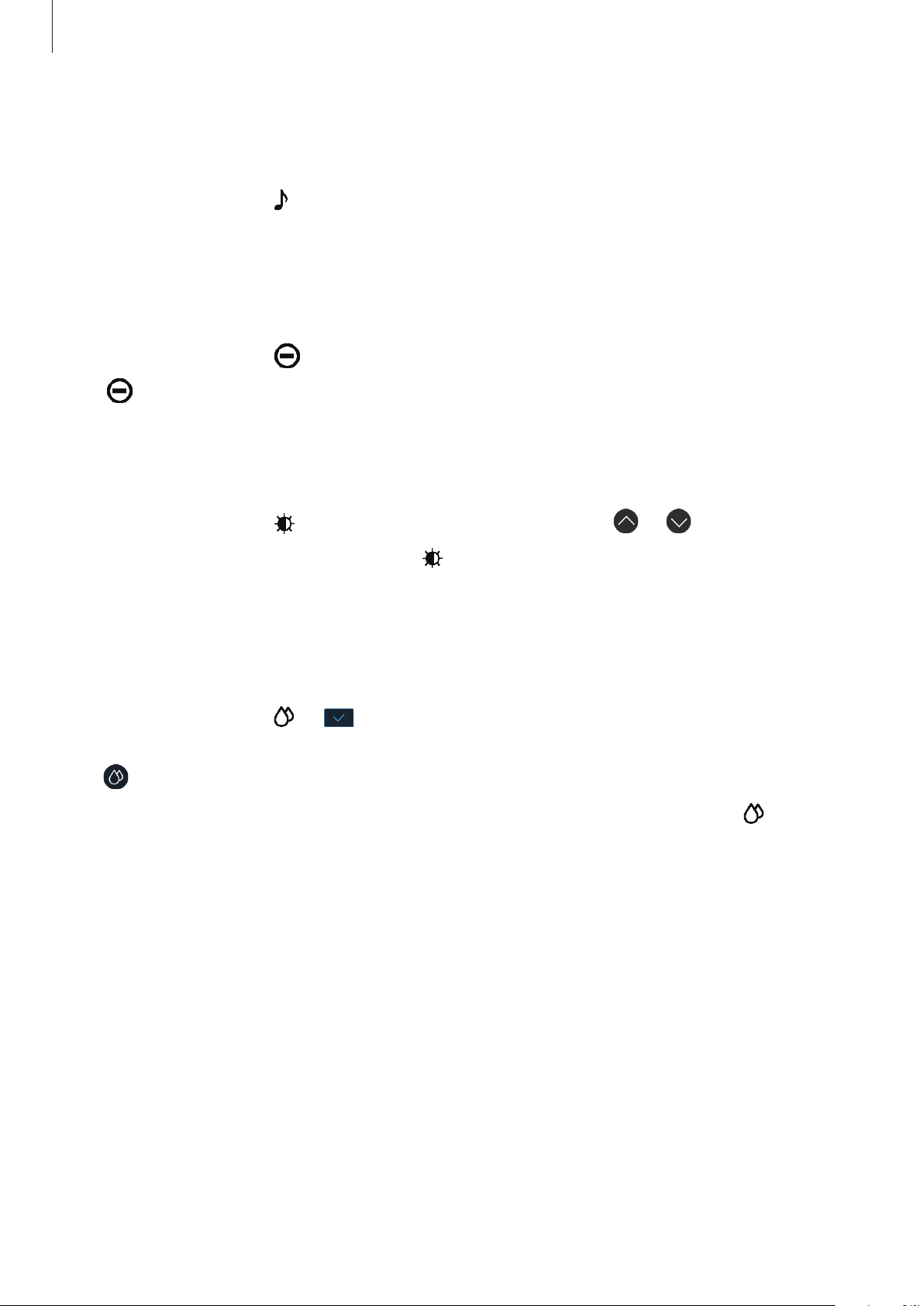
Basic
26
Playing music
You can play music saved in the Gear or mobile device.
On the status panel, tap
.
Do not disturb mode
You can set the Gear not to vibrate and turn on the screen when a notification, except for
alarms, is received.
On the status panel, tap
.
The
icon will appear at the top of the Watch screen.
Adjusting the brightness
You can adjust the Gear’s display brightness to suit the environment.
On the status panel, tap
and adjust the brightness by tapping or .
On the brightness adjustment screen, tap
or set the maximum brightness level to enter
outdoor mode. Maximum brightness will last for 5 minutes in outdoor mode.
Water Lock mode
You can enter Water Lock mode when you exercise in the water.
On the status panel, tap
→
.
The touchscreen, the wake-up gesture feature, and watch always on feature will turn off and
the
icon will display on the Watch screen.
Press and hold the Home key to turn off Water Lock mode until the circle around
disappears.
Loading ...
Loading ...
Loading ...