Loading ...
Loading ...
Loading ...
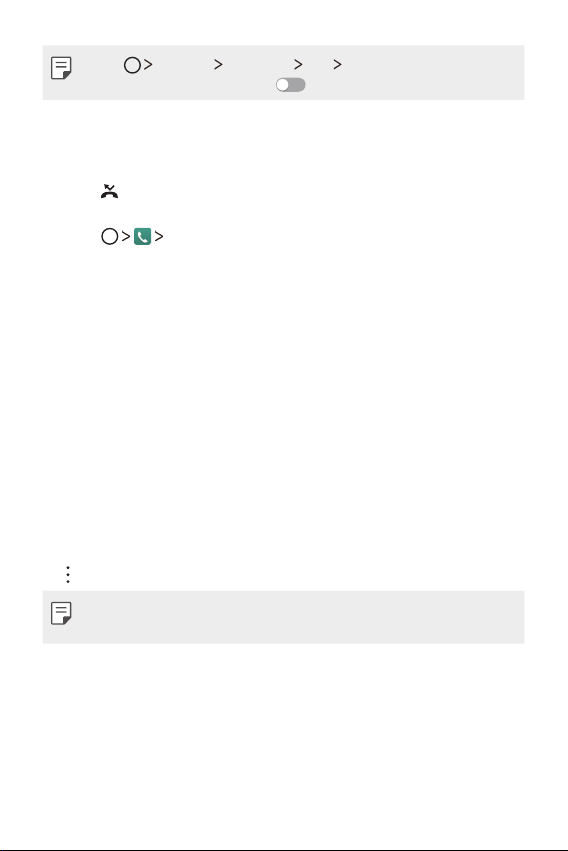
Useful Apps 57
Ţ Tap Settings Networks Call More and then tap
Incoming voice call pop-up
to enable or disable it.
Viewing missed calls
If there is a missed call, the status bar at the top of the screen
displays
.
To view missed call details, drag the status bar downwards. You can
also tap
Call logs.
Functions accessible during a call
During a call, you can access a variety of functions by tapping on-
screen buttons:
Ţ Hold: Place the current call on hold.
Ţ Contacts: View the contact list during a call.
Ţ End: End a call.
Ţ Dialpad: Display or hide the dial pad.
Ţ Speaker: Turn on the speakerphone function.
Ţ Mute: Mute your voice so that your voice cannot be heard by the
other party.
Ţ Bluetooth: Switch the call to a Bluetooth device that is paired and
connected.
Ţ
: Access additional call options.
Ţ Available settings items may vary depending on the area or service
provider.
Loading ...
Loading ...
Loading ...