Loading ...
Loading ...
Loading ...
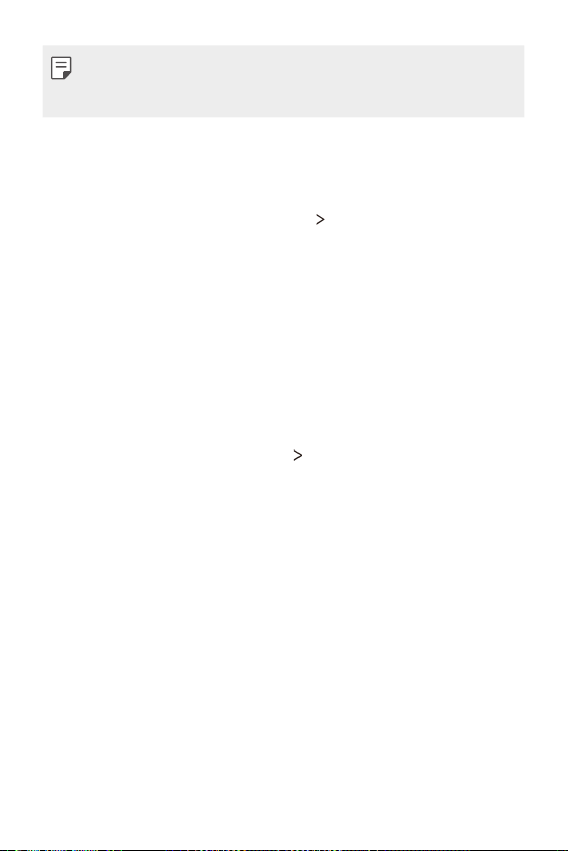
Phone Settings 104
Ţ Your finger must remain on the Power/Lock key until the
screenshot is taken.
Using the Volume keys
You can use the volume keys to directly launch apps when the screen
is turned off or locked.
1
On the settings screen, tap General Shortcut keys.
2
Under the VOLUME category, tap the switch to activate/
deactivate the feature.
Ţ Press the Volume Down (-) key twice to launch the Camera app
when the screen is locked or turned off. Press the Volume Up
(+) key twice to launch Capture+.
Google services
You can use Google settings to manage your Google apps and
account settings.
On the settings screen, tap General
Google services.
Loading ...
Loading ...
Loading ...