Loading ...
Loading ...
Loading ...
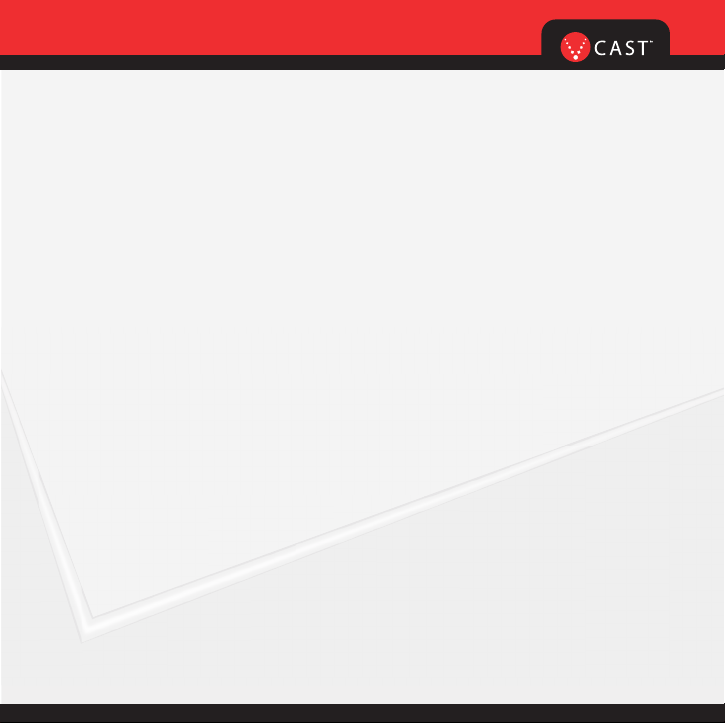
5
Keep the power flowing. Here’s everything you need to know about your battery.
Installing the Battery
To install the battery, insert the bottom of the battery into the opening on the back of the
phone. Then push the battery down until the latch clicks.
Removing the Battery
Turn the power off; pull the battery cover downward and remove it. Then remove the battery by
pressing the upper area of it.
Charging the Battery
To use the charger provided with your phone:
Warning! Use only the charger provided with the phone. Using any charger other
than the one included with the VX8100 may damage your phone or battery.
1.) Plug the end of the AC adapter into the phone’s charger port and the other end into an
electrical outlet.
2.) The charge time varies depending upon the battery level. The maximum charge time for a
fully discharged standard battery is 3.5 hours.
WIRELESS BASICS
VX8100_MOD_QRG_ENG 11/2/05 4:38 PM Page 5
Loading ...
Loading ...
Loading ...