Loading ...
Loading ...
Loading ...
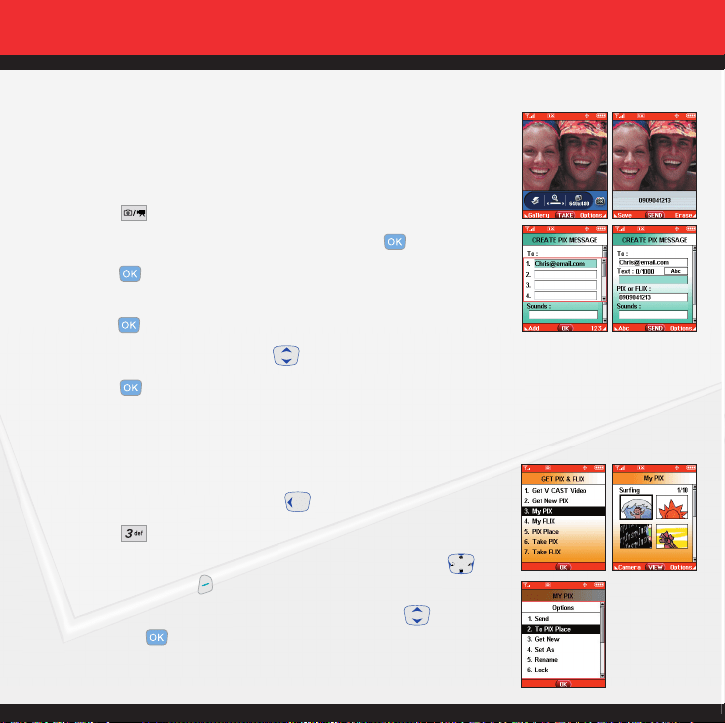
30
PICTURE MESSAGING
Snap it. Share it.
Snapping and Sending a Picture
1.) Press Key from Standby mode.
2.) Using the phone screen as your viewfinder, press to take a picture.
3.) Press again to prepare to send. Picture is saved to PIX Gallery.
4.) Enter a Verizon Wireless phone number or any e-mail address, and
press . Up to 10 recipients can be added to each picture message.
5.) Use the center navigation Key Up/Down to edit Text, Sounds, and Subject.
6.) Press [SEND].
Picture Messages are charged in accordance with your Picture Messaging plan.
Storing a Photo to the Online Album, PIX Place
1.) Press the center navigation Key Left.
2.) Press My PIX.
3.) Select your desired picture with the center navigation Key and
press Right Soft Key [Options].
4.) Select To PIX Place with the center navigation Key Up/Down
and press .
The picture is sent and stored in your Inbox on PIX Place.
VX8100_MOD_QRG_ENG 11/2/05 4:38 PM Page 30
Loading ...
Loading ...
Loading ...