Loading ...
Loading ...
Loading ...
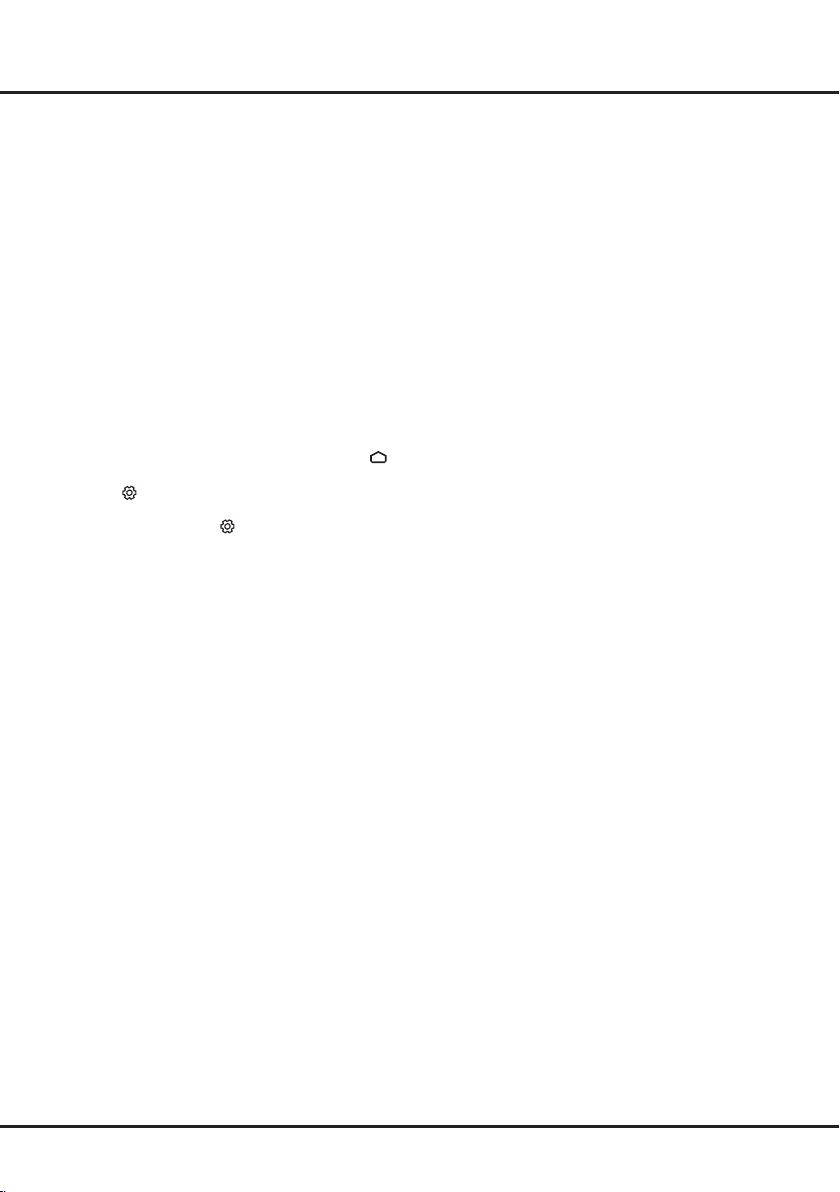
16
4. Select OK and press OK to confirm.
5. The Initial setup wizard appears. Follow the
instructions in the section Initial setup.
Password in Parental Control
- The default password is 1234. You can change it to a
new one.
- The super password is 0423. If you forget your code,
enter the super password to override any existing
codes.
Using the Hands-free TV Voice Control
Before using the hands-free TV voice control, connect the
TV to the network and make sure it can access the Goo-
gle website rst. Then follow the steps below to access.
1. Turn the built-in MIC switch (next to the power button)
to on before using this function.
2. Access the Android TV homepage by pressing
on
the remote control.
3. Select
> Quick Settings >
‘
Ok Google
’
detection and press OK to turn it on. You can
also set it by selecting > Device Preferences >
Google Assistant
>
‘
Ok Google
’
detection.
4. Say “OK Google” to activate it.
Notes:
- A quiet surrounding is required for better function
when using it. The recommended using distance is
within 2 meters in front of TV set.
- Turn the built-in MIC switch to off if you are not going
to use it. Or set the
‘
Ok Google
’
detection to off.
- Standby power consumption will increase because
the built-in MIC is always listening when the Google
Assistant or voice control with the built-in MIC is
enabled.
Using more of your TV
Video Call
This function allows you make video calls with your
friends/family via TCL TV or between your TV and smart
phone.
Every time launching video call application, it will
check the login status. If you already have a TCL
home account, use those credentials to log in. If you
don’t have a TCL home account yet, you can signup
your account according to the on-screen operation
guideline. Use your mobile phone to scan the QR
Code or search “TCL home“ in the Google Play/App
store to download the app. then follow the on-screen
prompt to operate accordingly.
After logging in successfully on your TV, you can
make a video call between
your TV and the smart
phone. You can also add another contact who has a
TCL home account which is active on his/her TCL
TV.
Then you can make a video call between these two
TCL TVs with video call function pre-installed.
Switch account will go to user center directly. All sign
out/login features are developed by User Center.
Note:
-
Before using this function, make sure the network
connection works normally.
- The camera is on the top of the TV, the camera button
is off by default, switch it to on and the camera will work.
- The TV and mobile are allowed to login the same
account, but if more than 2 TV sets are logging in
the same account, only one TV is allowed to be
active, and others popup to show the ofine notice.
( Only available for Video Call, other services are not
supported)
- You need to agree with the User Agreement, which
is only available at rst time login to use the video
call function.
Loading ...
Loading ...
Loading ...