Loading ...
Loading ...
Loading ...
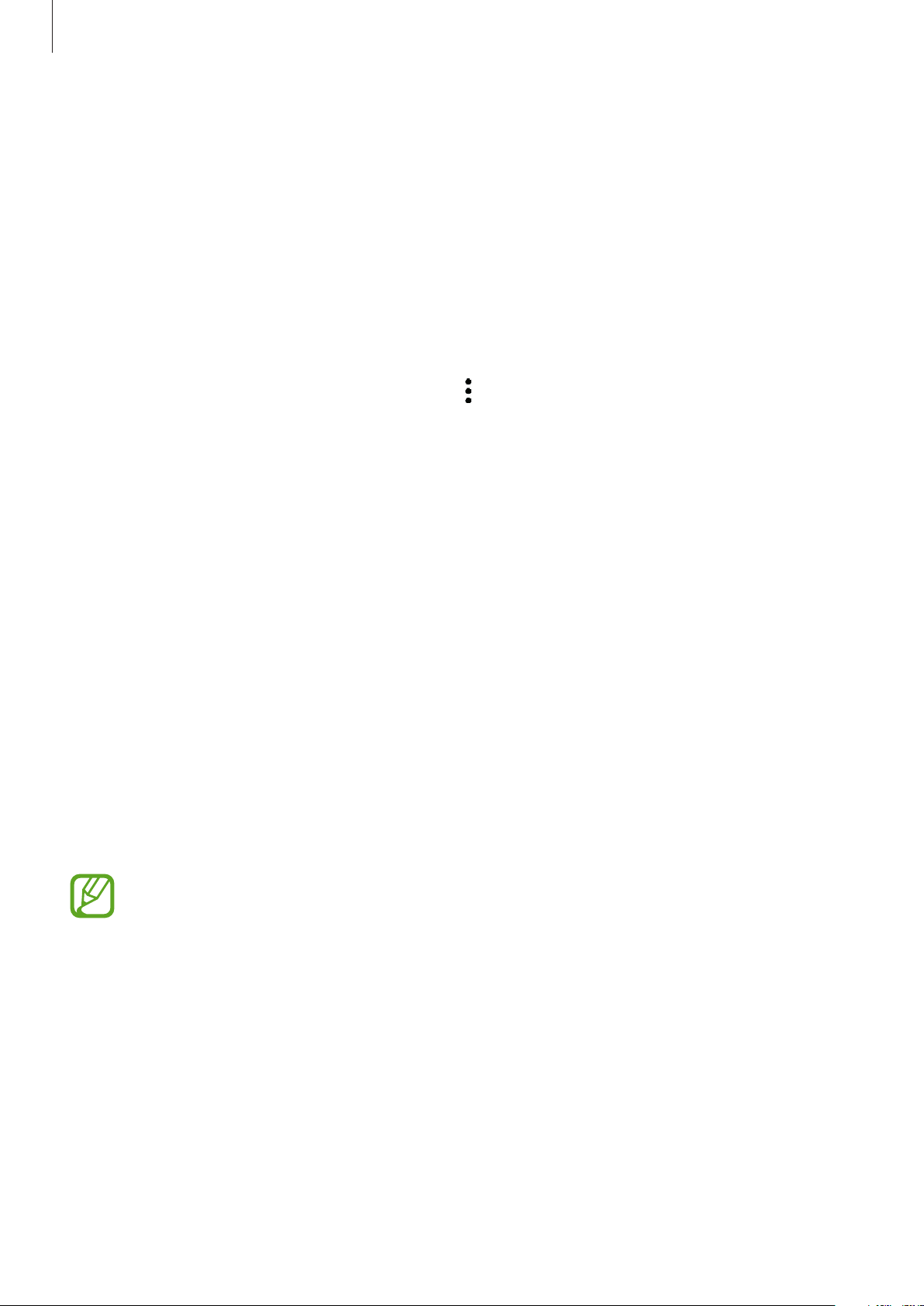
Apps and features
81
•
Daily usage
: View the daily usage time of Kids Home.
•
Activity
: View the activity history of Kids Home.
•
My kid’s creations
: View the works created from the apps in Kids Home.
•
Allowed content
: Check the apps or content supported by Kids Home and add them.
•
Show Content page
: Set the device to show the Samsung partners’ content pages on the
Kids Home screen.
Closing Kids Home
To close Kids Home, tap the Back button or tap
→
Close Kids Home
, and then enter your
unlock code.
SmartThings
Introduction
Control and manage smart appliances and Internet of Things (IoT) products with your tablet.
•
Connecting with nearby devices: Connect with nearby devices, such as Bluetooth
headsets or wearable devices, easily and quickly.
•
Registering and controlling home appliances, TVs, and IoT products: Register smart
refrigerators, washers, air conditioners, air purifiers, TVs, and Internet of Things (IoT)
products on your tablet, and view their status or control them from your tablet’s screen.
•
Receiving notification: Receive notifications from connected devices on your tablet. For
example, when the laundry is finished, you can receive a notification on your tablet.
•
To use SmartThings, your tablet and other devices must be connected to a Wi-Fi
or mobile network. To fully use SmartThings, you must sign in to your Samsung
account.
•
The devices you can connect may vary depending on the region or service
provider. Available features may differ depending on the connected device.
•
Connected devices’ own errors or defects are not covered by the Samsung
warranty. When errors or defects occur on the connected devices, contact the
device’s manufacturer.
Loading ...
Loading ...
Loading ...