Loading ...
Loading ...
Loading ...
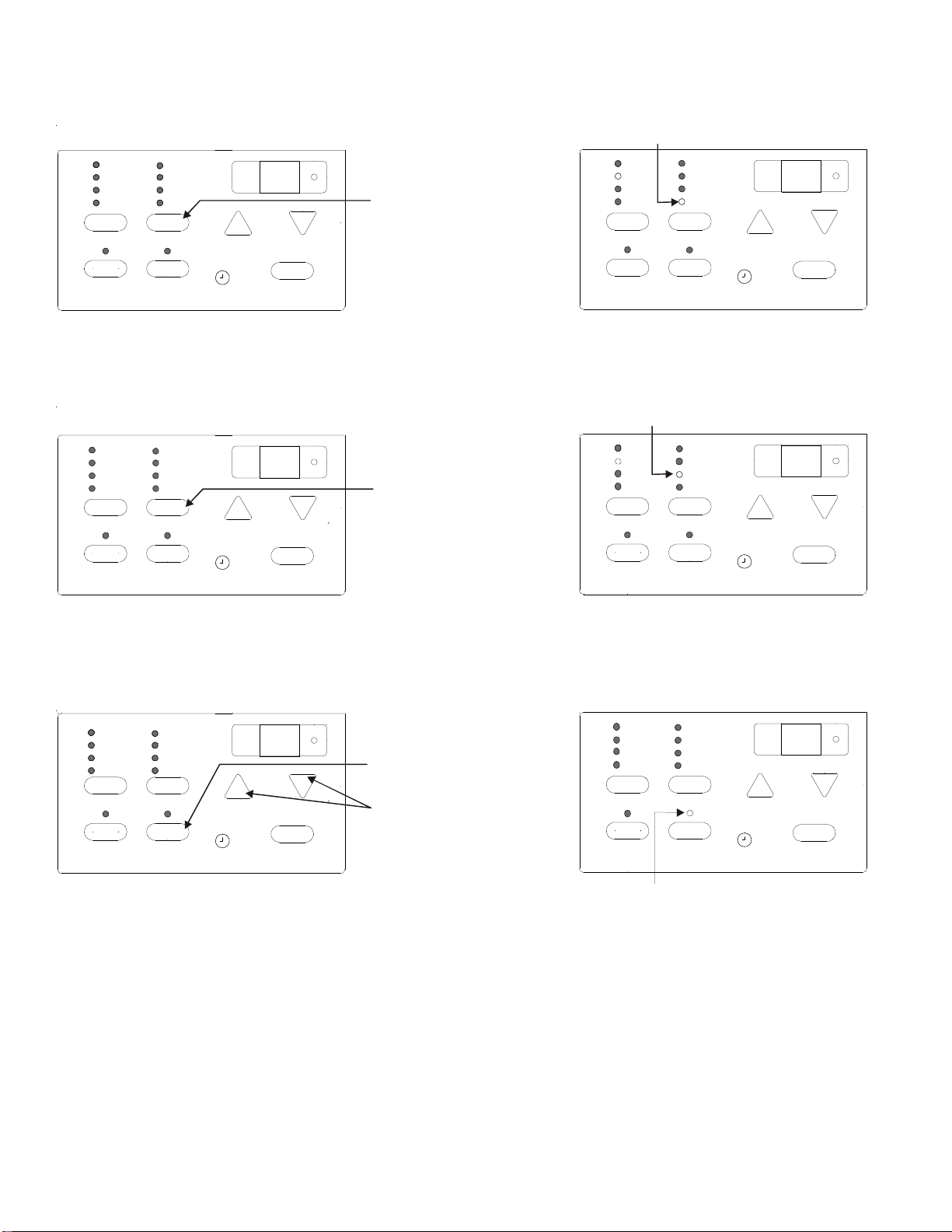
9
AIR CONDITIONER FEATURES
TO OPERATE ON FAN ONLY:
YOU WILL SEE:
NOTES:
1. For DELAY STOP, the unit must be in the ON position.
2. For DELAY START, the unit must be in the OFF position.
To adjust the timer setting, tap or hold the UP ( S ) arrow or DOWN
( T ) arrow to change the delay time by 1/2 hour (0.5) increments
up to 10 hours; then 1 hour increments up to 24 hours. The
control will count down the time remaining until start or stop (8,
7.5, 7, etc.).
After setting the Timer, the unit will enter into Timer mode within
5 seconds. The Timer light will then be on and the Set light will
be off.
While in Timer mode, the Set temperature and fan speed will
maintain previously set temperature and fan speed and the Tem-
perature display will show the set temperature. (There will be no
display if the power is turned off.) By pressing the Timer once,
TO USE THE ENERGY SAVER FEATURE:
TIMER-DELAY START/STOP FEATURE:
YOU WILL SEE:
YOU WILL SEE
THE TIME CHOSEN:
the LED displays the remaining portion of the set time. (The LED
will return to set temperature within 5 seconds.) When in Fan
Only mode, the LED will only display the room temperature; it will
not display set temperature.
Turning the unit “ON” or “OFF” at any time will cancel the DELAY
START/STOP function. The DELAY START/STOP feature will work
until the unit starts or stops. Once this has happened, the above
steps must be repeated again.
NOTE: Factory default setting is for °F. To convert to °C, press the
INCREASE
SS
SS
S
/ DECREASE
TT
TT
T
buttons simultaneously for
approximately 5 seconds. To return to °F, repeat the procedure.
PRESS
MODE
BUTTON
CHOOSE
FAN ONLY
MED
HIGH
LOW
AUTO
COOL
ENERGY
SAVER
FAN
ONLY
SPEED
FAN
MODE
SLEEP
POWER
TIMER
Set
TEMPERATURE/TIMER
+
-
72
HEAT
MED
HIGH
LOW
AUTO
COOL
ENERGY
SAVER
FAN
ONLY
SPEED
FAN
MODE
SLEEP
POWER
TIMER
Set
TEMPERATURE/TIMER
+
-
HEAT
LIGHT ON
SPEED
FAN
MODE
SLEEP
POWER
TIMER
Set
TEMPERATURE/TIMER
+
-
SPEED
FAN
MODE
SLEEP
POWER
TIMER
Set
TEMPERATURE/TIMER
+
-
72
MED
HIGH
LOW
AUTO
ENERGY
COOL
SAVER
FAN
ONLY
HEAT
MED
HIGH
LOW
AUTO
COOL
ENERGY
SAVER
FAN
ONLY
HEAT
PRESS
MODE
BUTTON
CHOOSE
ENERGY SAVER
LIGHT ON
Note: Use this function only when cooling is not desired, such as for room air circulation. You can choose any fan speed you prefer,
except AUTO FAN. During this function, the display will show the actual current temperature, not the set temperature as in the cooling
mode.
SPEED
FAN
MODE
SLEEP
POWER
TIMER
Set
TEMPERATURE/TIMER
+
-
SPEED
FAN
MODE
SLEEP
POWER
TIMER
Set
TEMPERATURE/TIMER
+
-
PRESS
TIMER BUTTON
THEN PRESS
TEMP/TIMER
BUTTON
0.5
MED
HIGH
LOW
AUTO
COOL
ENERGY
SAVER
FAN
HEAT
MED
HIGH
LOW
AUTO
ENERGY
COOL
SAVER
FAN
ONLY
HEAT
LIGHT ON
Note: In this mode, the fan will continue to run for 1 (one) minute after the compressor or electric heat strip shuts off. This results in
wider variations of room temperature and is normally used when the room is unoccupied.
Loading ...
Loading ...
Loading ...