Loading ...
Loading ...
Loading ...
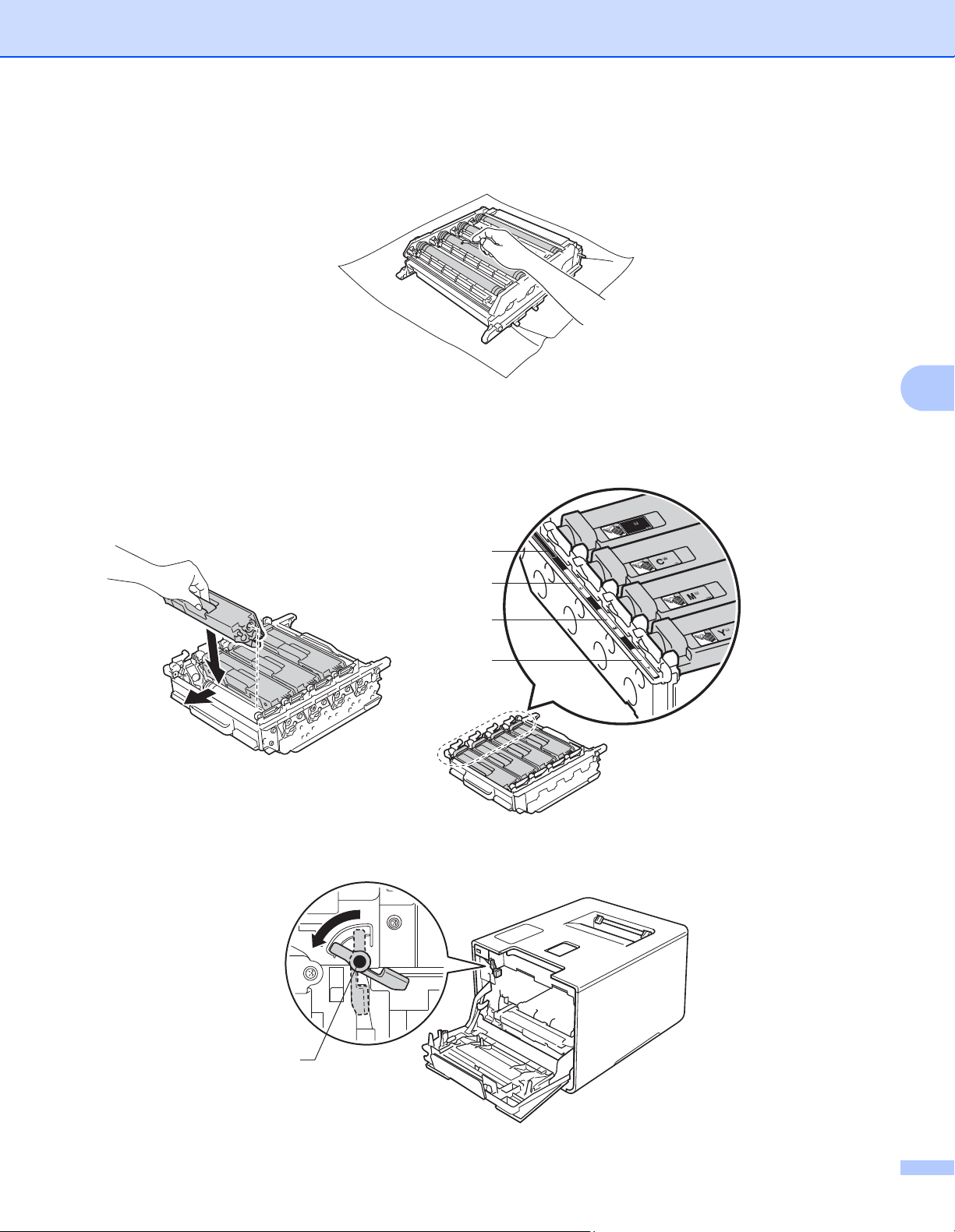
Routine Maintenance
167
5
n When you have found the mark on the drum that matches the drum dot check sheet, wipe the surface
of the drum gently with a cotton swab until the mark on the surface comes off.
o Hold the handle of the toner cartridge and slide it into the appropriate colored section of the drum unit
until you hear it lock into place.
p Make sure the blue lock lever (1) is in the release position as shown in the illustration.
BK - Black
C - Cyan
M - Magenta
Y - Yellow
BK
TN-BK
TN-C
TN-M
TN-Y
BK
BK
C
M
Y
2
1
Loading ...
Loading ...
Loading ...
