Loading ...
Loading ...
Loading ...
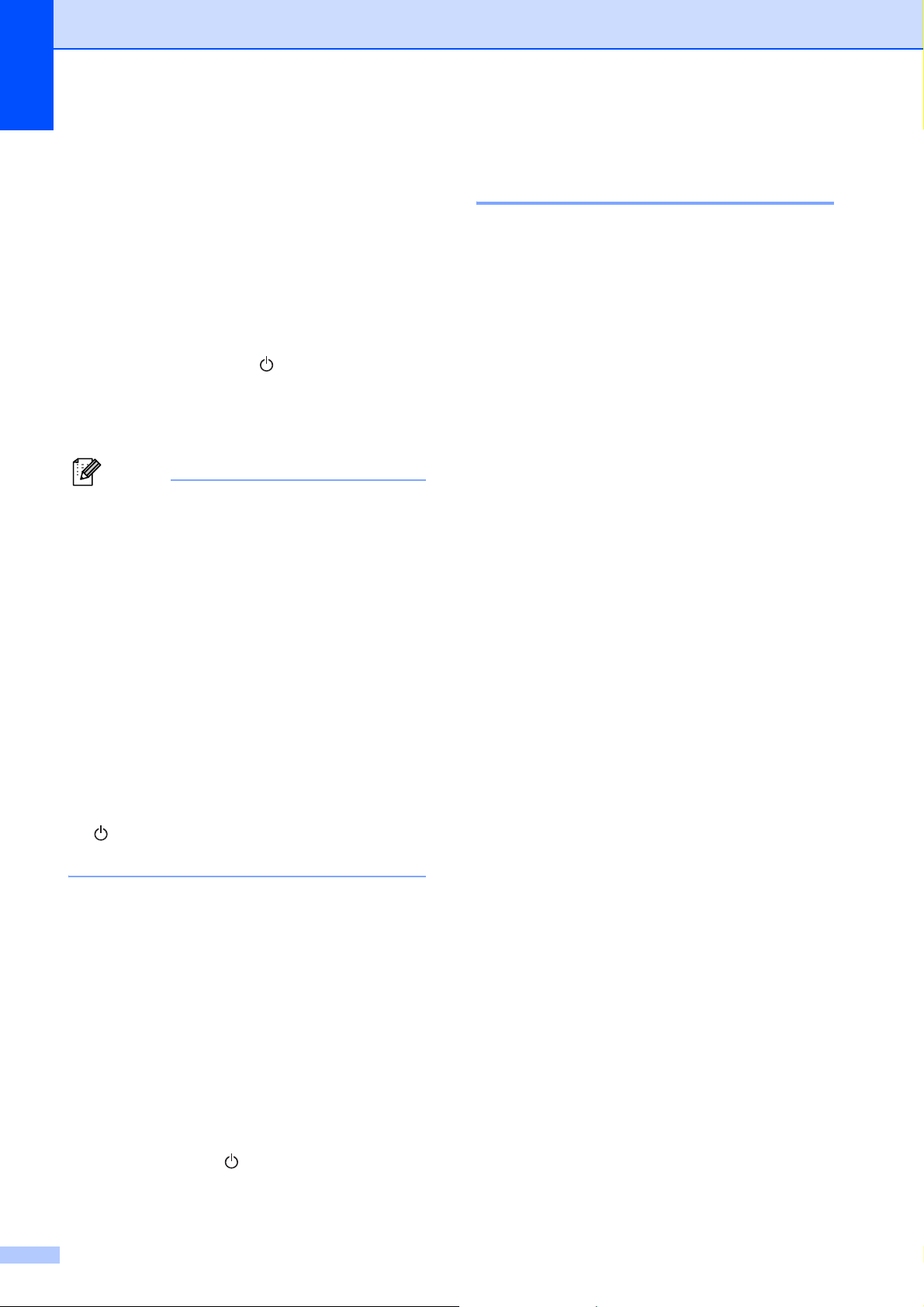
Chapter 1
4
a
Install the rechargeable Ni-MH battery in
the printer.
b Use the AC adapter and AC power cord
to connect the printer to an AC power
outlet, or use the DC cable to connect
the printer to a DC power outlet.
c Make sure that the printer is turned off.
d Press and hold the (Power) button for
a few seconds until the POWER
indicator begins to blink in green and
orange.
Note
• While the POWER indicator is blinking in
green and orange, the battery is being
refreshed (see Explaining Battery Terms
on page 5).
• The rechargeable Ni-MH battery may be
charged without being refreshed,
depending on the setting in PJ-600 Series
Utility (see Refresh Ni-MH Battery
on page 32).
• If there is still a considerable amount of
charge in the rechargeable Ni-MH battery,
it may not be refreshed.
• While the rechargeable Ni-MH battery is
being refreshed, press and hold the
(Power) button to stop refreshing the
battery and begin charging it.
e After the rechargeable Ni-MH battery
has been refreshed, charging begins
automatically.
The POWER indicator blinks in green
until charging is complete.
When charging is complete, the POWER
indicator turns off.
Stopping Rechargeable Ni-MH Battery
Charging
1
To stop rechargeable Ni-MH battery from
charging, press the (Power) button quickly
two times.
Tips on Using the
Rechargeable Ni-MH Battery
1
Charge the rechargeable Ni-MH battery
immediately after purchase. Do not use it
before it is charged.
The rechargeable Ni-MH battery loses its
charge gradually over time, even if it is not
used. Therefore, we recommend charging
the rechargeable Ni-MH battery before
using it.
While the printer is connected to an AC or
DC power outlet, a small amount of current
is used to charge the rechargeable Ni-MH
battery. This is called “trickle charging”.
Trickle charging compensates for the
battery’s tendency to gradually discharge.
For this reason, we recommend
connecting the printer to an AC or DC
power outlet even if a rechargeable Ni-MH
battery is installed.
The rechargeable Ni-MH battery charging
can take place in 41°F-104°F (5°C-40°C)
environments.
Darker prints discharge the rechargeable
Ni-MH battery faster than lighter prints.
Adjust the print density setting in the
printer driver’s dialog box (see Setting
Printer Driver Options on page 21) or in
PJ-600 Series Utility (see Print Density
on page 34).
If you are experiencing problems with the
rechargeable Ni-MH battery, try refreshing
the battery before deciding to replace it.
If the Printer Will Not be Used For
a Long Period of Time
1
If the printer will not used for a long period
of time, remove the rechargeable Ni-MH
battery from the printer and store it in
a cool place away from direct sunlight.
A rechargeable Ni-MH battery that is not
used for a long period of time may become
over-discharged or inactive. For this
reason, we recommend refreshing and
charging the rechargeable Ni-MH battery
every 3 to 6 months.
Loading ...
Loading ...
Loading ...
