Loading ...
Loading ...
Loading ...
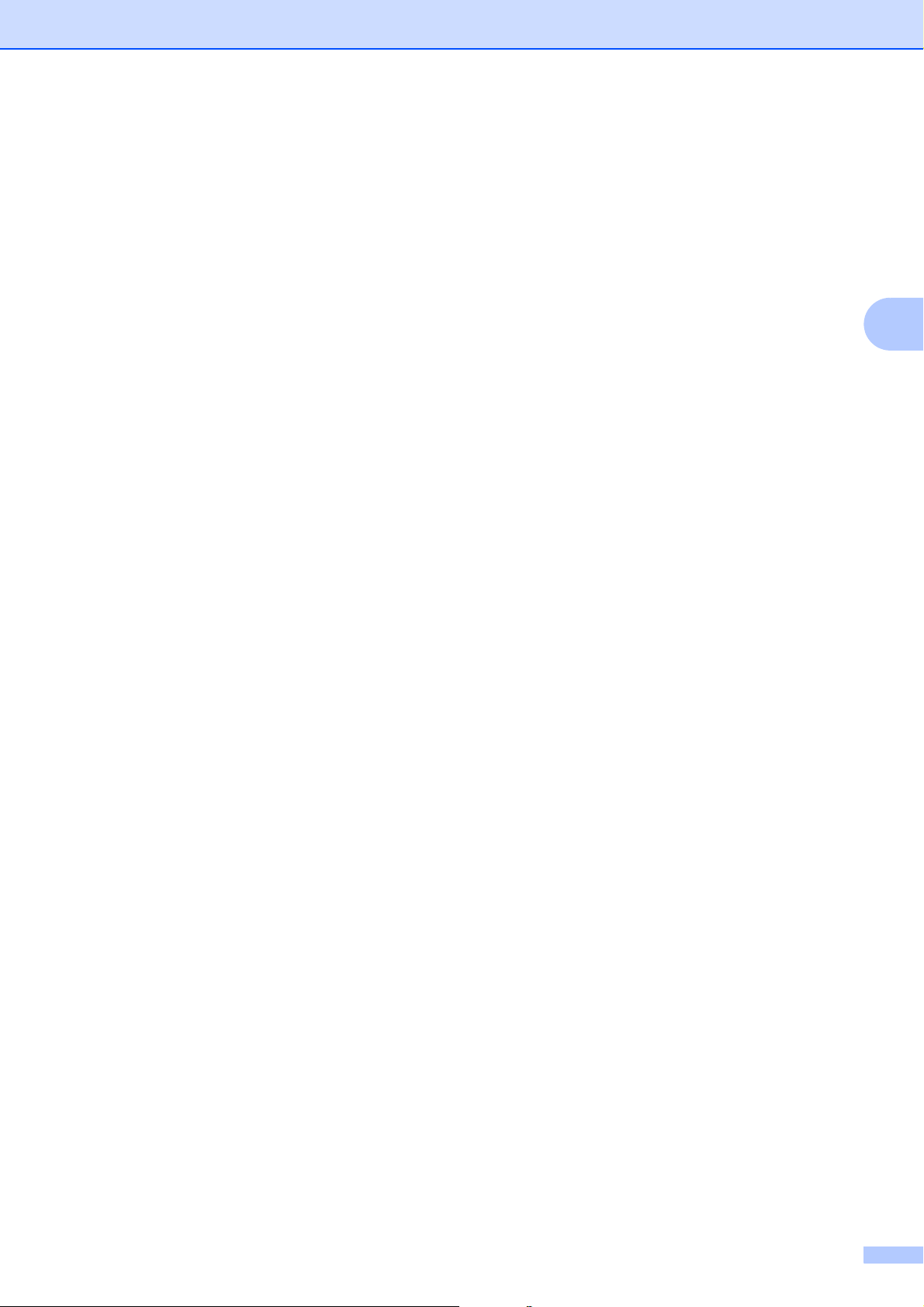
PJ-600 Series Utility
35
3
When the device sends data to the printer, it
may send both an LF and a CR command at
the end of a line in order to move the print head
to the left margin (via the CR command) of the
next line (via the LF command). However,
some devices send only one command, and in
these cases, the printer must respond as if
both commands were sent. If your device
sends only LF or CR commands at the ends of
lines, select [LF=CR+LF CR=CR+LF].
5 Paper Sensor Threshold
Available settings: Setting a number (0 - 255)
Default setting: [128]
This parameter determines the threshold of the
paper detection sensor.
6 Wireless I/O (PJ-662/663 only)
Available settings: [Bluetooth], [IrDA]
Default setting: [Bluetooth]
This parameter determines whether a
Bluetooth connection or an IrDA connection
can be used.
7 Wireless Switching Mode (PJ-662/663 only)
Available settings: [Disable], [Enable]
Default setting: [Disable]
This parameter determines whether the
buttons on the printer can be used to switch
between Bluetooth connection and IrDA
connection modes (see Switching Between
IrDA and Bluetooth (PJ-662/663 Only)
on page 15).
Loading ...
Loading ...
Loading ...
