Loading ...
Loading ...
Loading ...
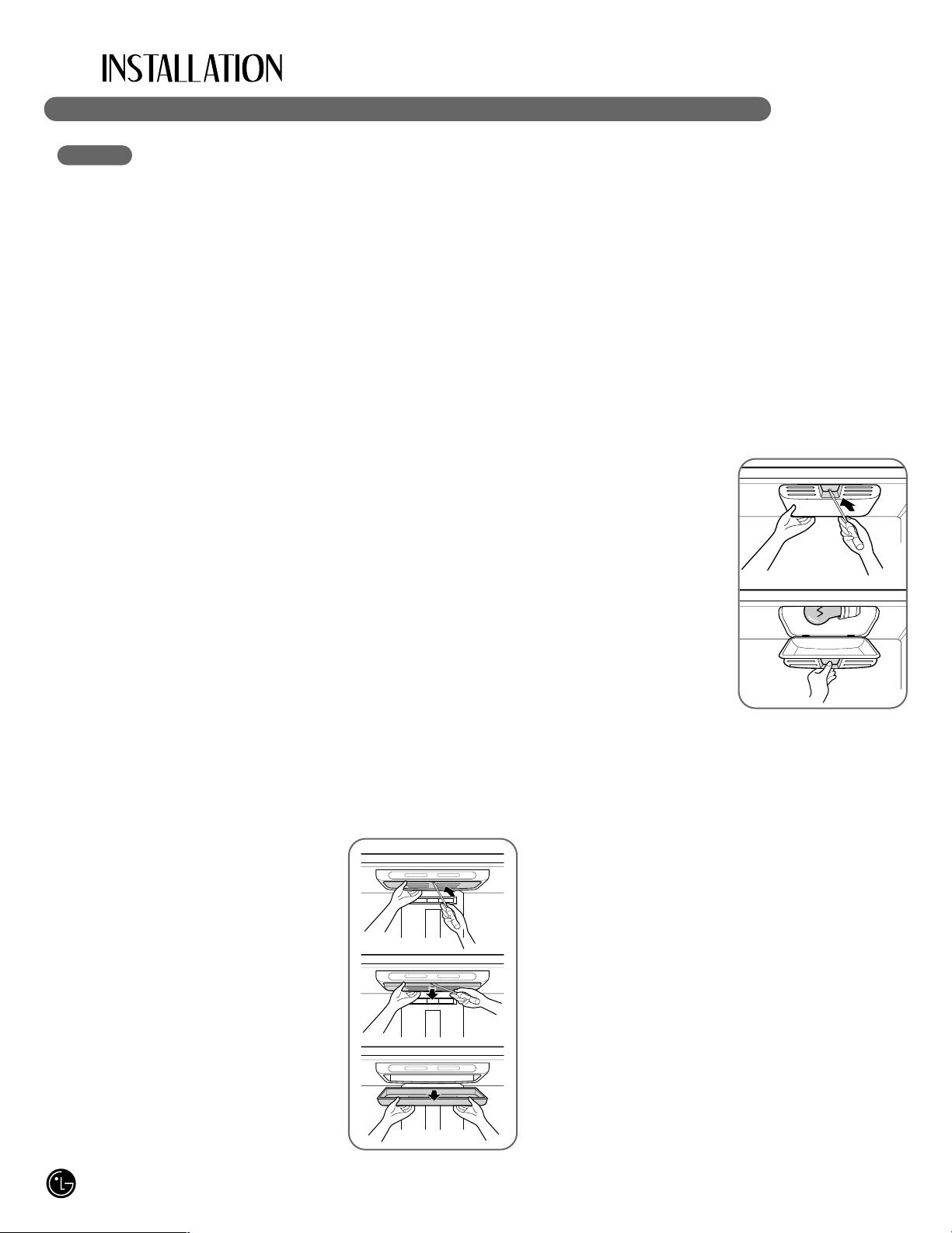
16
LIGHT BULB REPLACEMENT
wWARNING
Electrical Shock Hazard
Before replacing a burned-out light bulb, either unplug
the refrigerator or turn off power at the circuit breaker
or fuse box.
NOTE: Moving the control to the OFF position does
not remove power to the light circuit.
NOTE:
• Not all appliance bulbs will fit your refrigerator.
Be sure to replace the bulb with one of the same
size, shape and wattage.
• The light bulbs will turn off if door is left open for
seven continuous minutes. Shutting door for one
second will light bulbs to come back on.
• There is a safety thermal protector in the "fresh
food" compartments interior lights to prevent over
heating if the door is left open too long. If the lights
go off because the thermal protector is activated,
close the doors and allow 10 minutes for the thermal
protector to reset.
To change Refrigerator Light Bulbs
1. Unplug Refrigerator, or disconnect power at the
circuit breaker.
2. If necessary, remove top shelf or shelves.
3. Using a flat instrument, gently pry the lamp cover
loose in the front as shown. Rotate downward to
remove rear tabs.
4. Make sure the bulbs are cool to the touch. Turn
bulbs counterclockwise to
remove. Insert new
bulb(s).
5. Replace with a new
60-watt appliance bulb.
6. Assemble in reverse order
by snapping the Lamp
Cover in, engaging the
rear tabs followed by the
front tabs.
To change freezer light
1. Unplug refrigerator power cord form outlet.
2. Using a flat instrument, gently pry the lamp cover
loose in the front as shown.
Rotate downward to
remove the rear tabs.
3. Make sure the bulb is cool
to the touch. Turn the bulb
counterclockwise to
remove.
4. Replace with a new
60-watt appliance bulb.
5. Insert tabs on back of
cover into slots in freezer
ceiling. Push cover up to
snap front into place.
wCAUTION
• DO NOT place fingers inside of cover.
Lamp may be hot.
Loading ...
Loading ...
Loading ...