Loading ...
Loading ...
Loading ...
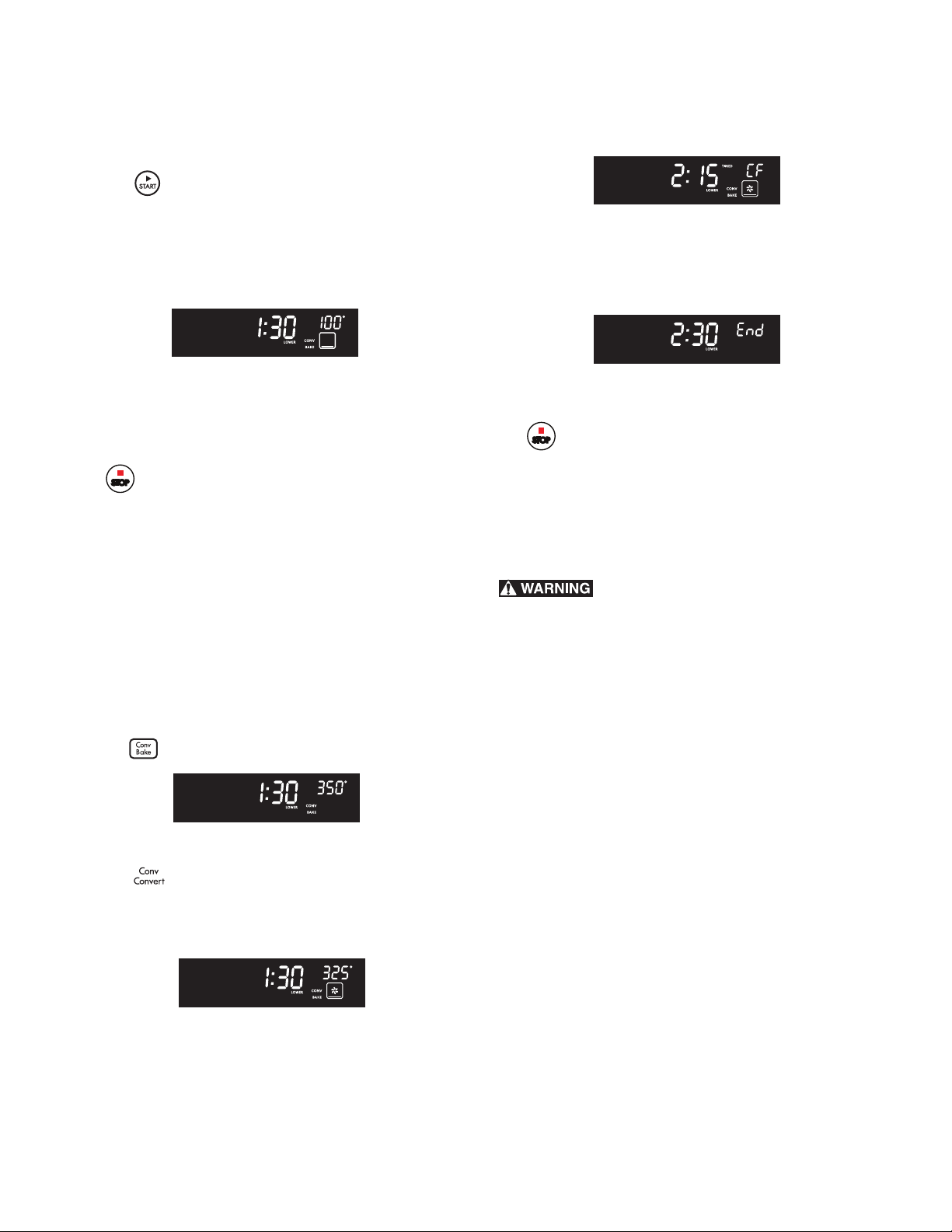
16
To set the oven for Convection Bake and temperature to 350°F
1. Arrange interior oven racks and place food in oven.
2. Press Convect Bake
3. Press . The actual oven temperature will be displayed.
Note: The oven icon will appear and the rotating fan will
start running in the display. The bake, broil and convection
element icons will show intermittently in the display indi-
cating which element is on to help the oven reach the
desired temperature.
4. A beep will sound once the oven temperature reaches
350°F.
Note: The convection fan will start as soon as the oven is set for
Convection Bake.
Press to cancel Convection Bake at any time.
Setting Convection Convert feature
Pressing the Conv Convert key automatically converts the
cooking temperature entered for any standard baking recipe to
the lower temperature required for convection baking.
Convection Convert MUST be used with the Convection Bake
key. Cook Time or Delay Start function may be added.
Using Convection Convert (Bake) feature to automatically adjust
oven temperature (example: setting oven for 350°F):
1. Arrange interior oven racks and place food in oven.
2. Press
3. If a Cook Time or Delay Start is desired enter times now.
4. Press . Conv Bake and the oven temperature adjust-
ment will appear briefly in the display as shown in the
display below as set for 325F°. A beep will sound once the
adjusted temperature is reached.
Note: When used with a Cook Time or a Delay Start setting, the
Convection Convert feature will display a CF for check food
when the bake time is 75% complete.
At this time the oven control will sound 3 long beeps at regular
intervals until baking has finished. When the bake time has
completely finished the control will display End and will sound 3
long beeps every 30 seconds until STOP is pressed.
The oven icon will show a rotating fan in the square. This fan
icon indicates when the Convection Fan is operating.
Press to cancel Convection feature at any time.
Note: The minimum amount of cook time using the Convection
Convert feature with a Cook Time or Delay Start function is 20
minutes.
Setting the Slow Cook feature
Food poisoning hazard. Do not let food sit for
more than one hour before or after cooking. Doing so can result
in food poisoning or sickness. Foods that can easily spoil such as
milk, eggs, fish, meat or poultry, should be chilled in the refriger-
ator first. Even when chilled, they should not stand in the oven
for more than 1 hour before cooking begins, and should be
removed promptly when finished cooking.
The Slow Cook key is used to activate this feature. The Slow
Cook feature may be used to cook foods more slowly, at lower
oven temperatures and provides cooking results much the same
way as a Slow Cooker or Crock-Pot. The Slow Cook feature is
ideal for roasting beef, pork & poultry. Slow Cooking meats may
result in the exterior of meats becoming dark but not burnt. This
is normal.
There are 2 settings available, high (Hi) or low (Lo). The low
setting is best for cooking foods from 8 to 9 hour time period.
The high setting is best for cooking foods from 4 to 5 hour time
period. The maximum cook time for the Slow Cook feature is 12
hours unless the oven control has been changed to the Contin-
uous Bake mode. This feature may be used with the additional
settings of a Cook Time or a Delayed Start.
Loading ...
Loading ...
Loading ...