Loading ...
Loading ...
Loading ...
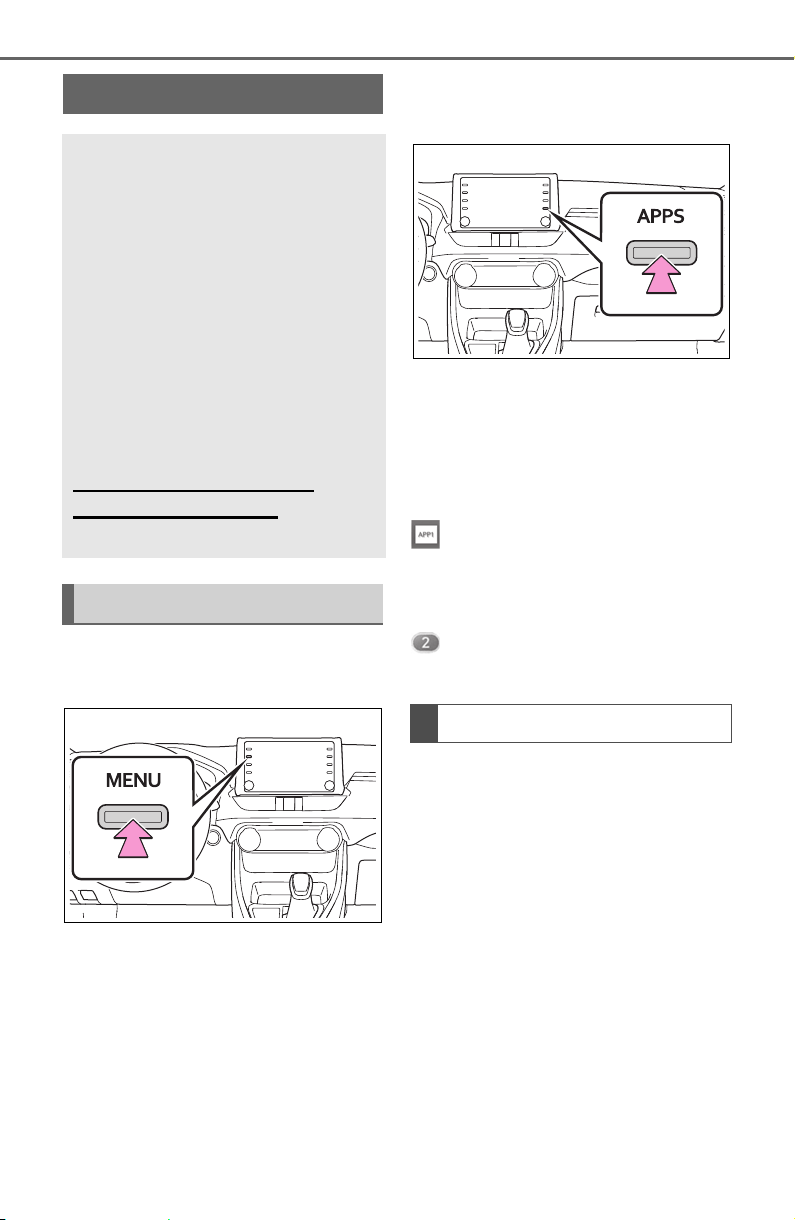
514
5-17. Connected Services operation
5-17.Connected Se rvices operation
From the “MENU” button
1 Press the “MENU” button.
2 Select “Apps”.
3 Follow the steps in “From the
“APPS” button” from step 2.
(P.514)
From the “APPS” button
1 Press the “APPS” button.
If a specific application screen
is displayed, press the
“APPS” button again.
2 Select the desired application
screen button.
: Select to activate an applica-
tion.
“Update”: Select to update the
applications. (P.514)
: Displays the number of new
notifications for the application
When the Toyota Apps is acti-
vated, an application may need
to be updated. To update an
application, it is necessary to
download update data and
install it.
■ Downloading update
If an update is available,
“Update” can be selected.
1 Select “Update” on the appli-
cation screen. (P.514)
2 Check that downloading
starts.
Toyota Apps
Toyota Apps is a function
that enables certain apps
installed on a smartphone
or the system to be dis-
played on and operated
from the system screen.
Before the Toyota Apps can
be used, some setup needs
to be performed. (P.508)
For details about the func-
tions and services provided
by each application, refer to
http://www.toyota.com/
connected-services
in the United States.
Using Toyota Apps
Updating an application
Loading ...
Loading ...
Loading ...