Loading ...
Loading ...
Loading ...
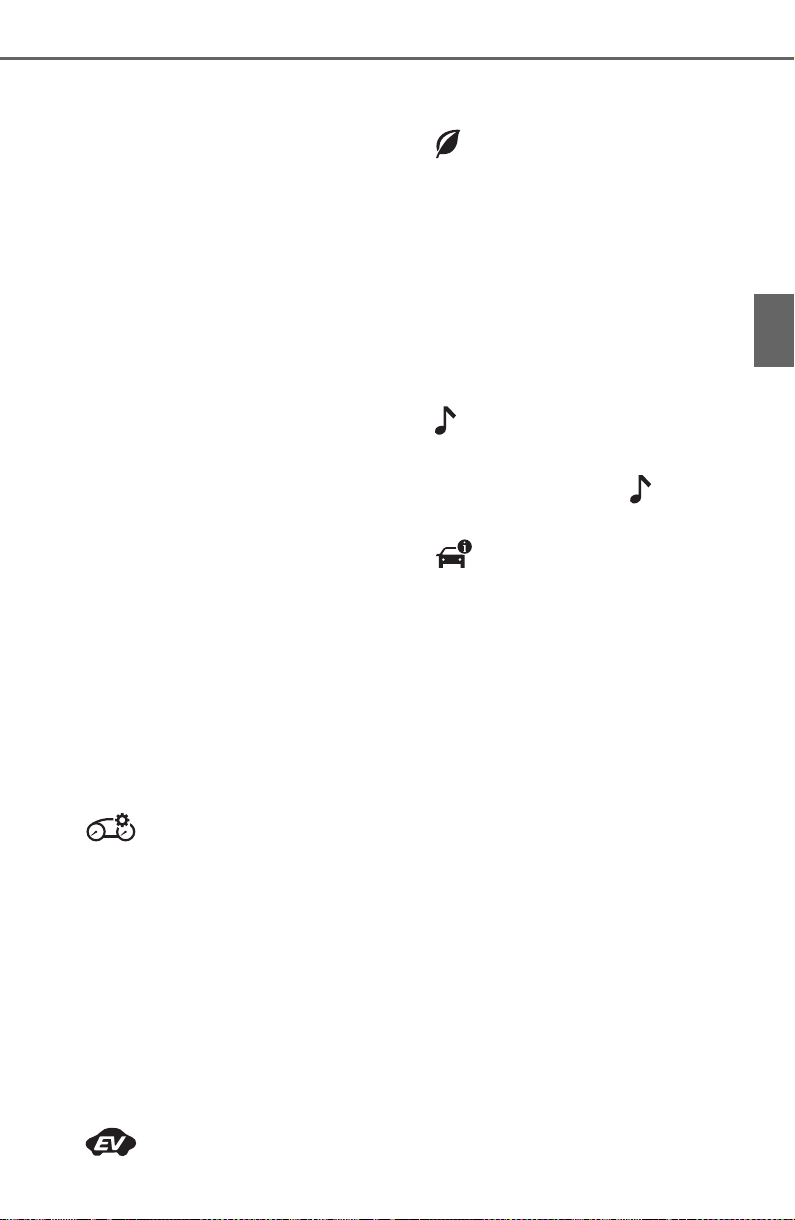
111
2-1. Instrument cluster
2
Vehicle status information and indicators
inflation pressure display func-
tion)
Select to register the ID codes of
the tire pressure sensors to the tire
pressure warning system.
• “Change Wheel” (for models
made in Japan
*
without tire infla-
tion pressure display function)
Select to change the tire pressure
warning system sensor ID code set.
To enable this function, a second
set of tire pressure warning system
sensor ID codes must be registered
by a Toyota dealer. For information
regarding changing the registered
ID code set, contact your Toyota
dealer.
*
: The country of production is writ-
ten on the Certification Regula-
tion label. (P.676)
“Scheduled Maintenance”
(P.569)
Select to reset the scheduled main-
tenance information (message indi-
cating maintenance is required and
distance until the next mainte-
nance) after all maintenance is per-
formed.
■ Settings
“Language”
Select to change the language on
the multi-information display.
“Units”
Select to change the units of mea-
sure displayed.
“Meter Type” (7-inch display)
Select to change the speedometer
display.
(EV indicator) (P. 73)
Select to enable/disable the EV
indicator.
(Driving information dis-
play settings)
Select to set up the following items.
• “Hybrid System”
Select to enable/disable the ECO
Accelerator Guidance (P.105).
• “Fuel Economy”
Select to change the display on
Fuel Economy (P.105).
(Audio settings) (if
equipped)
Select to enable/disable
screen.
(Vehicle information dis-
play settings)
• “Display Contents”
Select to set up the following items.
“Energy monitor”:
Select to enable/disable the Energy
monitor (P. 11 3)
“AWD”:
Select to enable/disable the AWD
system display (P.108).
• “Drive Info Type”
Select to change the drive informa-
tion type display between trip and
total. (P.108).
• “Drive Info Items”
Select to set the items on the upper
and lower side of the drive informa-
tion screen. from three items, aver-
age speed, distance and total time.
“Trip Summary”
Select to set the items displayed
Loading ...
Loading ...
Loading ...