Loading ...
Loading ...
Loading ...
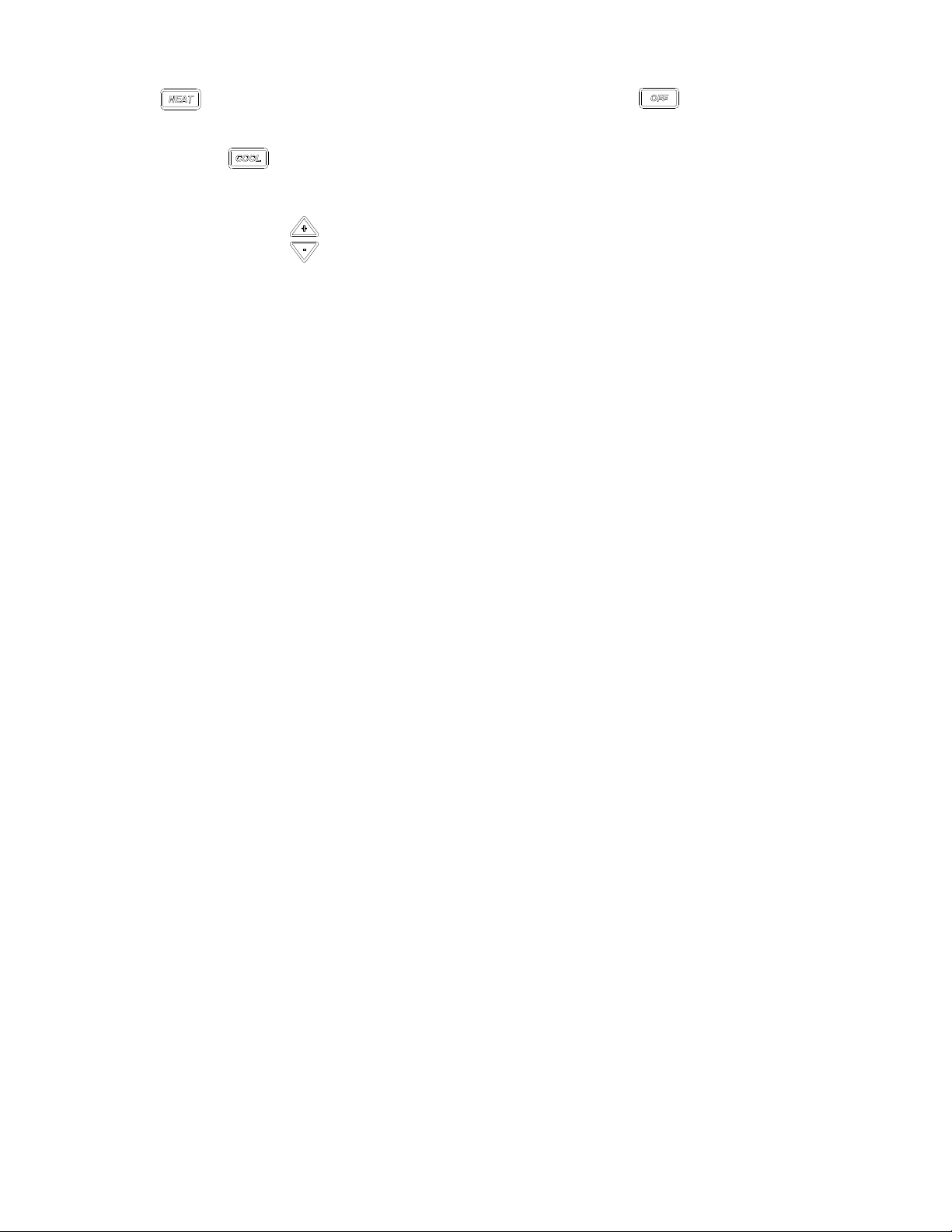
15
To select a different configuration feature code, press the
HEAT key until the desired configuration comes
up. To scroll to a previously viewed configuration codes
press the COOL
key.
Once you have scrolled to the correct feature, then to se-
lect the option code for your desired configuration, press
either the up or down key to scroll through the op-
tions of the selected feature code.
To exit configuration mode:
1. Press the OFF
key. Configuration feature mode
will also exit if no keys are pressed for a period of two
(2) minutes.
Loading ...
Loading ...
Loading ...