Loading ...
Loading ...
Loading ...
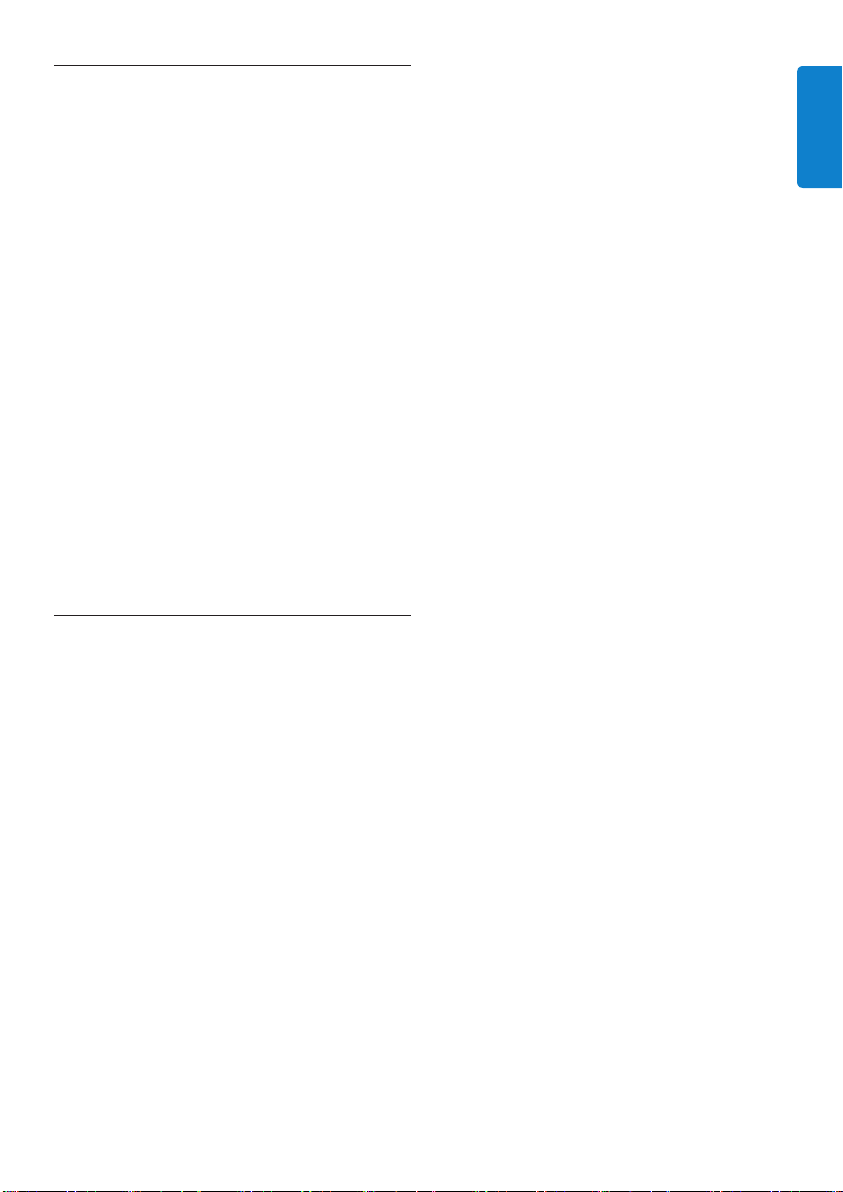
1 Introduction
Congratulations on your purchase and welcome
support that Philips AVENT offers, register your
product at www.philips.com/welcome.
Philips AVENT is dedicated to producing
caring, reliable products that give parents the
reassurance they need. This Philips AVENT baby
monitor provides round-the-clock support
by ensuring you can always hear your baby
clearly without any distracting noise. The DECT
technology guarantees zero interference and a
crystal clear signal between the baby unit and the
parent unit. The temperature and humidity sensor
enables you to monitor the climate in your baby’s
room, and offers you personalised settings to help
keep your baby’s room healthy and comfortable.
The SCD535 baby monitor is equipped with an
ECO mode, which enables you to reduce the
energy consumption of the appliance without
losing contact with your baby.
2 General
description (Fig. 1)
A Parent unit
1 On/off button 3
2 Slot for belt clip
3 TALK button
4 MENU button
5 LINK light
6 Microphone
7 Loudspeaker
8 Menu and volume +/– buttons
9 OK button
10 Display
11 Sound level lights
12 Belt clip
13 Adapter
14 Small appliance plug
15 Charger
16 Charging light
17 Neck strap
18 Compartment for rechargeable battery
pack
19 Opening for neck strap
20 Lid of compartment for rechargeable
battery pack
21 Rechargeable battery pack (included)
B Baby unit
1 On/off button 3
2 PAGE button
3 Display
4 Power-on light
5 Volume +/– buttons
6 Nightlight button Q
7 Lullaby button K
8 Play/stop button E
9 Microphone
10 Adapter
11 Large appliance plug
12 Cooling vents
13 Loudspeaker
14 Temperature and humidity sensor
15 Socket for large appliance plug
16 Non-rechargeable batteries (not included)
17 Compartment for non-rechargeable
batteries
18 Lid of compartment for non-rechargeable
batteries
C Display
1 Temperature alert
2 Room temperature indication (Celcius or
Fahrenheit)
3 Sound alert
4 Humidity indication
5 Paging symbol
6 Lullaby symbol
7 Nightlight symbol
8 Battery symbol
9 ECO symbol
10 Volume/microphone sensitivity indications
• Other display indications (not shown):
• ’High’ = room temperature above
temperature set in menu
• ‘Low’ = room temperature below
temperature set in menu
• ‘Not linked’ = no connection between
units*
5
ENGLISH
Loading ...
Loading ...
Loading ...