Loading ...
Loading ...
Loading ...
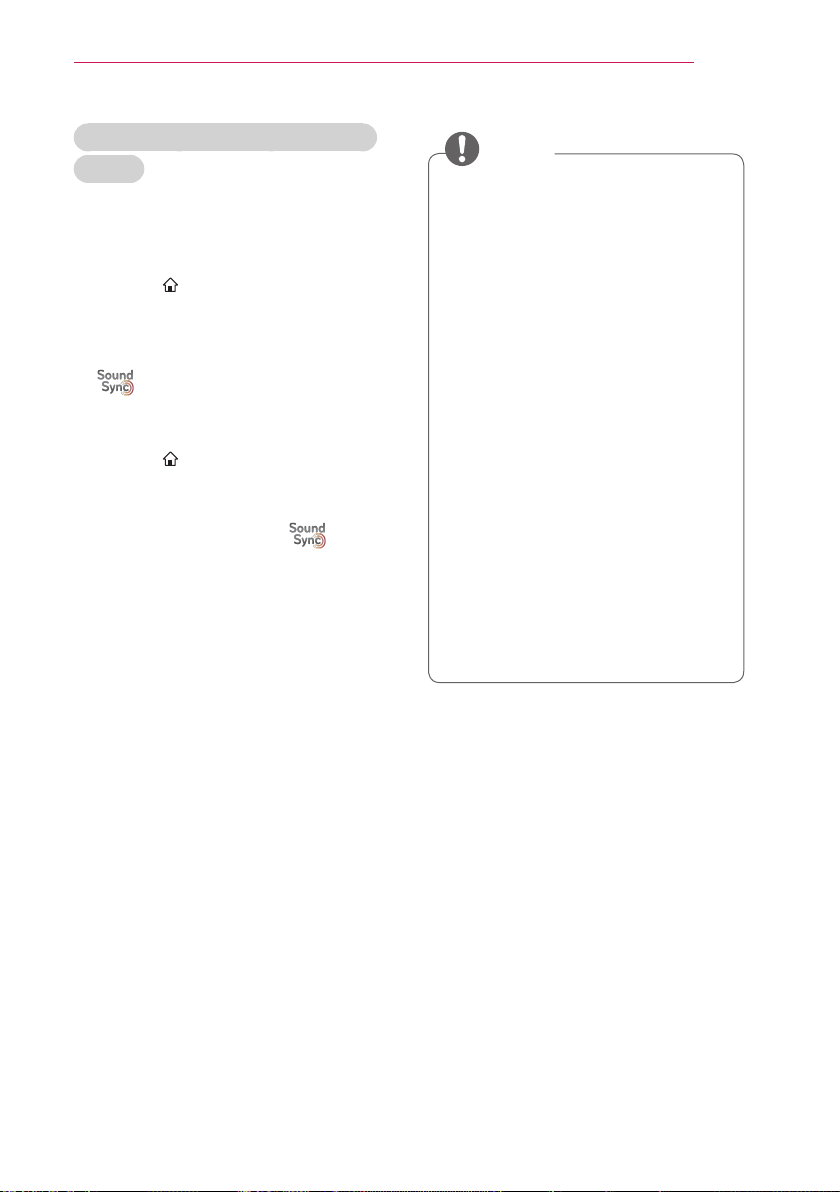
39
USING THE PROJECTOR
To connect and use an LG audio
device
LG audio device allows you to enjoy rich
powerful sound easily.
Wired Connection:
SMART
HOME
ⰶᲳ ㄮᗺ
ⱞⳮ
Ẳⱞ⩛
/
ხ㢢☎⳿
?
→ Settings
→ SOUND → Sound Out
→ LG Sound Sync (Optical)
Connect LG audio device with the
logo to the OPTICAL DIGITAL
AUDIO OUT port.
Wireless Connection:
SMART
HOME
ⰶᲳ ㄮᗺ
ⱞⳮ
Ẳⱞ⩛
/
ხ㢢☎⳿
?
→ Settings
→ SOUND → Sound Out
→ LG Sound Sync (Wireless)
LG audio device with the logo
can be connected wirelessly.
NOTE
You can use the projector remote
control to adjust the volume of the
connected device.
For a wireless connection, if the
device fails to connect, check the
device power and make sure the LG
Audio device is set up properly.
When you select LG Sound Sync
(Wireless), devices available for
connection are searched and one of
searched devices is automatically
connected. When a device is
connected, its name is shown.
If two or more devices are detected,
the first detected device is connected
first. To view more detected devices to
connect, press the Show More button.
When LG Sound Sync (Wireless) is
active and you turn on the projector,
it will search and try to connect the
device which recently connected.
Loading ...
Loading ...
Loading ...