Loading ...
Loading ...
Loading ...
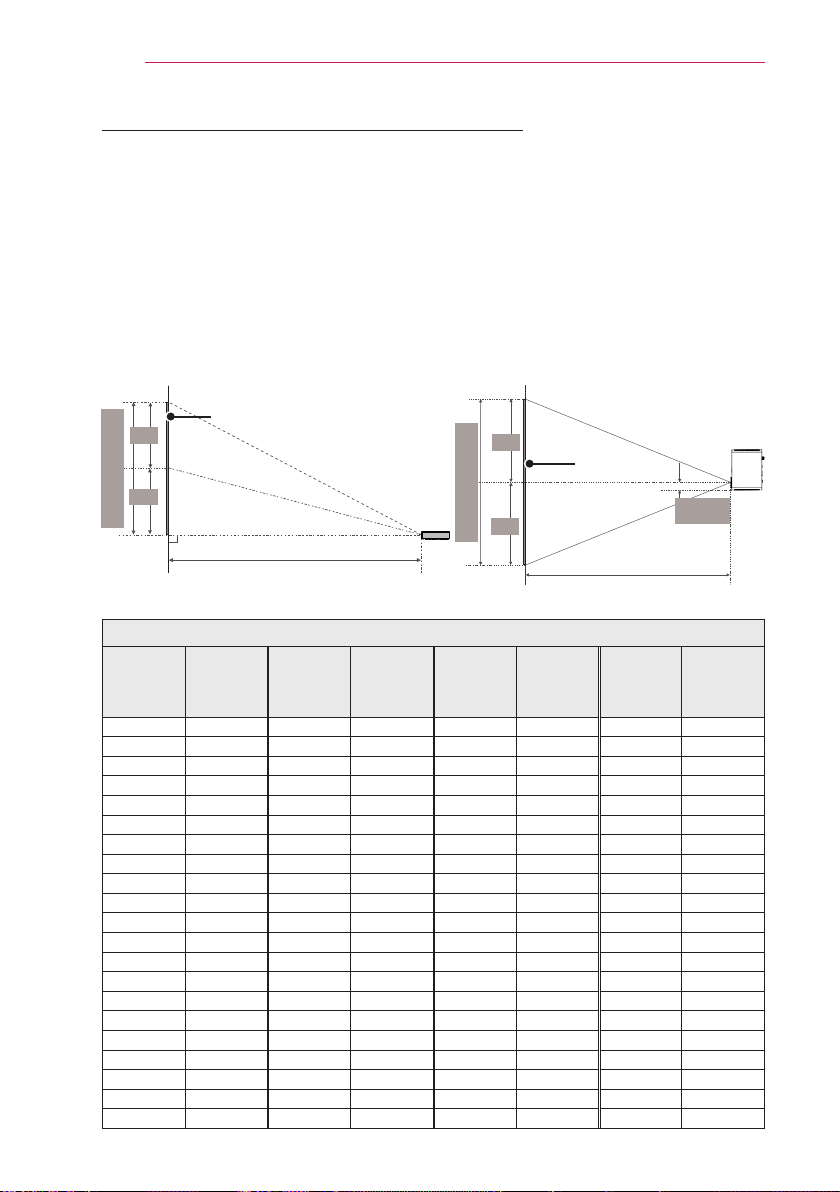
20
PREPARATION
Projection Distance per Screen Size
1 Place the projector on a sturdy, level surface, together with the PC or audio/video
source.
2 Place the projector an appropriate distance away from the screen. The distance
between the projector and the screen determines the actual size of the image.
3 Position the projector so that the lens is at a right angle to the screen. If the
projector is not at a right angle, the projected image will look distorted. To correct the
distortion, use the Keystone function. (see page 34)
4 Connect the power cord of the projector and the connected device to the wall outlet.
Ratio of upward projection: 100 %
Screen Height (X)
X/2
X/2
Screen Width (Y)
Y/2
Y/2
DISPLAY
Projection distance (D)
Projection distance (D)
DISPLAY
47.7
mm
(1.8 inches)
16:9 Ratio
Screen
Size (mm)
Screen
Size (inch)
Screen
Width (Y)
(mm)
Screen
Width (Y)
(inch)
Screen
Height (X)
(mm)
Screen
Height (X)
(inch)
Projection
Distance
(D) (mm)
Projection
Distance
(D) (
inch
)
508 20 443 17.4 249 9.8 621 24.4
635 25 553 21.7 311 12.2 776 30.5
762 30 664 26.1 374 14.7 932 36.6
889 35 775 30.5 436 17.1 1087 42.7
1016 40 886 34.8 498 19.6 1242 48.8
1143 45 996 39.2 560 22 1397 55
1270 50 1107 43.5 623 24.5 1553 61.1
1397 55 1218 47.9 685 26.9 1708 67.2
1524 60 1328 52.2 747 29.4 1863 73.3
1651 65 1439 56.6 809 31.8 2018 79.4
1778 70 1550 61 872 34.3 2174 85.5
1905 75 1660 65.3 934 36.7 2329 91.6
2032 80 1771 69.7 996 39.2 2484 97.7
2159 85 1882 74 1058 41.6 2639 103.8
2286 90 1992 78.4 1121 44.1 2795 110
2413 95 2103 82.7 1183 46.5 2950 116.1
2540 100 2214 87.1 1245 49 3105 122.2
2667 105 2324 91.4 1308 51.4 3260 128.3
2794 110 2435 95.8 1370 53.9 3416 134.4
2921 115 2546 100.2 1432 56.3 3571 140.5
3048 120 2657 104.6 1494 58.8 3726 146.6
Loading ...
Loading ...
Loading ...