Loading ...
Loading ...
Loading ...
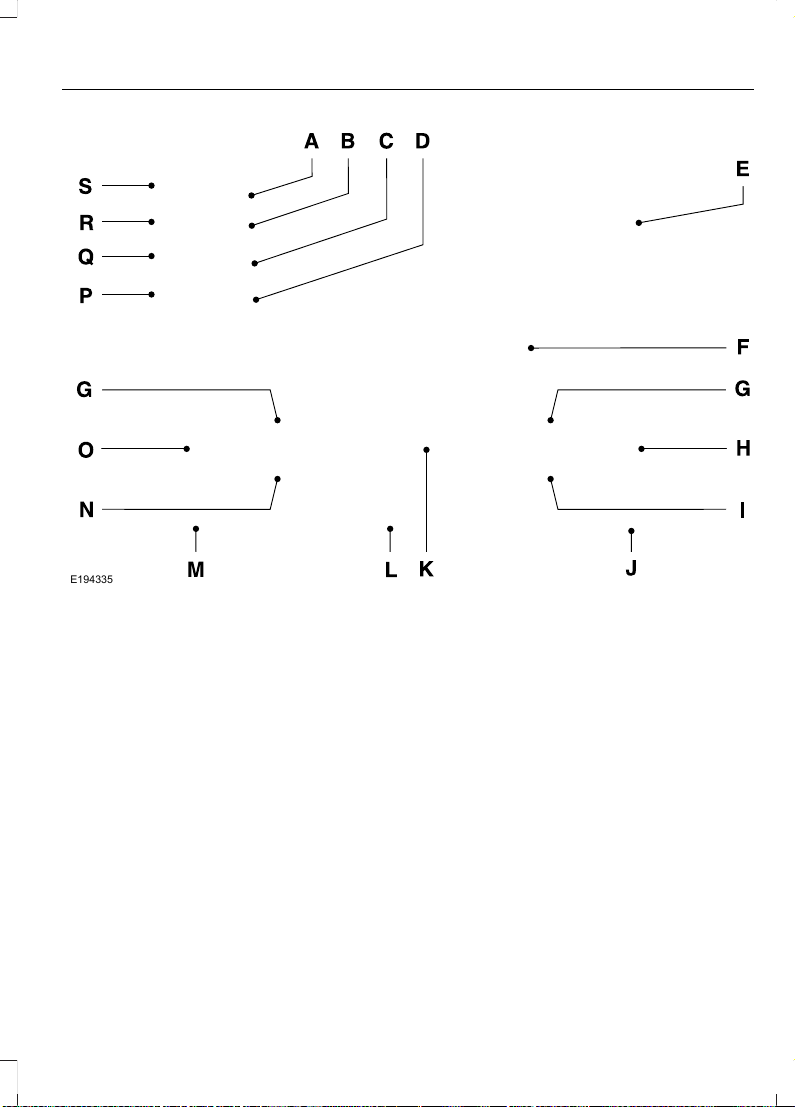
E194335
SOUND: Press to access settings for Treble, Midrange, Bass, Fade and Balance.
Use the up and down arrow buttons to select the various settings. When you
make your selection, press the left and right arrow buttons to change the
settings. Press OK to set or press MENU to exit. Sound settings can be set for
each audio source independently.
A
MUTE: Press to mute the playing audio.B
Clock: Press to access the clock setting. Use the center arrow controls to change
the hours and minutes. You can also set the clock by pressing MENU and
scrolling to Clock Settings. If not in phone mode, press to display the clock.
C
MENU: Press to access different audio system features. See Menu Structure.D
Number block: In radio mode, store and recall your favorite radio stations. To
store a radio station, tune to the station, then press and hold a preset button
until sound returns. In CD mode, select a track. In phone mode, enter a phone
number.
E
Function buttons: Select different functions of the audio system depending
on which mode you are in (such as Radio mode or CD mode).
F
259
Explorer (TUB) Canada/United States of America, Police, enUSA, Edition date: 201707, First Printing
Audio System
Loading ...
Loading ...
Loading ...