Loading ...
Loading ...
Loading ...
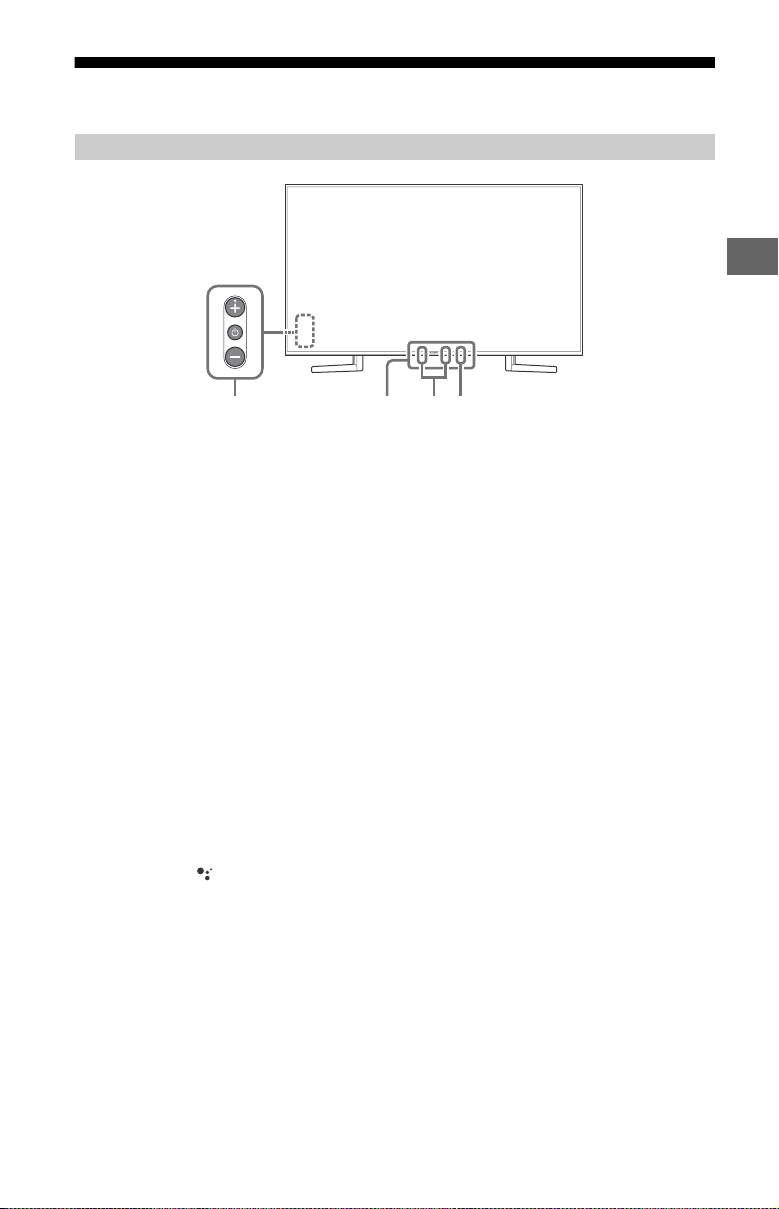
C:\Users\User\Desktop\SB\SY19_SB85_UC2_RG_121\FY19\Map\SB\4748447121_US.f
m
master page: Right
XBR-85X950G / 75X950G / 65X950G / 55X950G
4-748-447-12(1)
7
US
Parts and Controls
Controls and Indicators
ȩ Ȫ ȫ Ȭ
(Power) /+/–
When the TV is off,
Press to power on.
When the TV is on,
Press and hold to power off.
Press repeatedly to change the
function, then press + or – button to:
• Adjust the volume.
• Select the channel.
• Select the input source of TV.
Remote Control sensor*
1
/ Light
sensor*
1
/ Illumination LED
The illumination LED lights up or blinks
according to the status of the TV.
For more information, refer to the Help
Guide.
Built-in MIC*
2
*
3
Use the hands-free built-in microphone
for the Google Assistant or voice
search. To enable the built-in MIC,
follow the on-screen instructions when
you press the button.
Built-in MIC LED
The built-in MIC LED lights up in amber
when the built-in MIC is enabled. The
built-in MIC LED can be disabled.*
3
*1 Do not place anything near the sensor.
*2 The Google Assistant or voice search requires
an Internet connection. The Google Assistant
or voice search with the built-in MIC is available
only on limited region/country/language.
Standby power consumption will increase
bec
ause the built-in MIC is always listening
when the Google Assistant or voice search with
the built-in MIC is enabled.
*3 For more information, see the Online Help
G
uide (page 2).
US
Loading ...
Loading ...
Loading ...