Loading ...
Loading ...
Loading ...
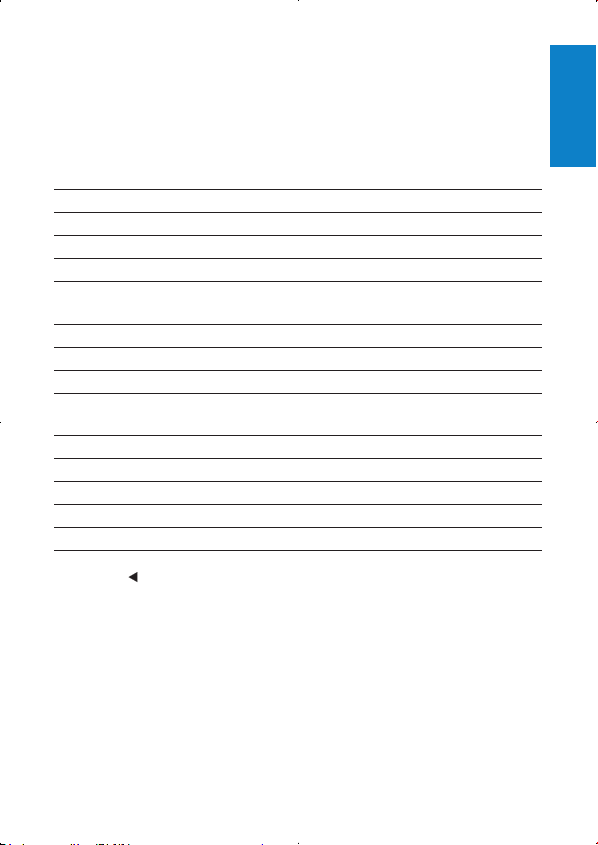
19
5 Adjust settings
To maximize your play experience, use SETUPtonetuneyoursettings.
1 Press SETUP.
» The setup menu is displayed.
2 Use navigation keys to select an option and press OKtoconrm.
[General]
[Language] Select on-screen display language
[PBC settings] Set playback control function on/off.
[Parental(DVD)] Select parental options.
[Set password] Change existing password (3308 by
default).
[Factory settings] Restore factory settings.
[Video]
[LCD Display] Set screen display aspect ratio.
[TV standard] Set video output format to TV
system.
[Brightness] Adjust screen brightness.
[Contrast] Adjust screen contrast.
[ Audio]
[Dolby] Set Dolby output.
[Version] Check the version information.
3 Press to go back to the previous menu.
4 Press SETUP to exit.
English
EN
Loading ...
Loading ...
Loading ...