Loading ...
Loading ...
Loading ...
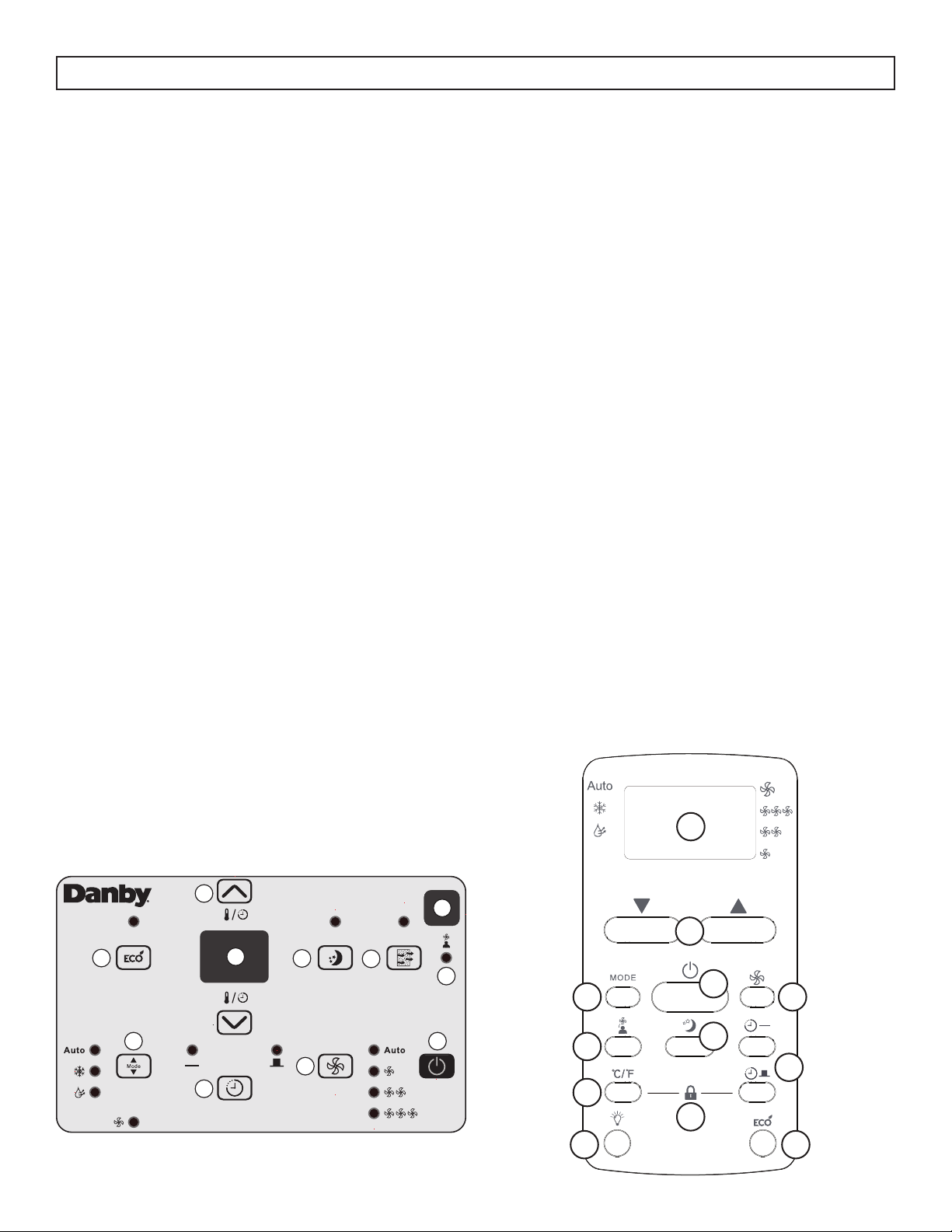
OPERATING INSTRUCTIONS
4
CONTROL PANEL
1. Energy saver button: Used to set the energy
saver function.
2. Up and down arrows: Used to adjust the set
temperature and the timer function. Press and
hold the up and down buttons at the same time
for 3 seconds to change the temperature display
between °F and °C.
3. Display panel: Displays the set temperature, the
ambient temperature and the timer settings. To
change the temperature scale being displayed,
press the up and down buttons at the same time.
4. Sleep button: Used to set the sleep function.
5. Filter button: The indicator light will illuminate
as a reminder to check the fi lter. Once the fi lter
has been cleaned, use this button to resume
operation.
6. Remote control receiver
7. Follow me indicator: Illuminates when the follow
me function is active.
8. Mode button: Used to choose the operating
mode.
9. Timer button: Used to set the auto on and auto
off timer.
10. Fan button: Used to set the fan speed. The fan
can be set to low, medium, high and auto.
11. Power button: Used to turn the appliance on or
off.
1
2
3
4
5
6
8
9
10
11
7
REMOTE CONTROL
1. Display panel: Displays the set temperature, the
ambient temperature and the timer settings. To
change the temperature scale being displayed,
press the °C/°F button.
2. Up and down arrows: Used to adjust the set
temperature in 1° increments and the timer
function in 30 minute increments up to 10 hours
and then in 1 hour increments up to 24 hours.
3. Mode button: Used to choose the operating
mode.
4. Follow me button: Used to set the follow me
function.
5. °C/°F button: Use to change the temperature
scale.
6. LED button: Press to turn the LED back light on
or off.
7. Power button: Used to turn the appliance on or
off.
8. Sleep button: Used to set the sleep function.
9. Fan button: Used to set the fan speed. The fan
can be set to low, medium, high and auto.
10. Timer buttons: Used to set the auto on and auto
off timers.
11. Energy saver button: Used to set the energy
saver function.
12. Lock button: Press the °C/°F button and the
timer button at the same time to lock the remote
control and prevent the settings from being
inadvertently changed.
TEMP
1
2
3
4
5
6
7
8
9
10
11
12
Loading ...
Loading ...
Loading ...